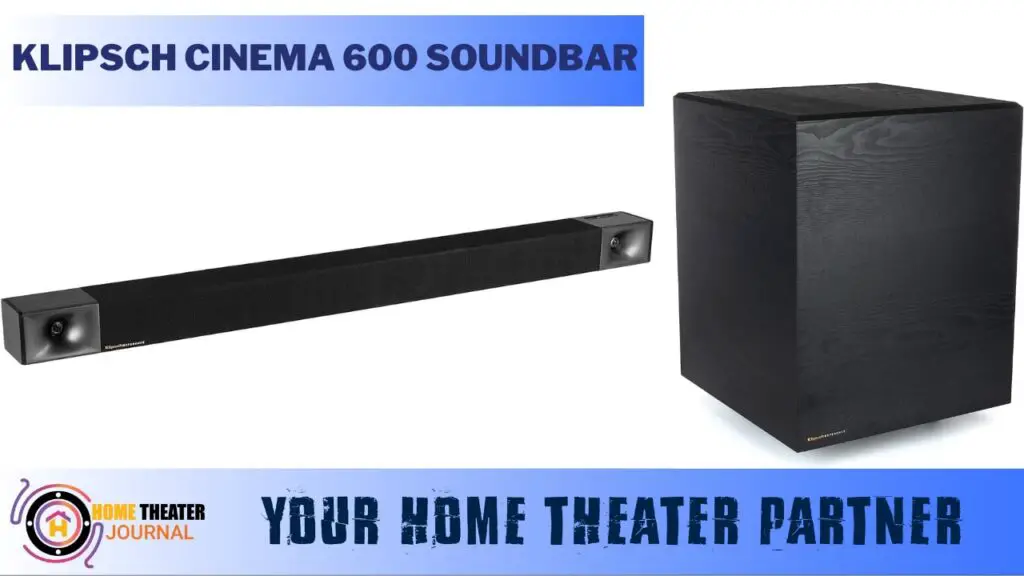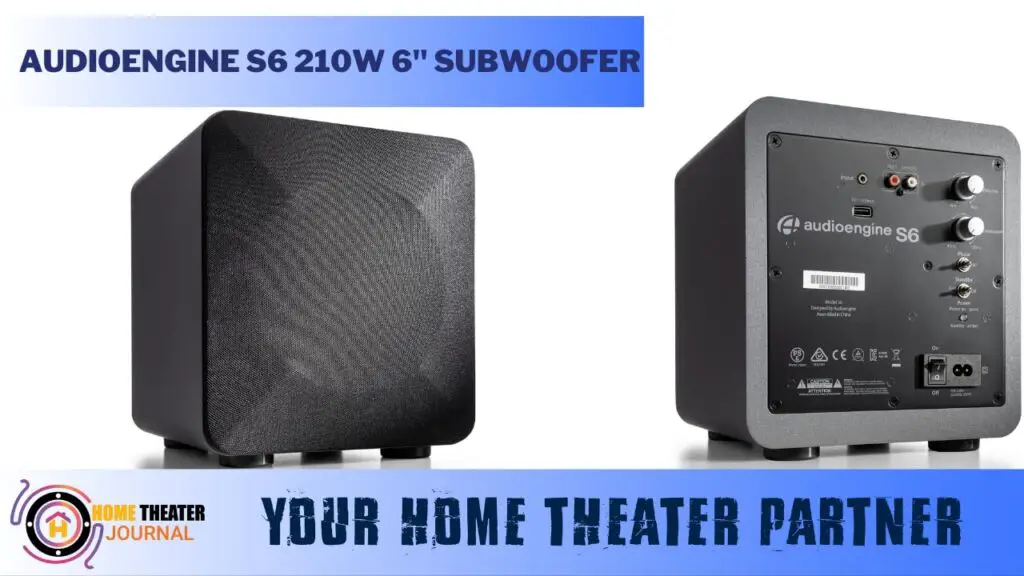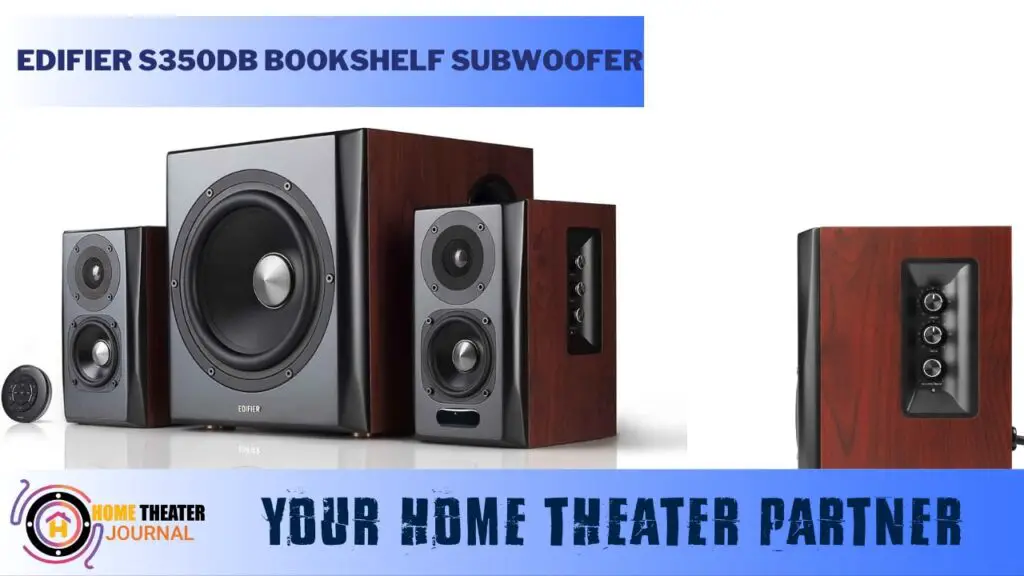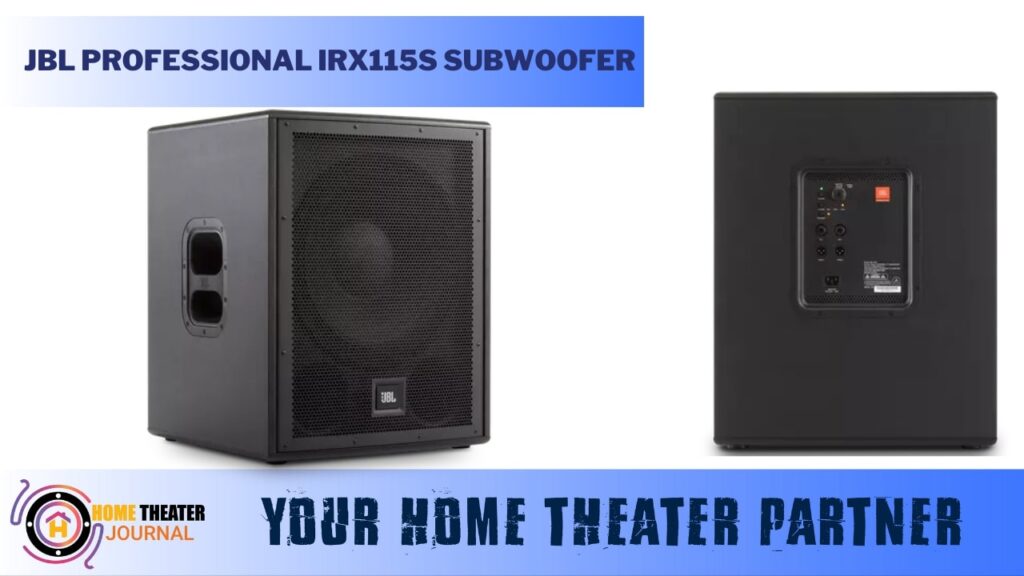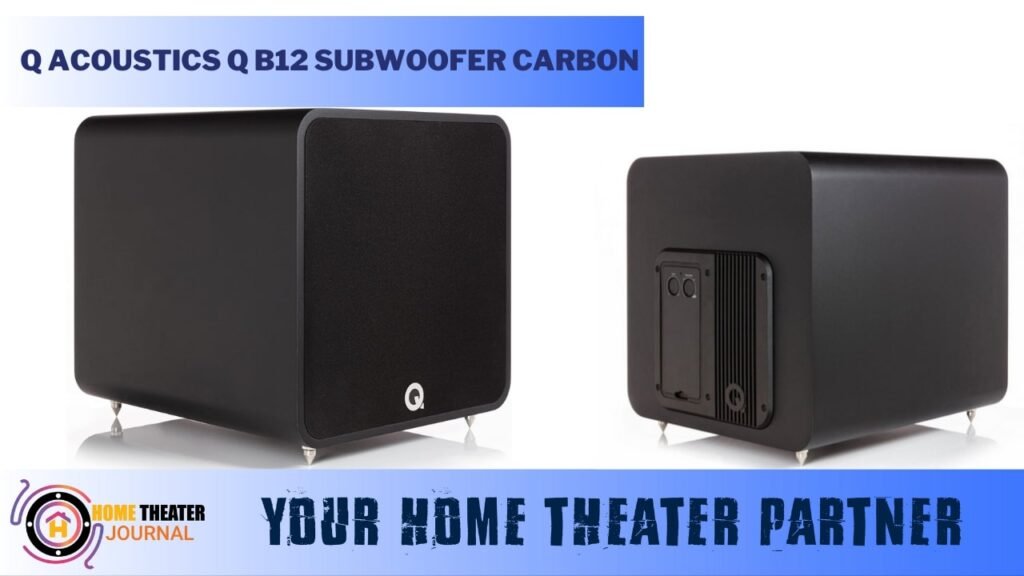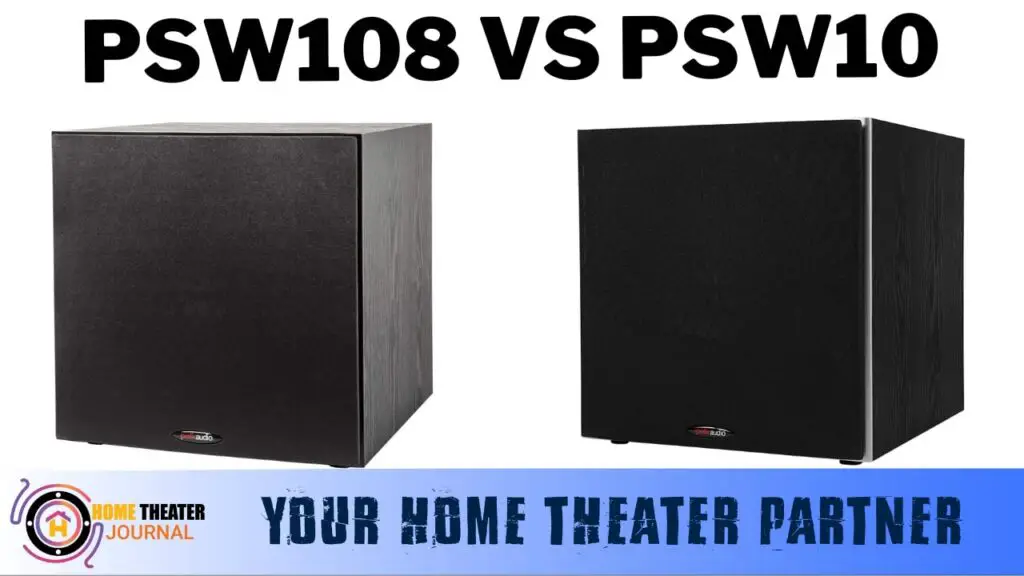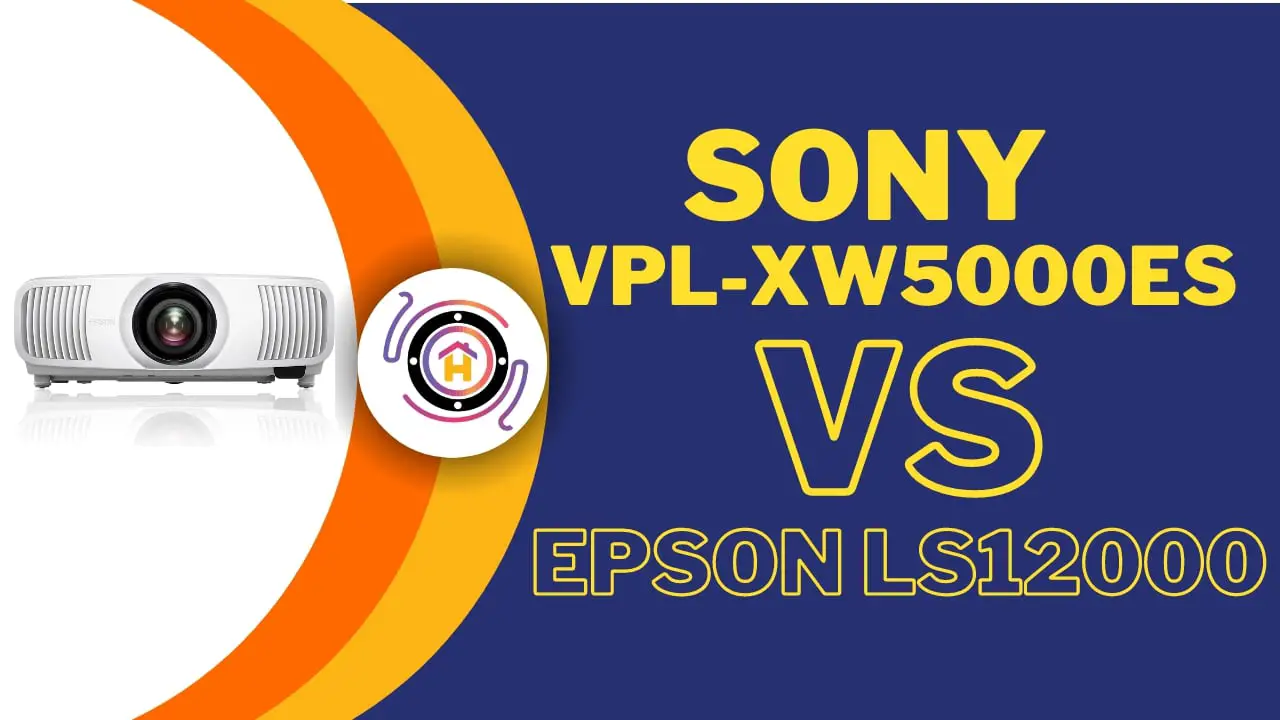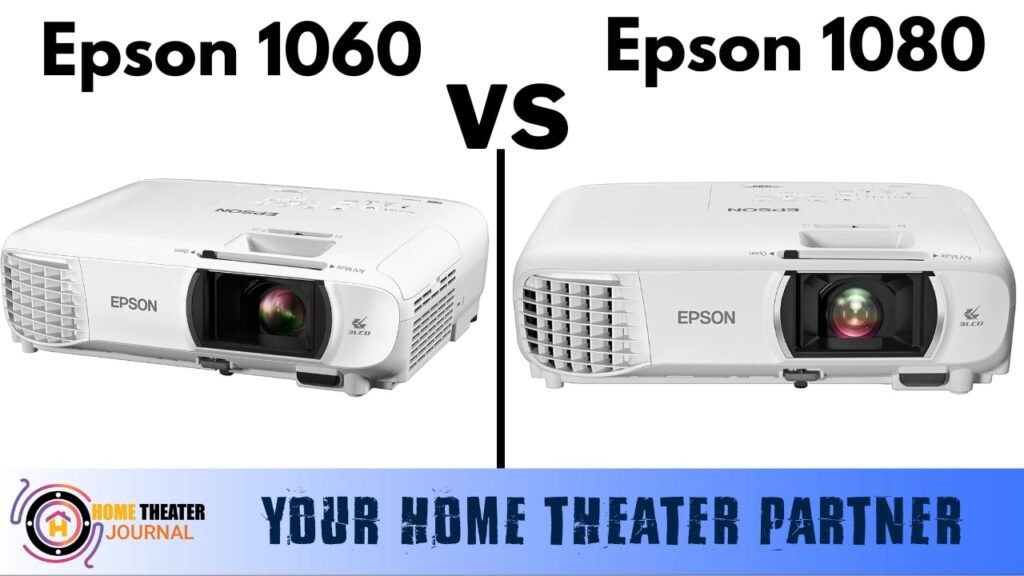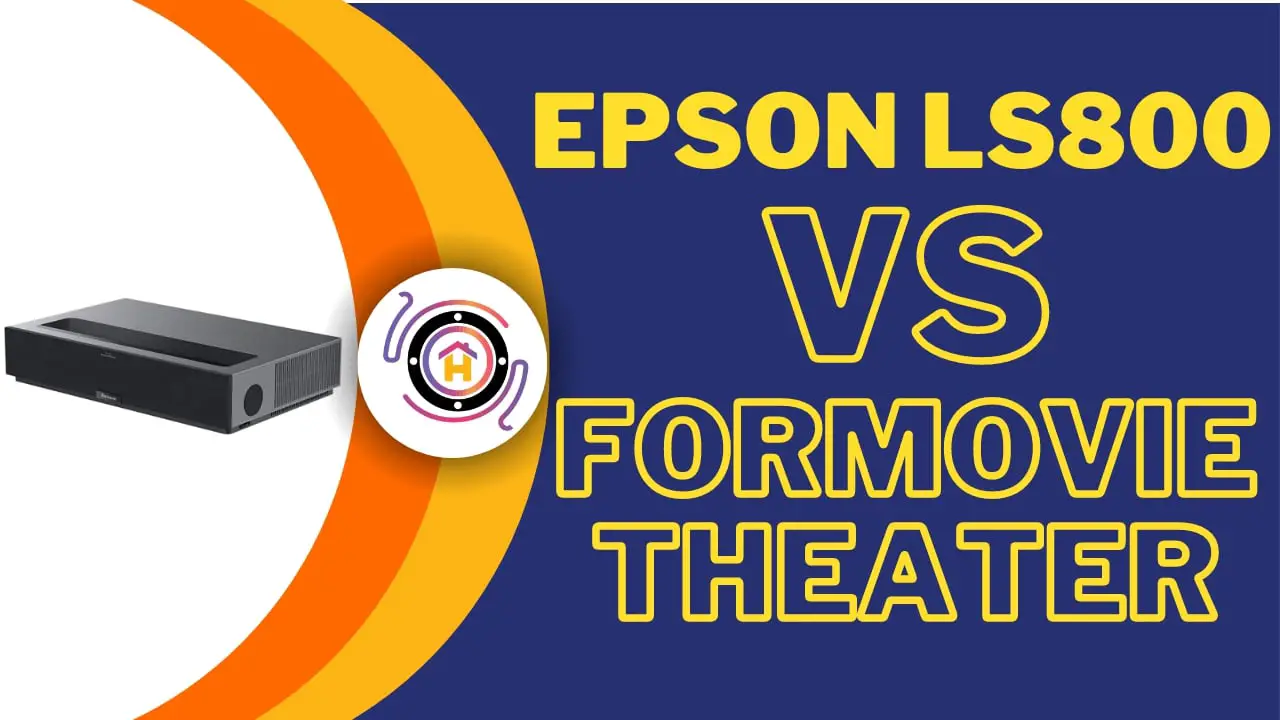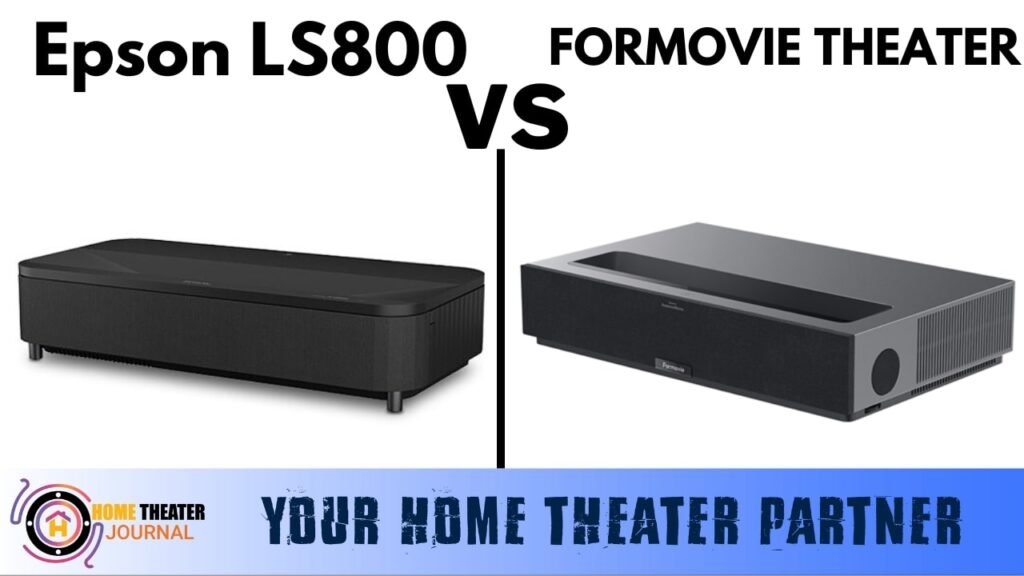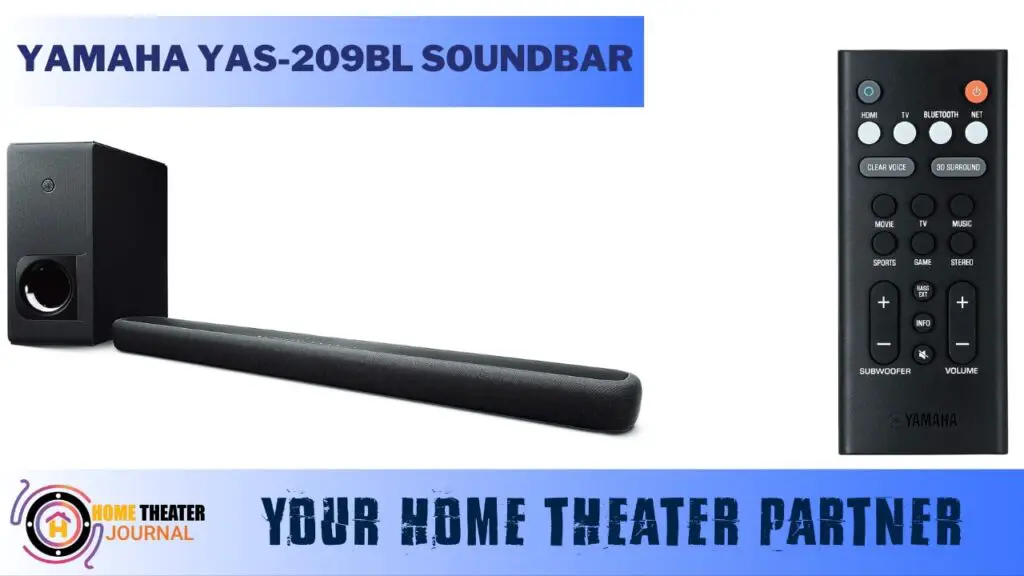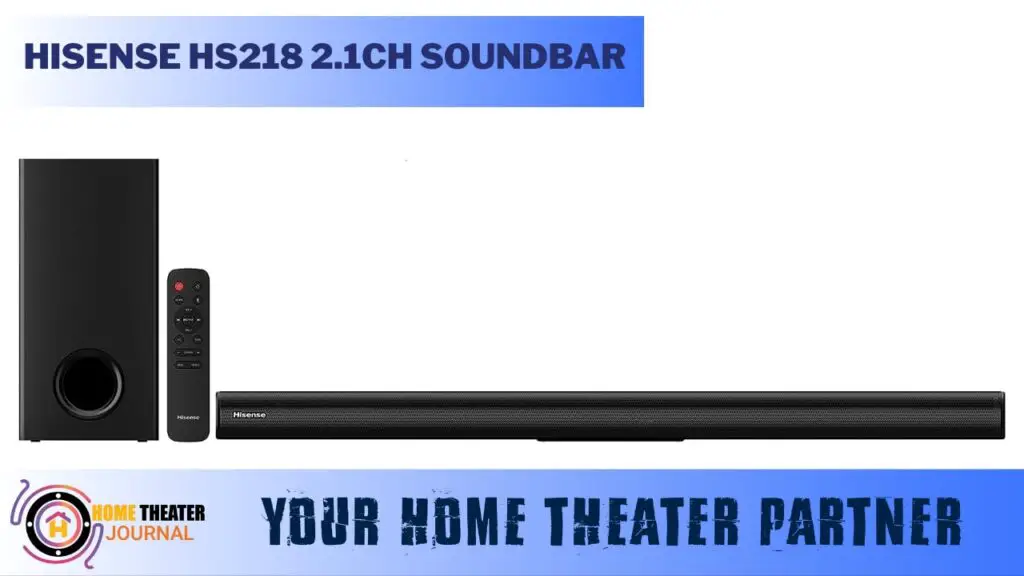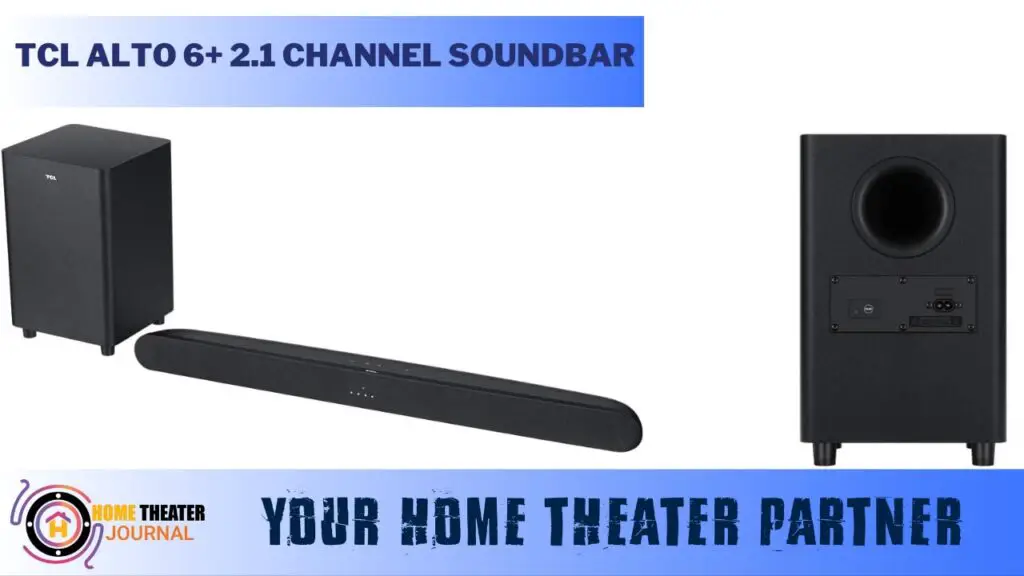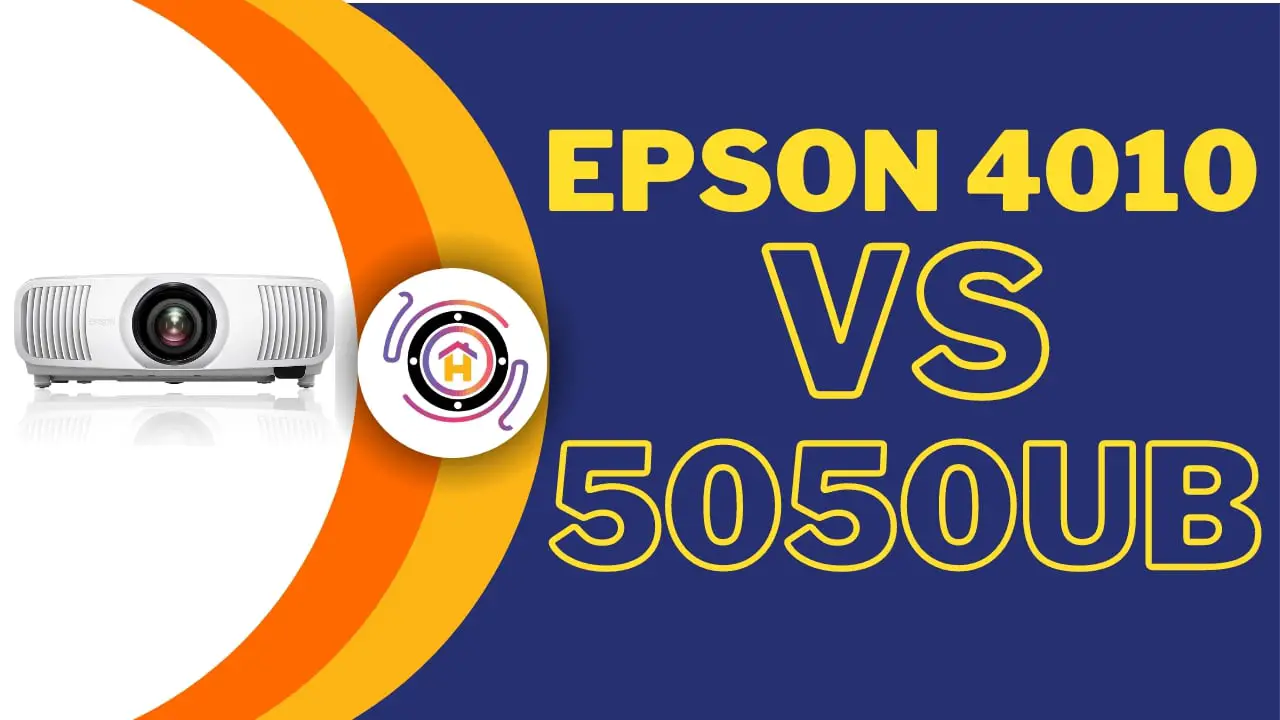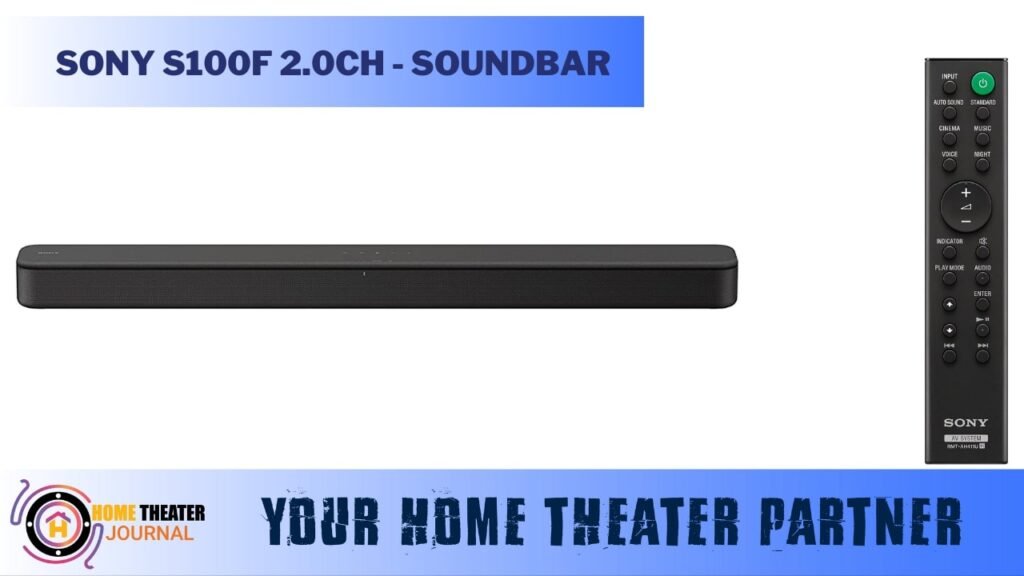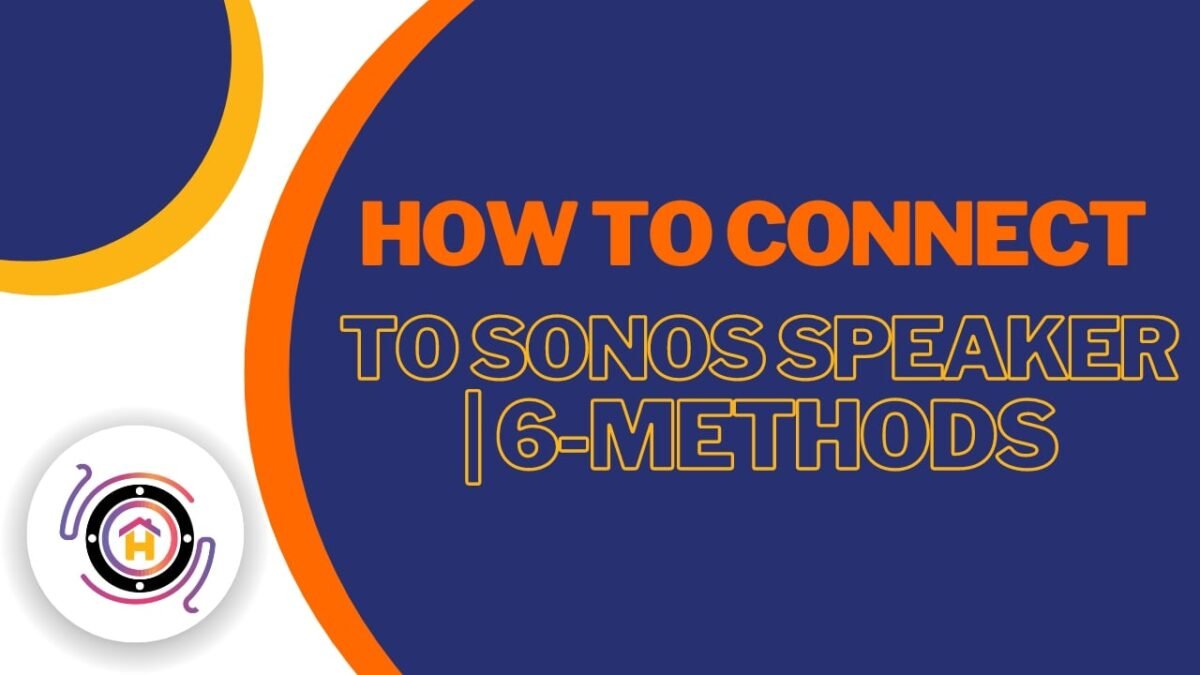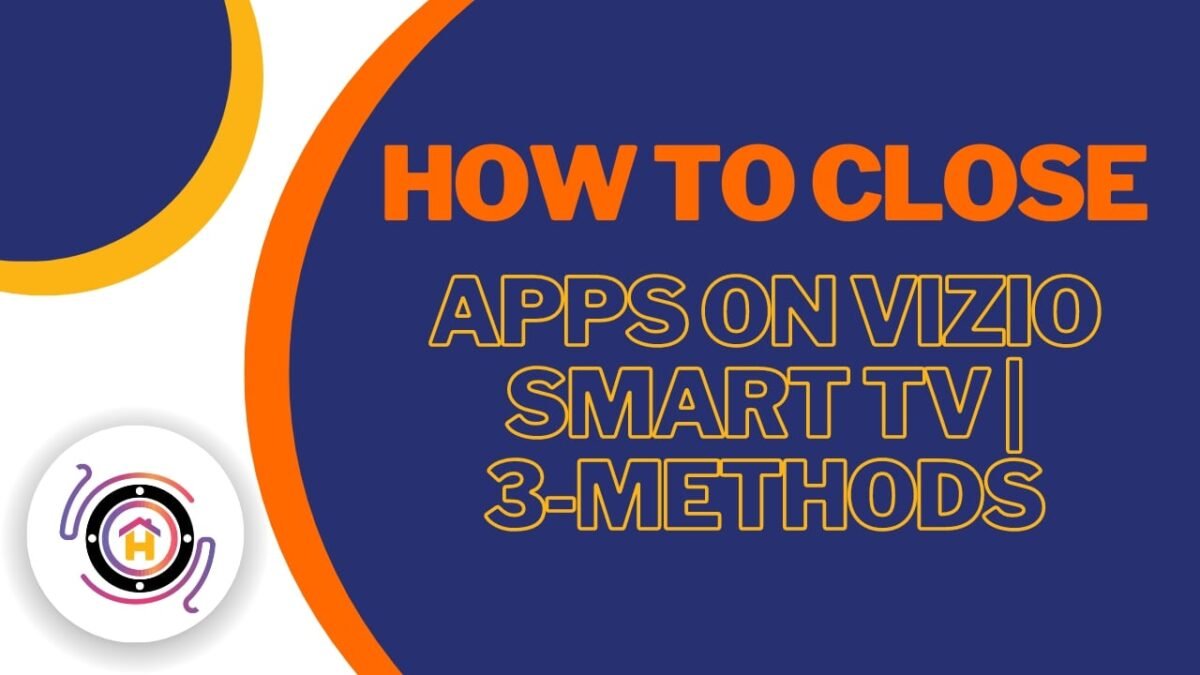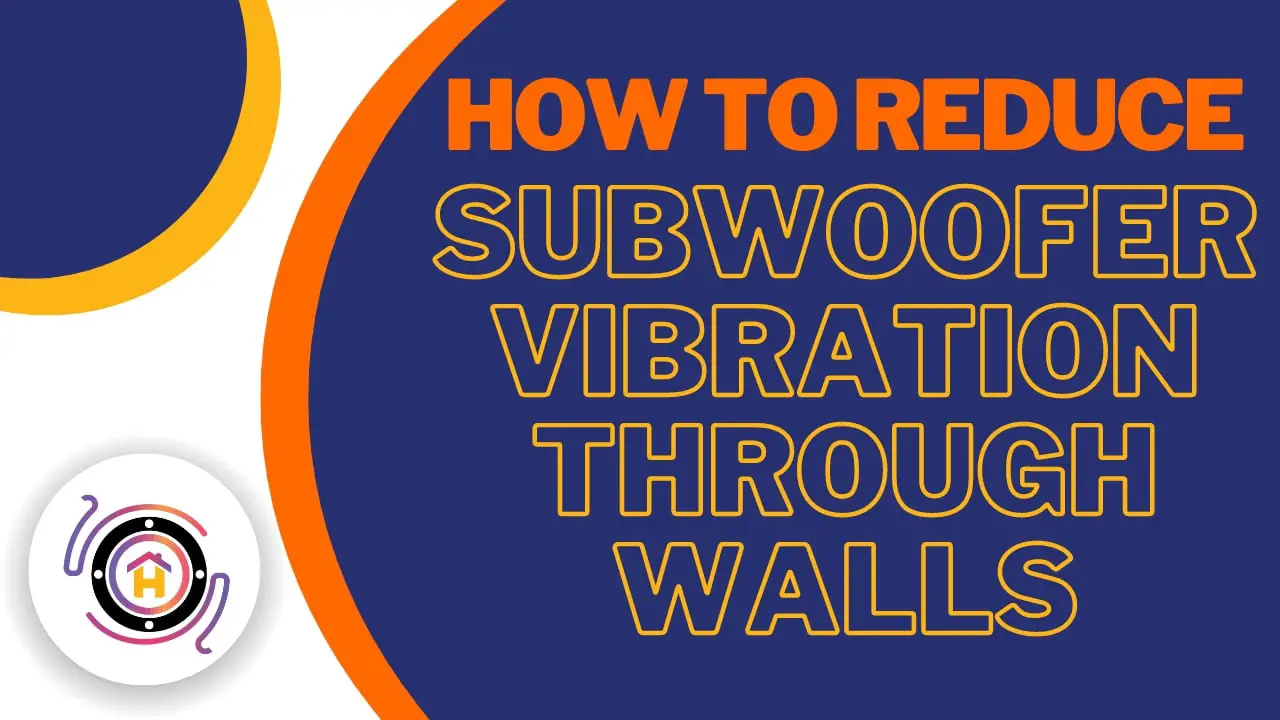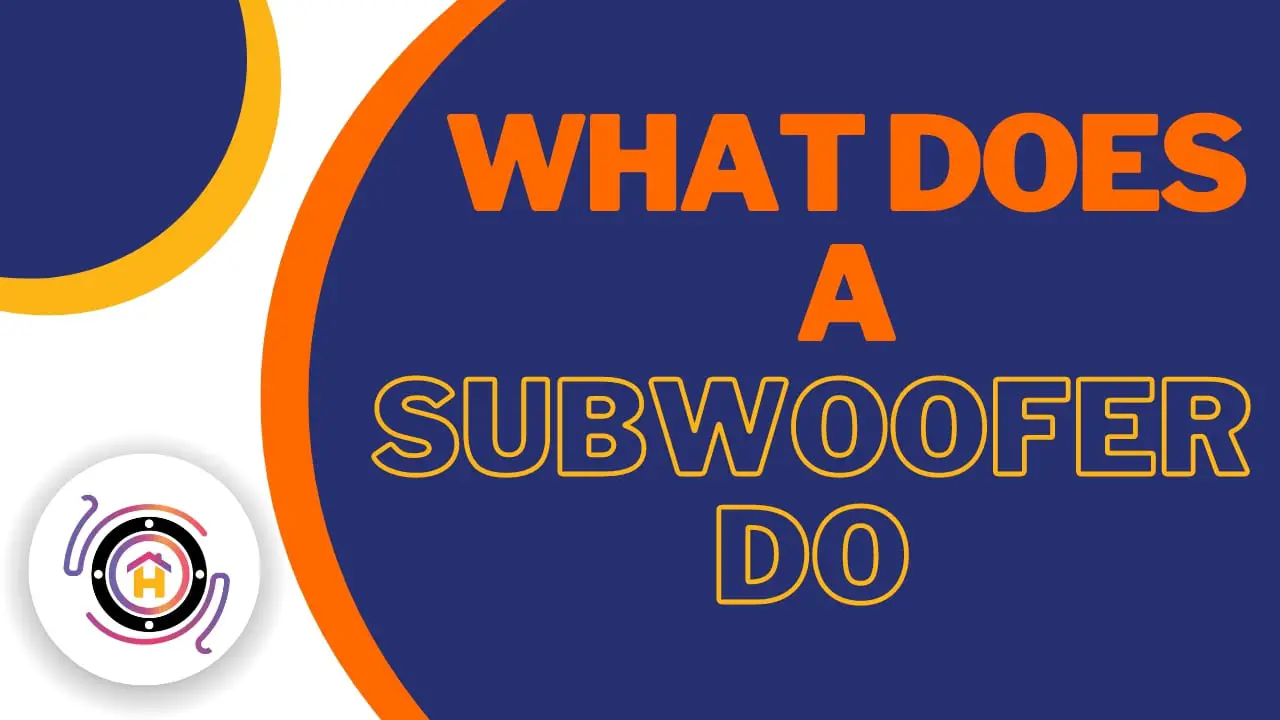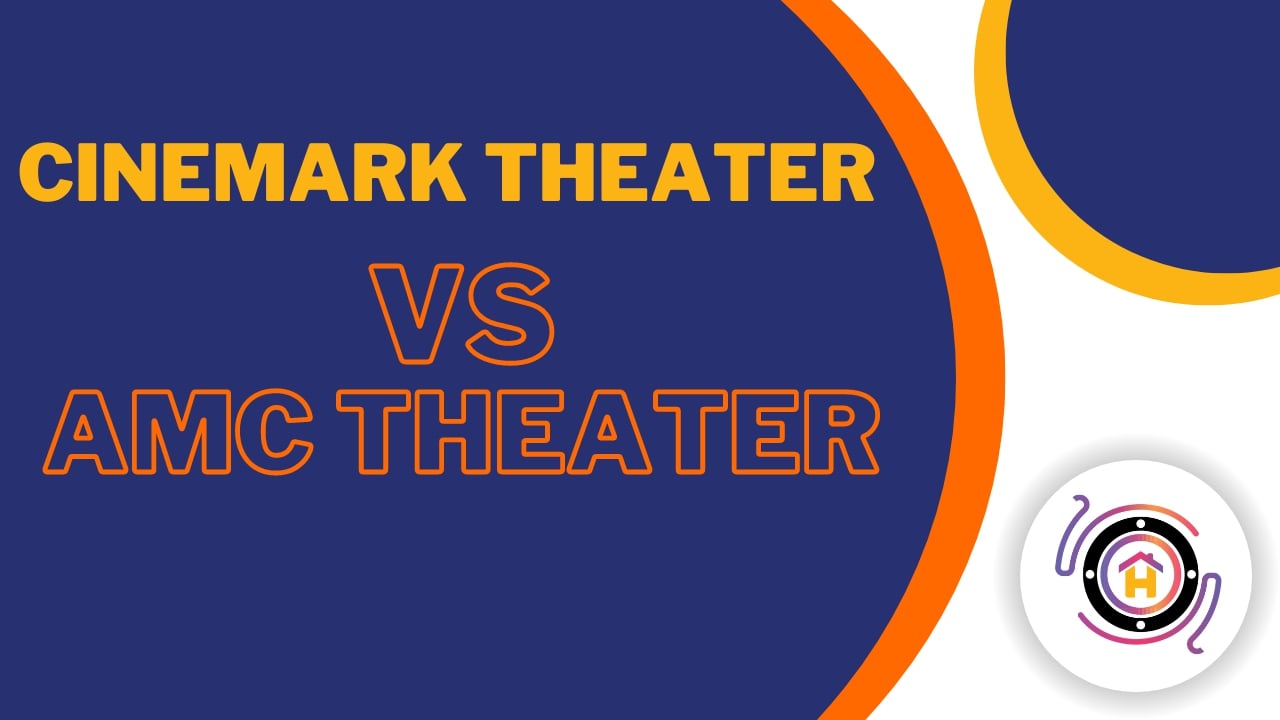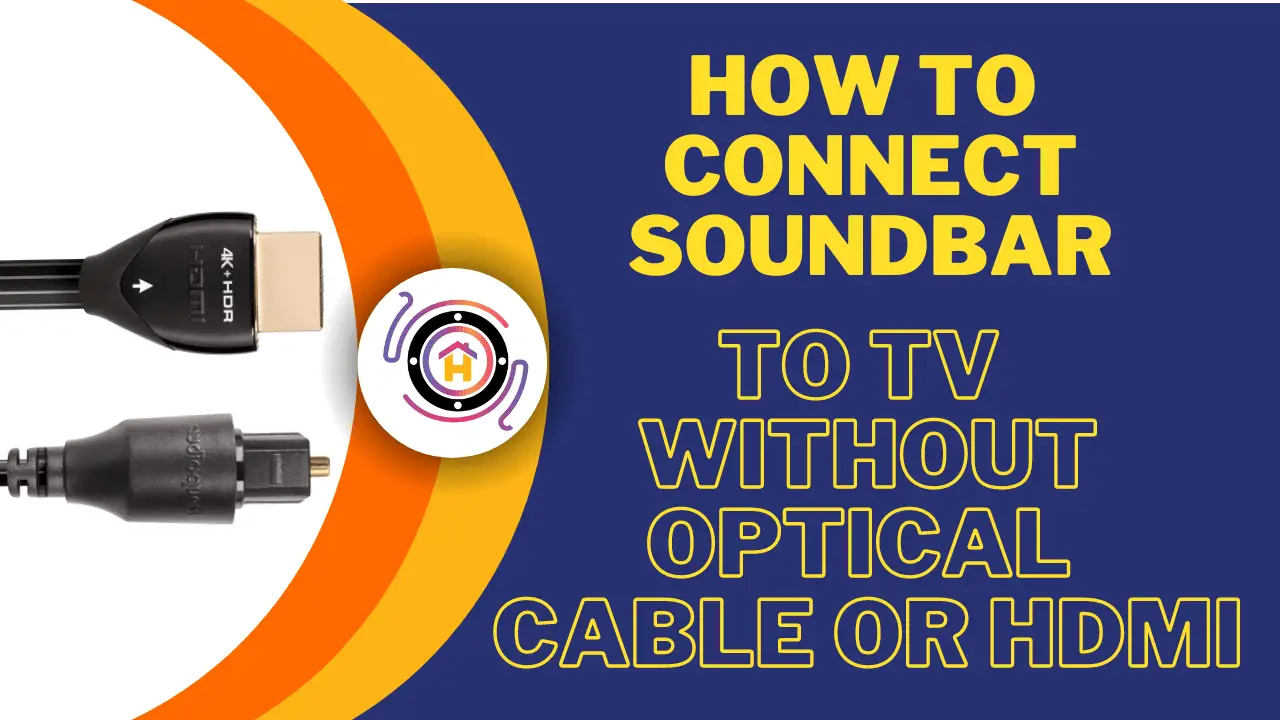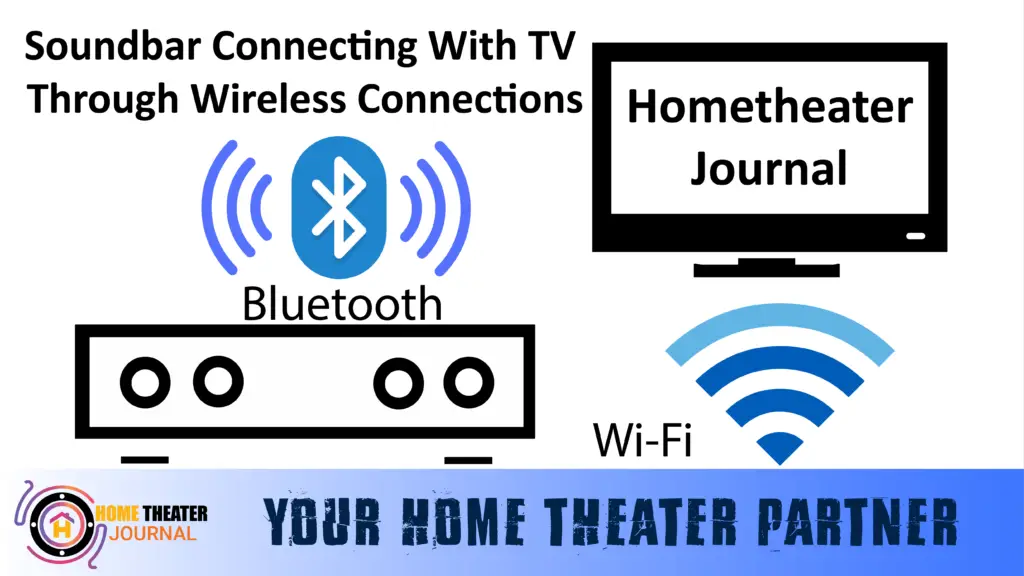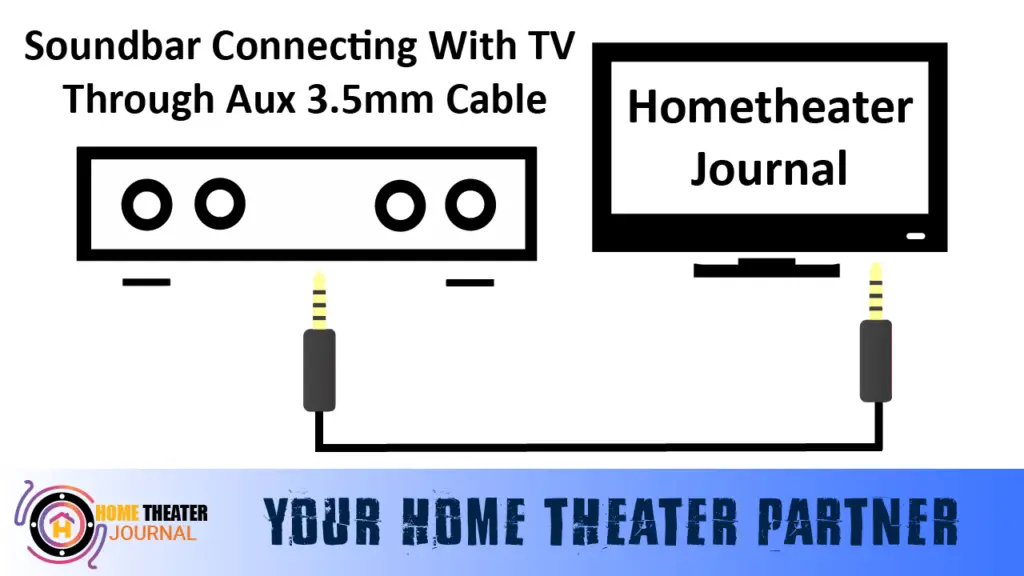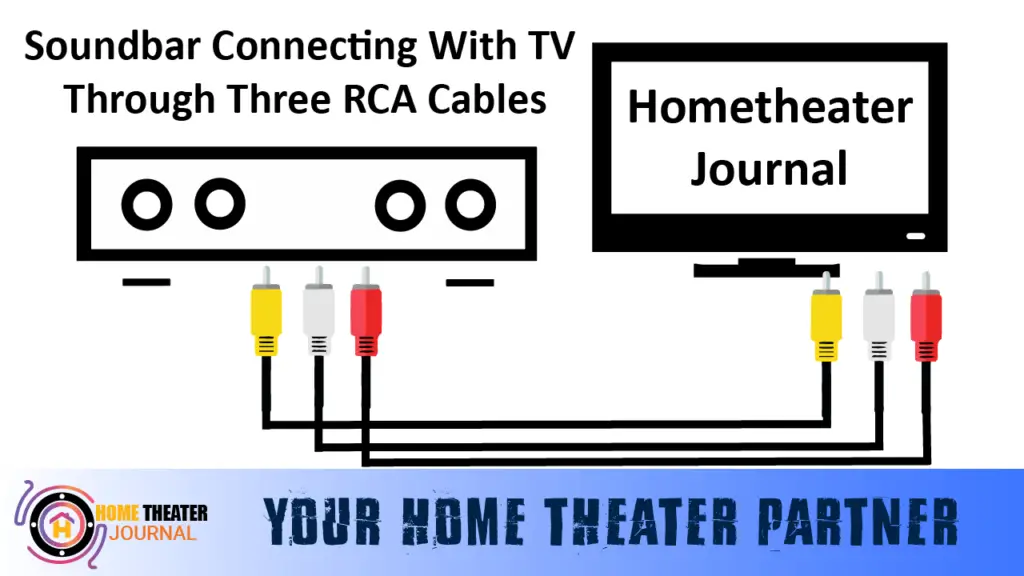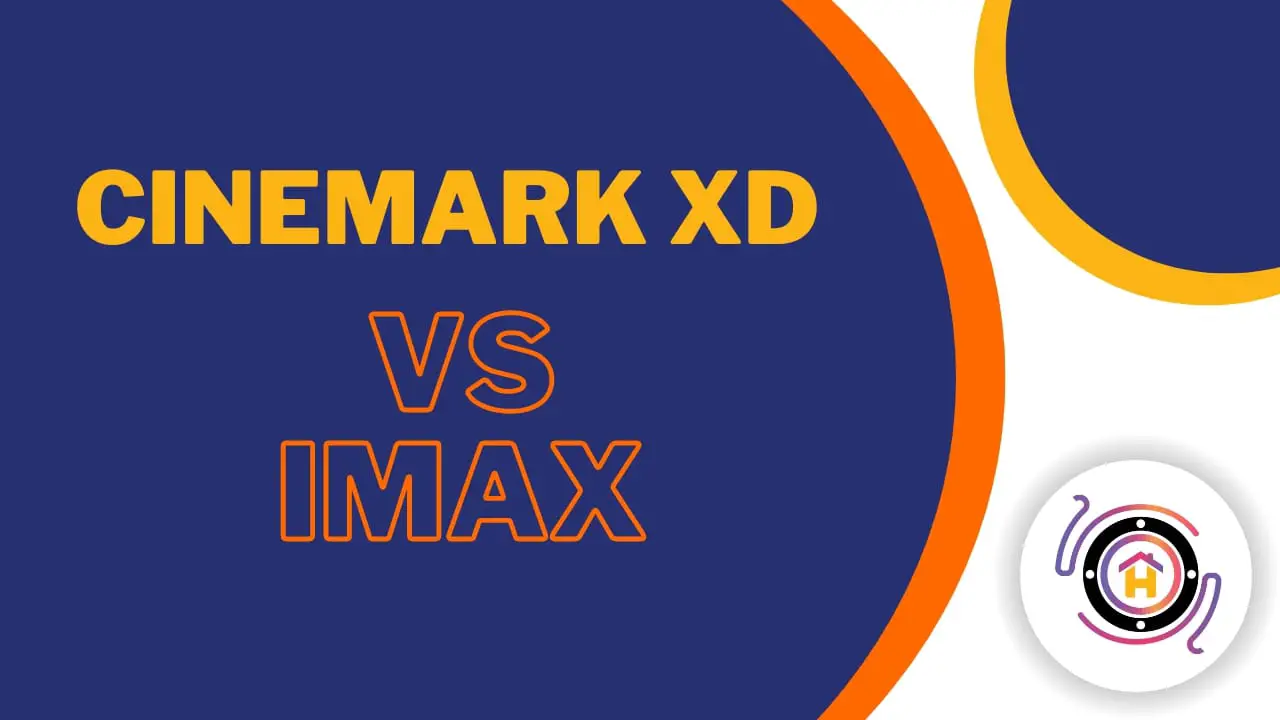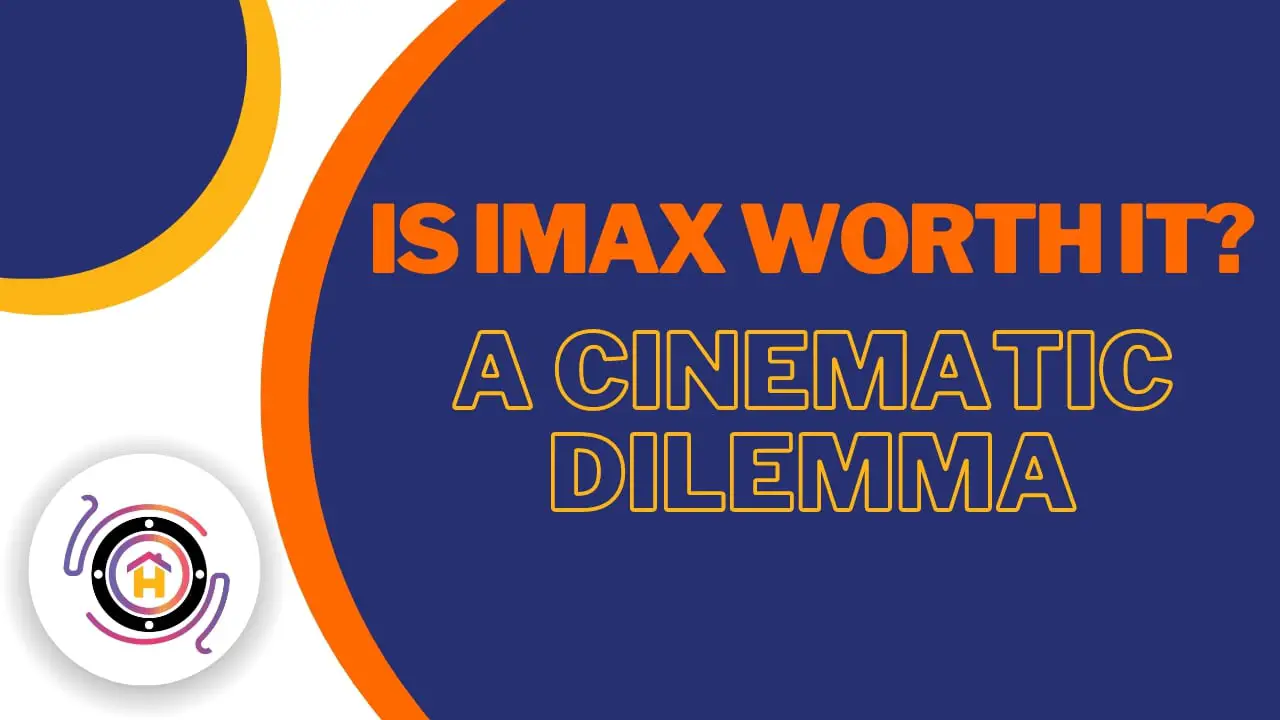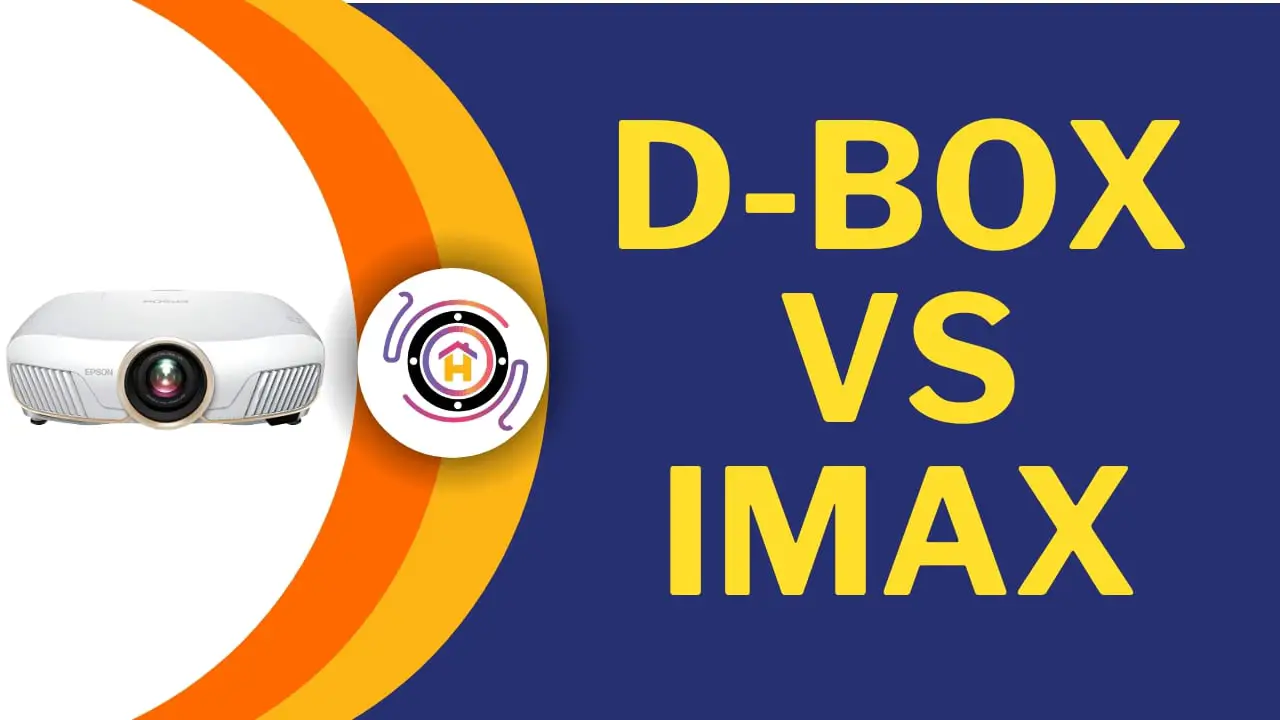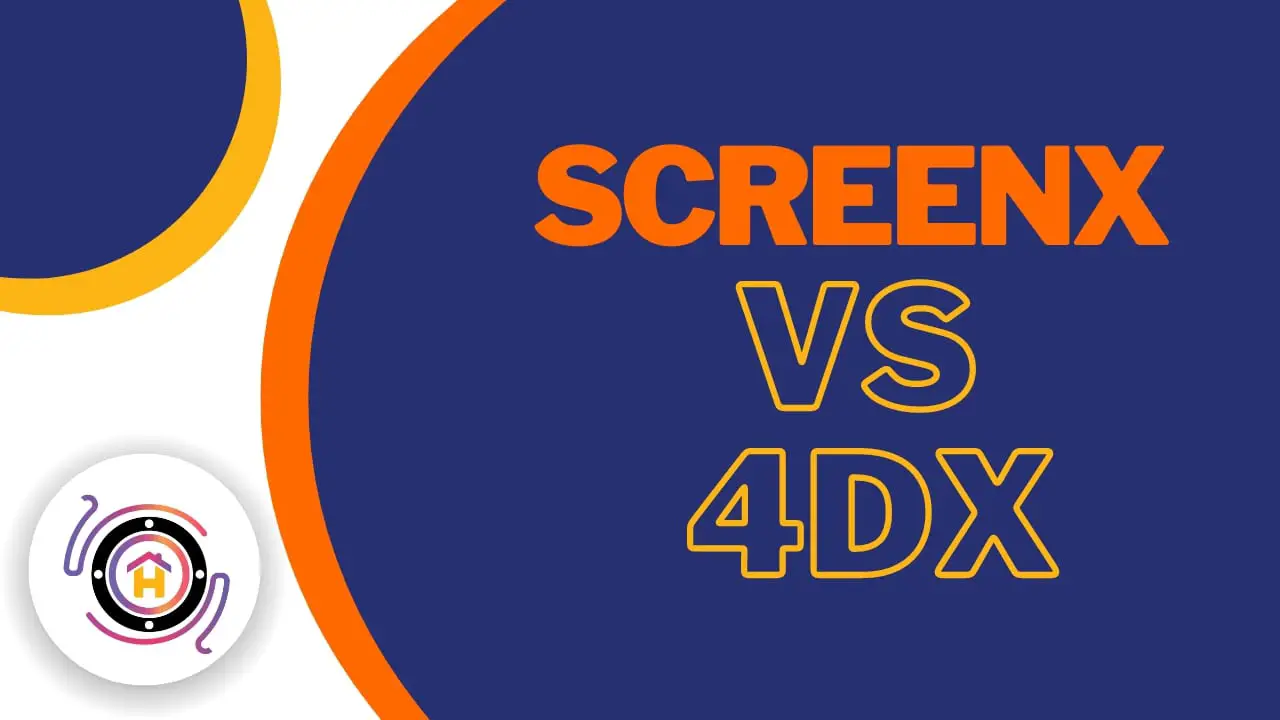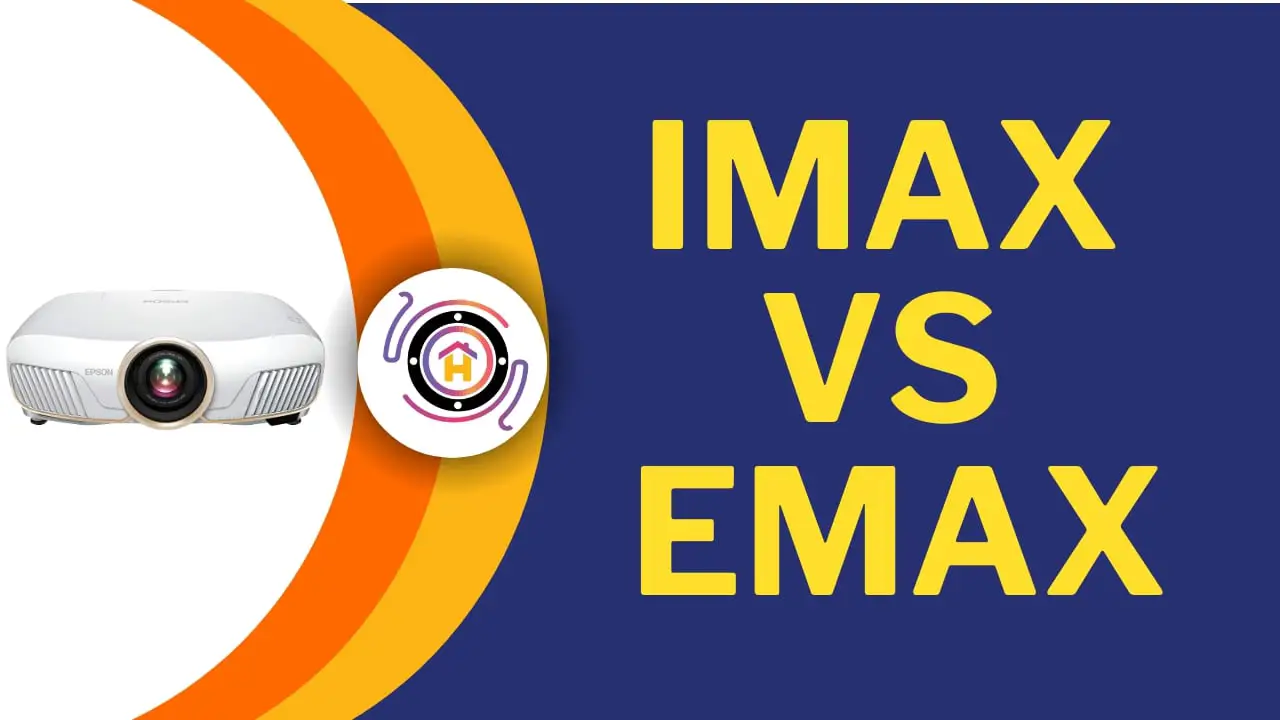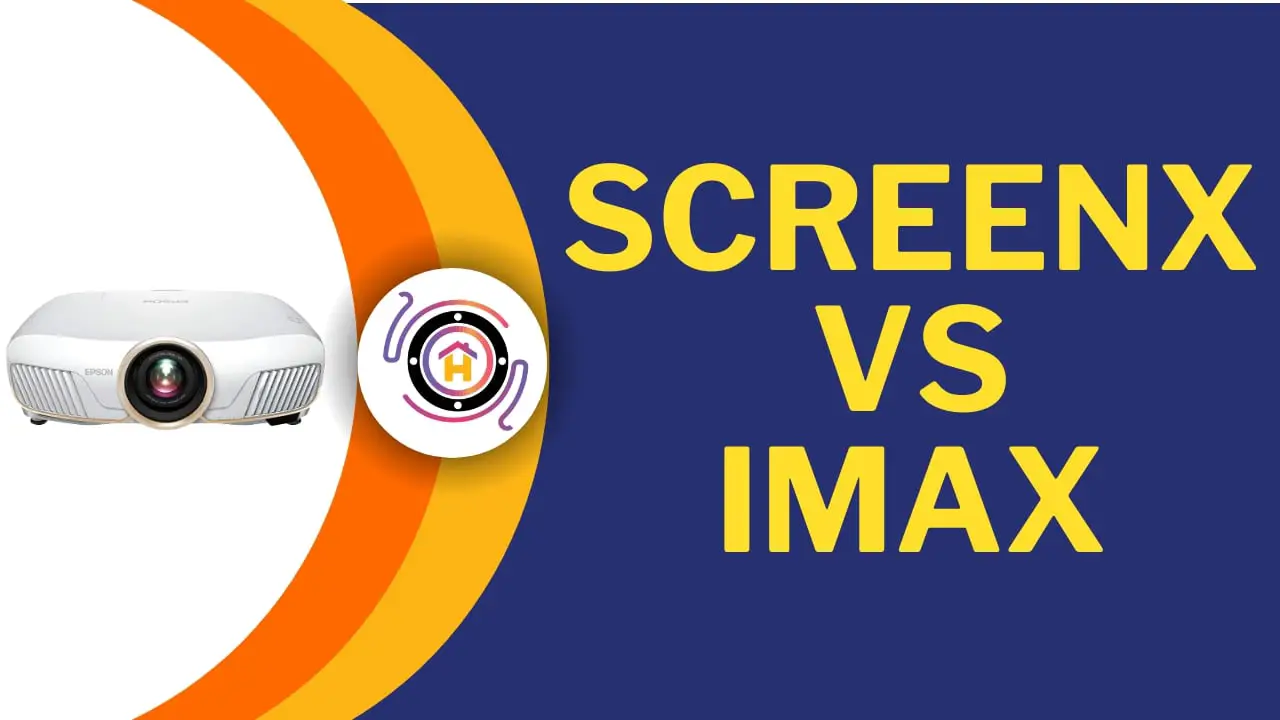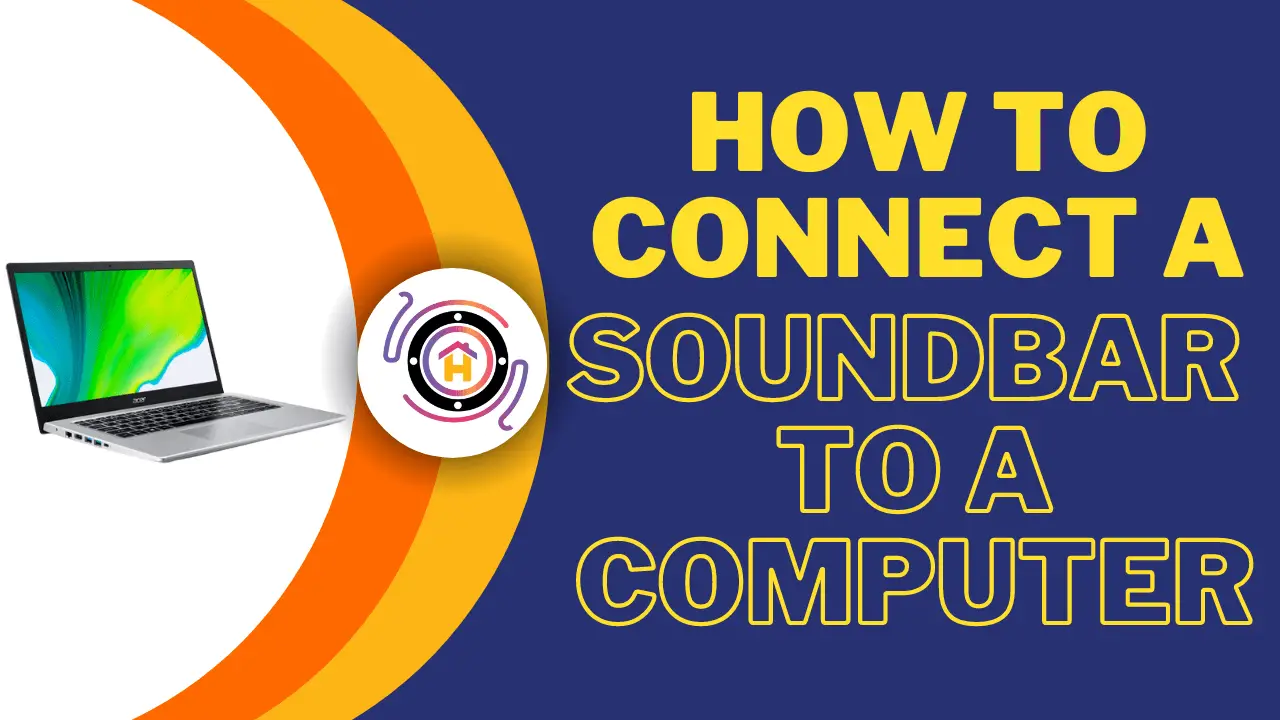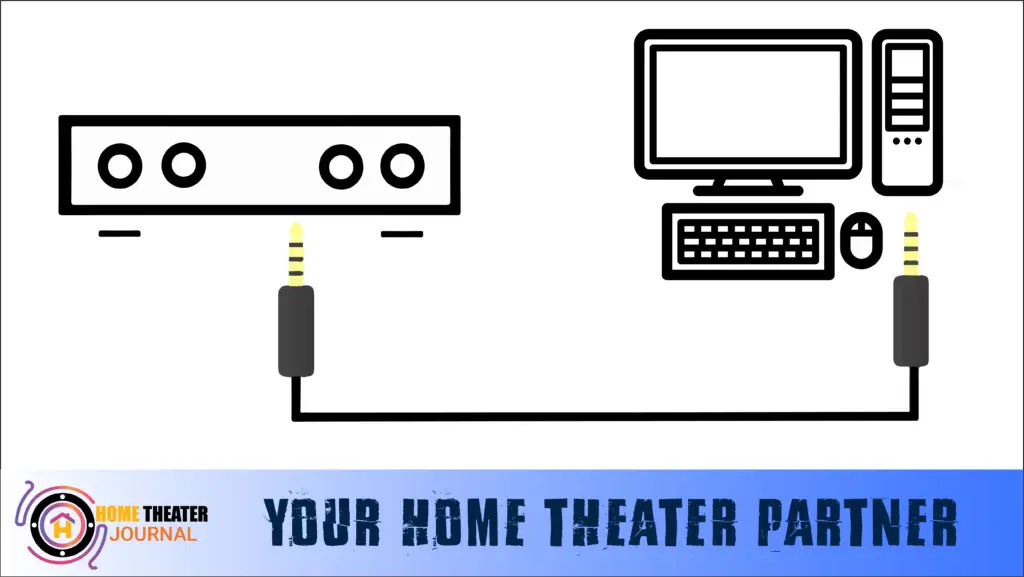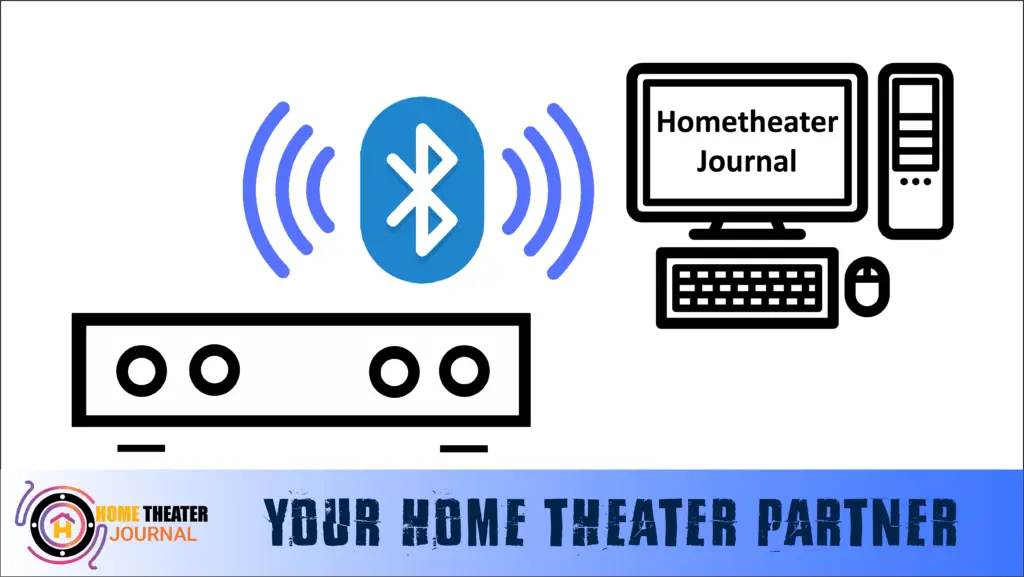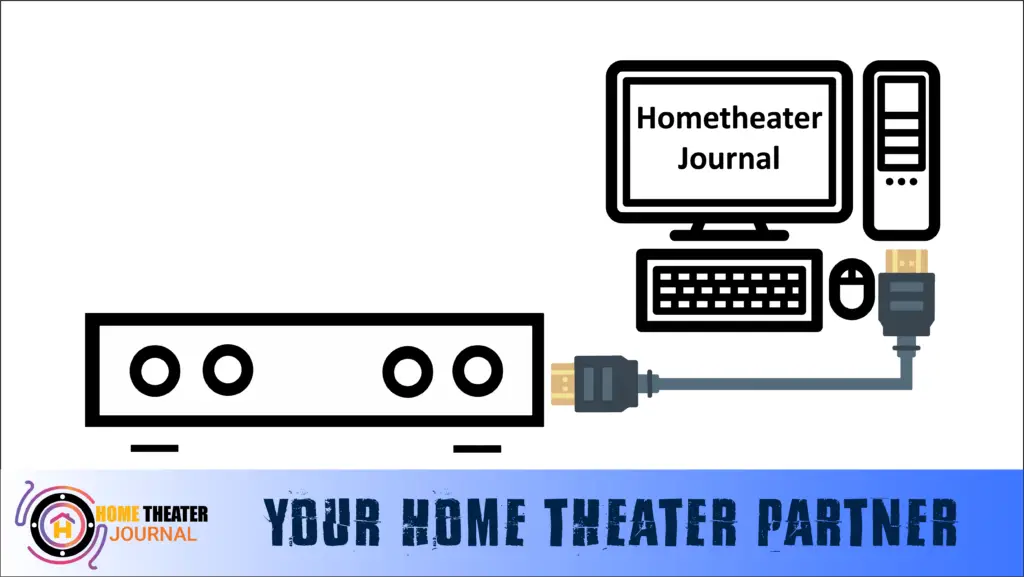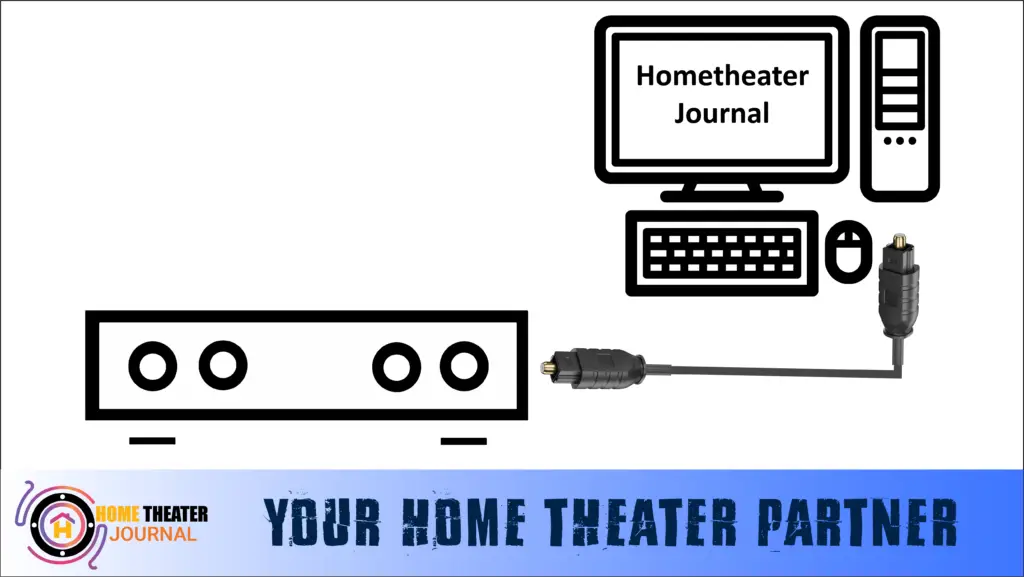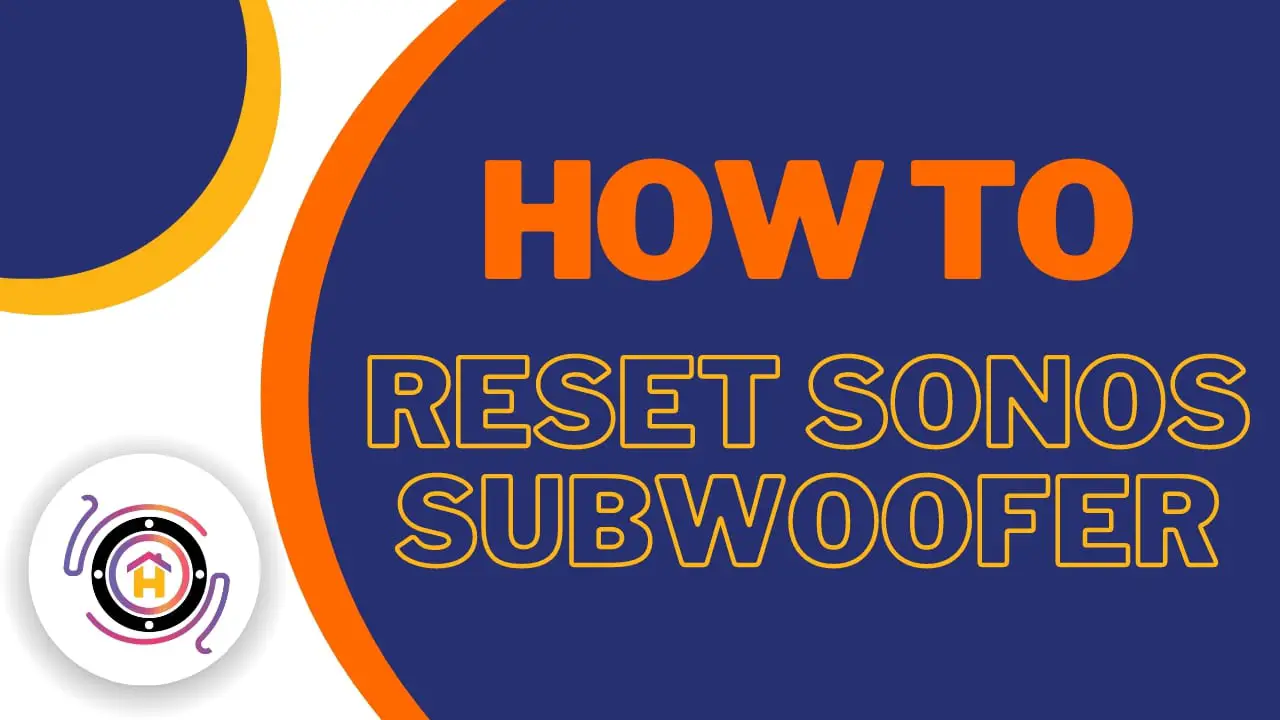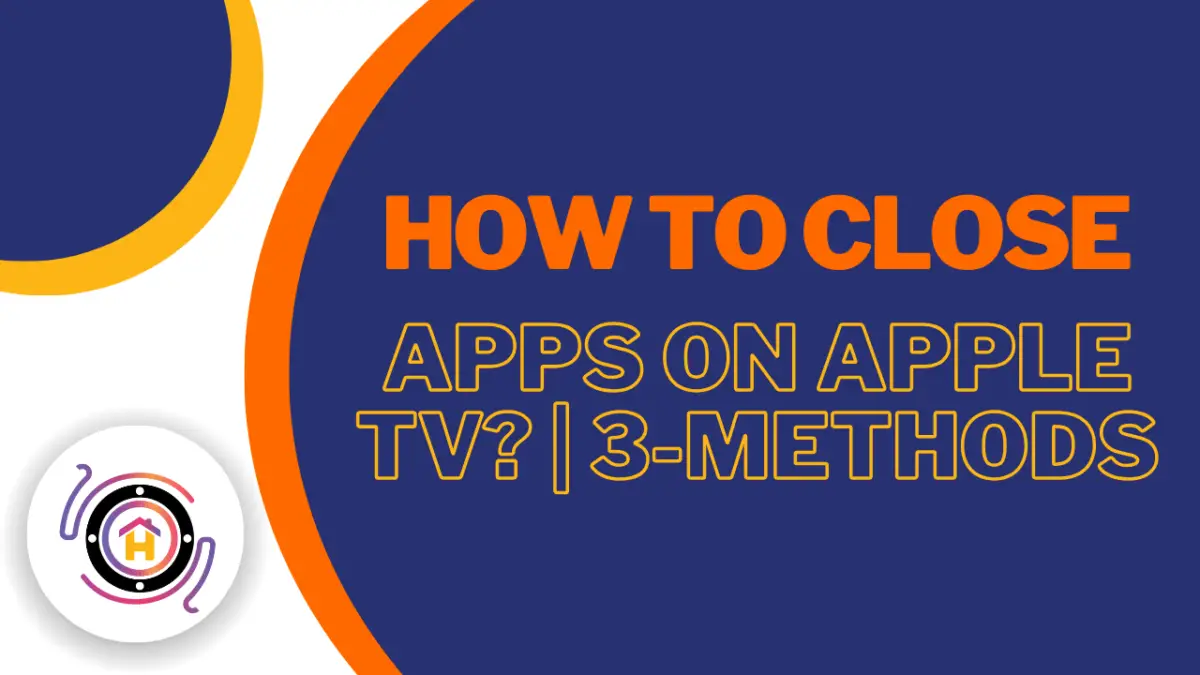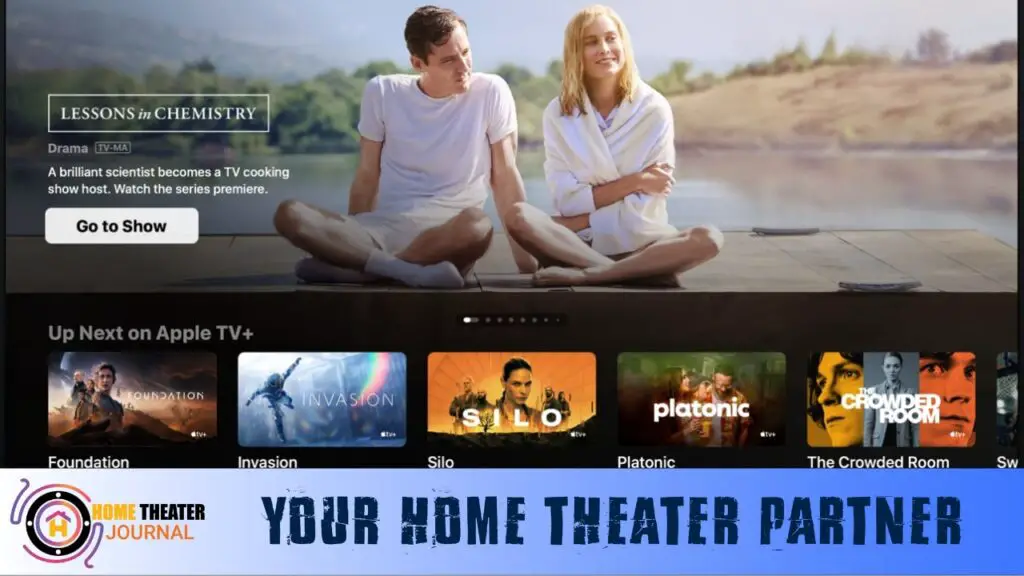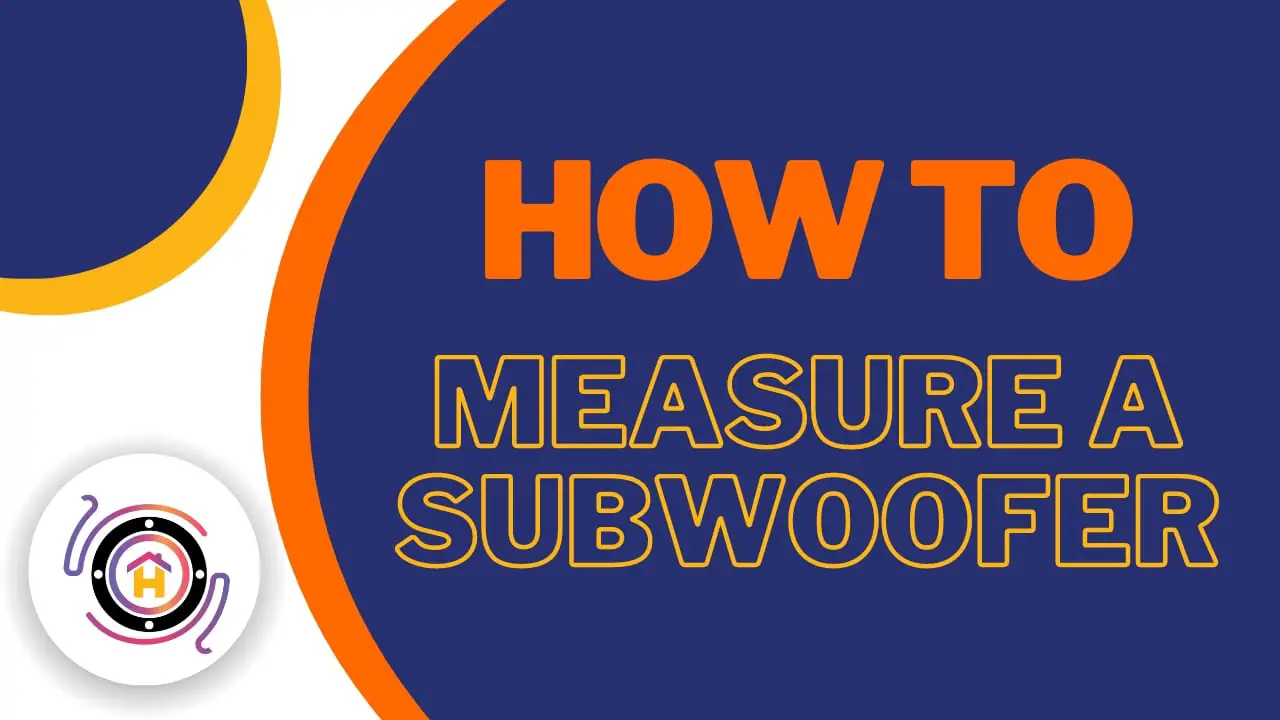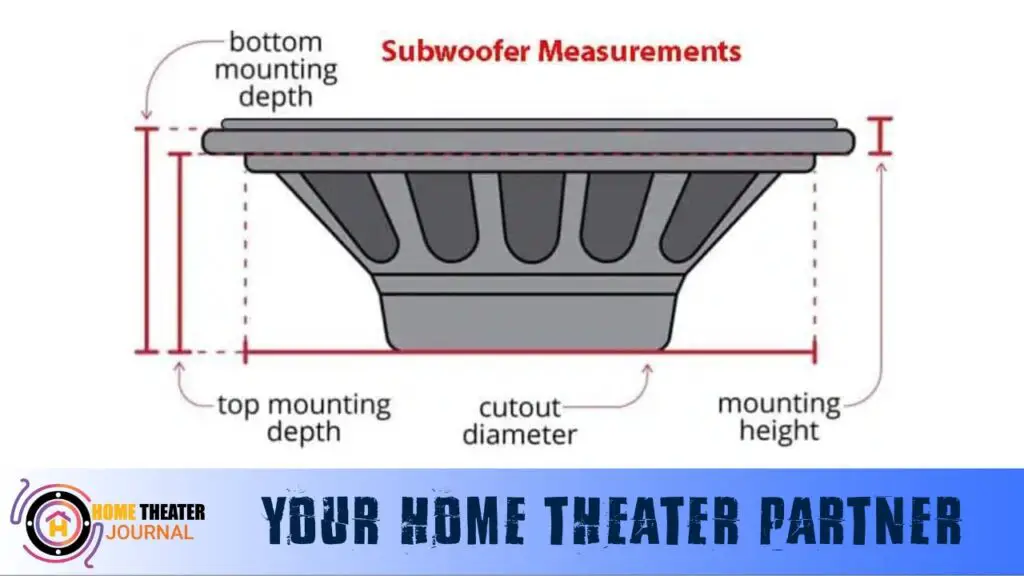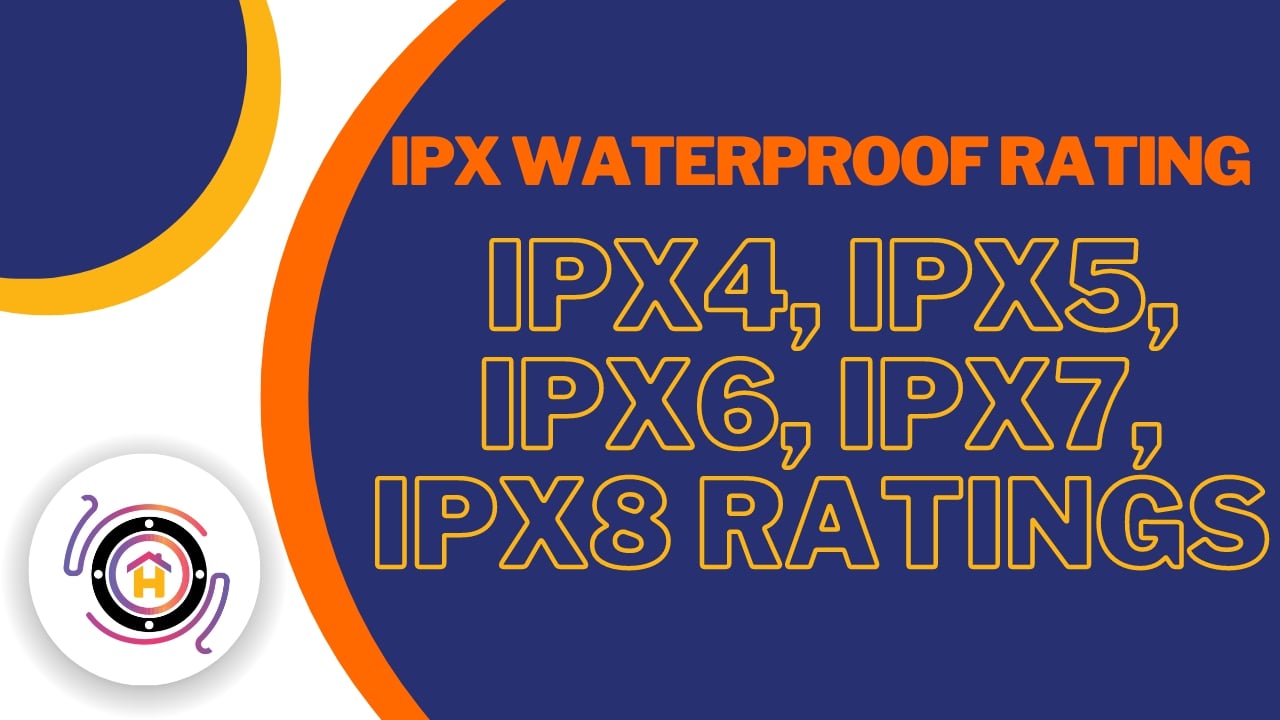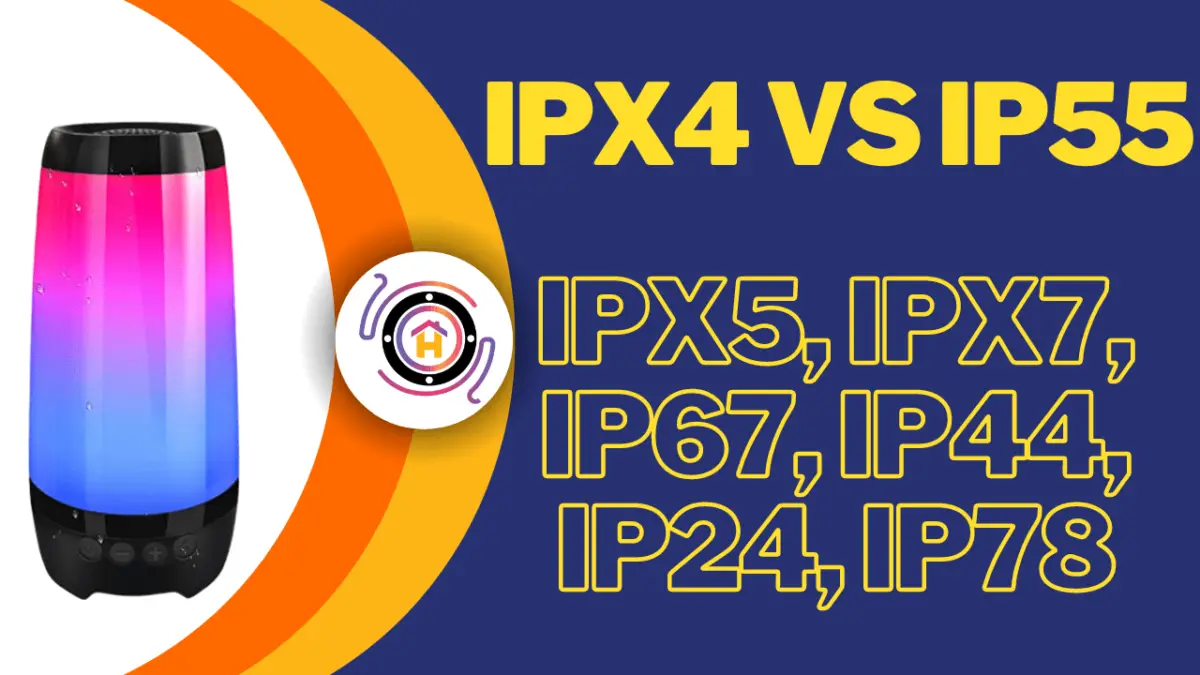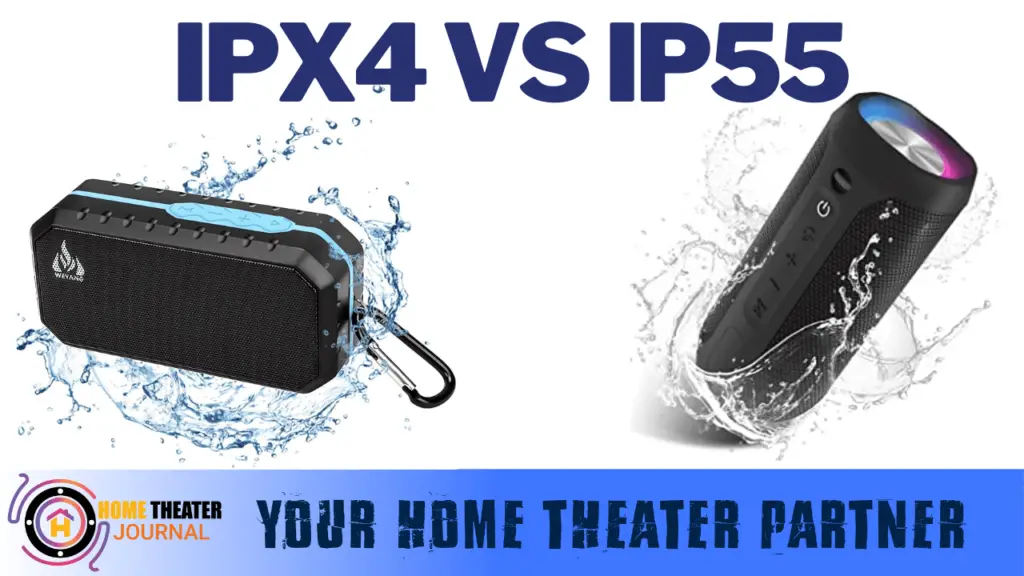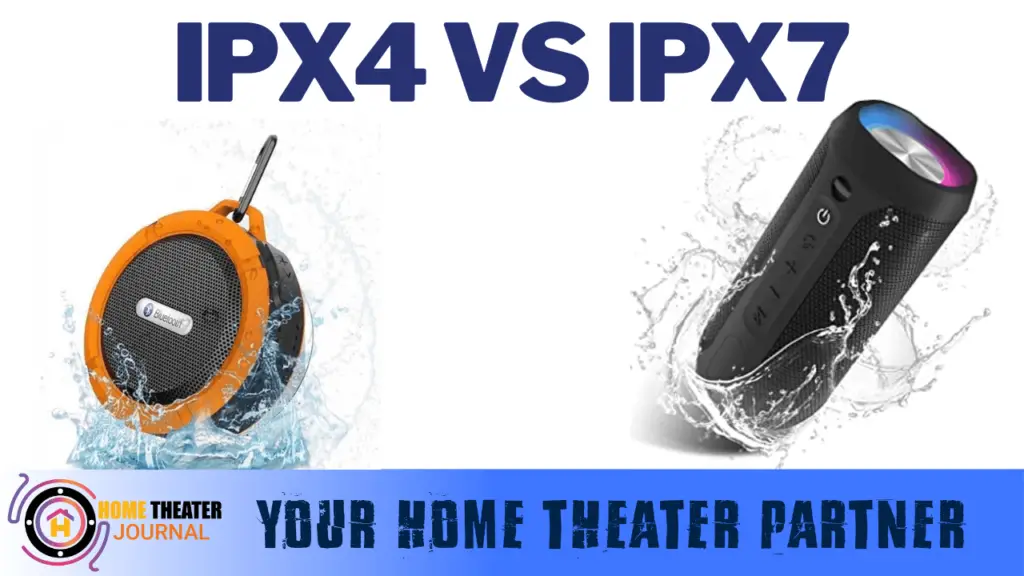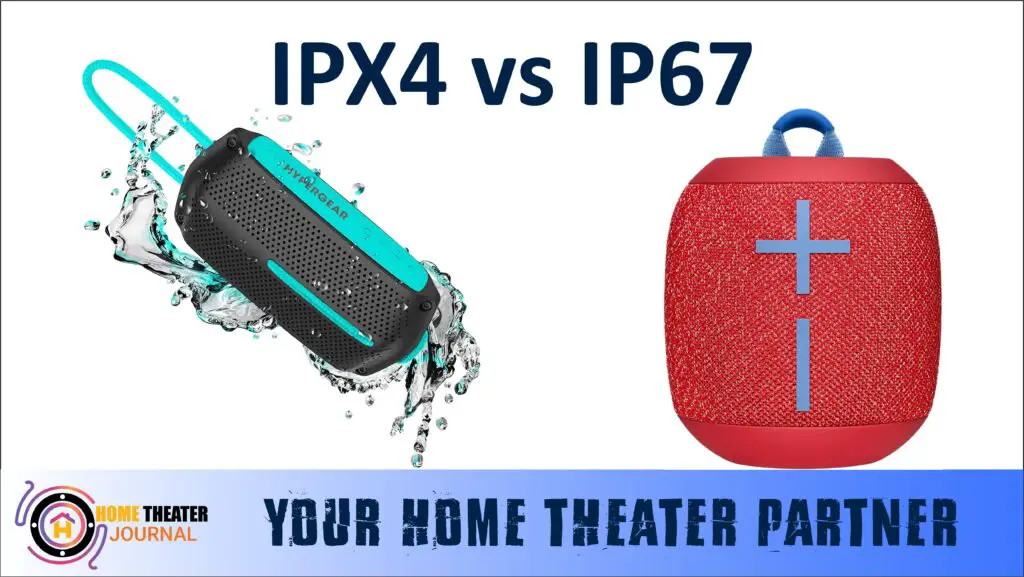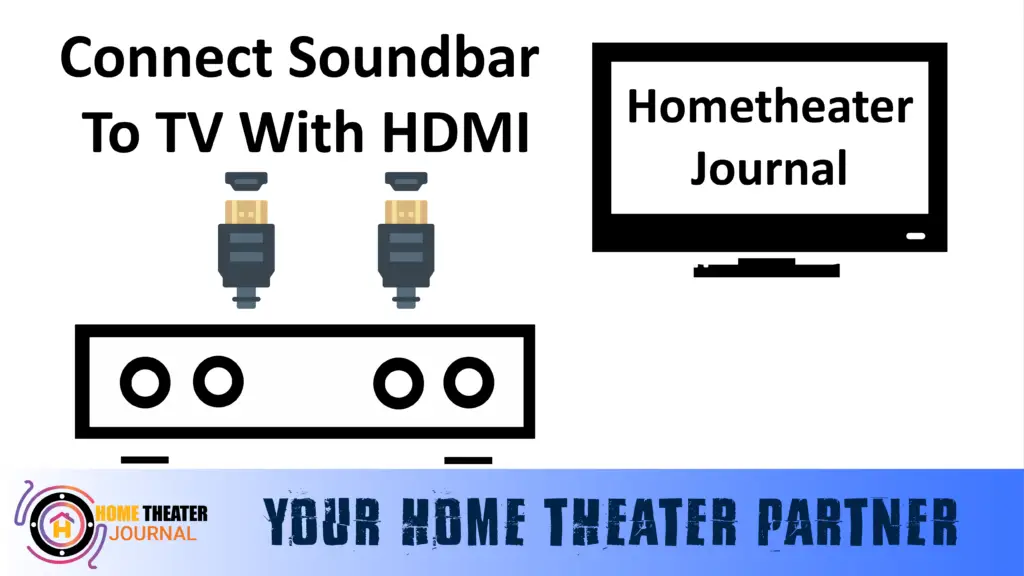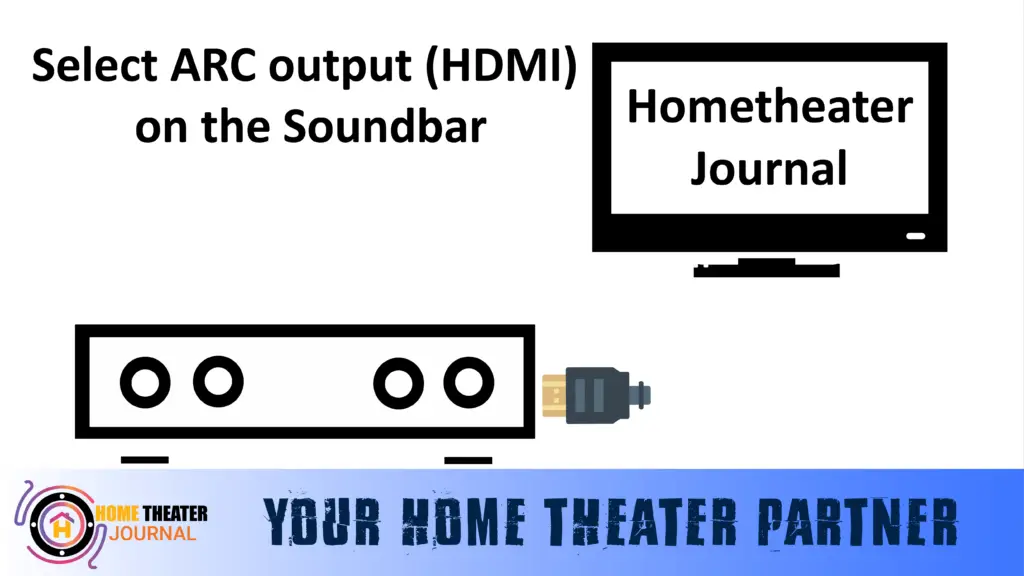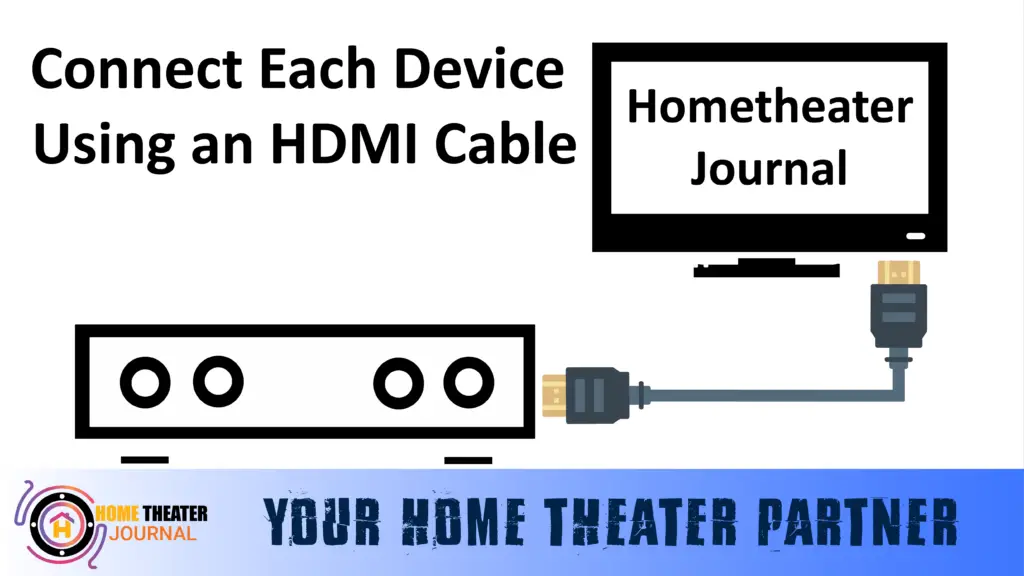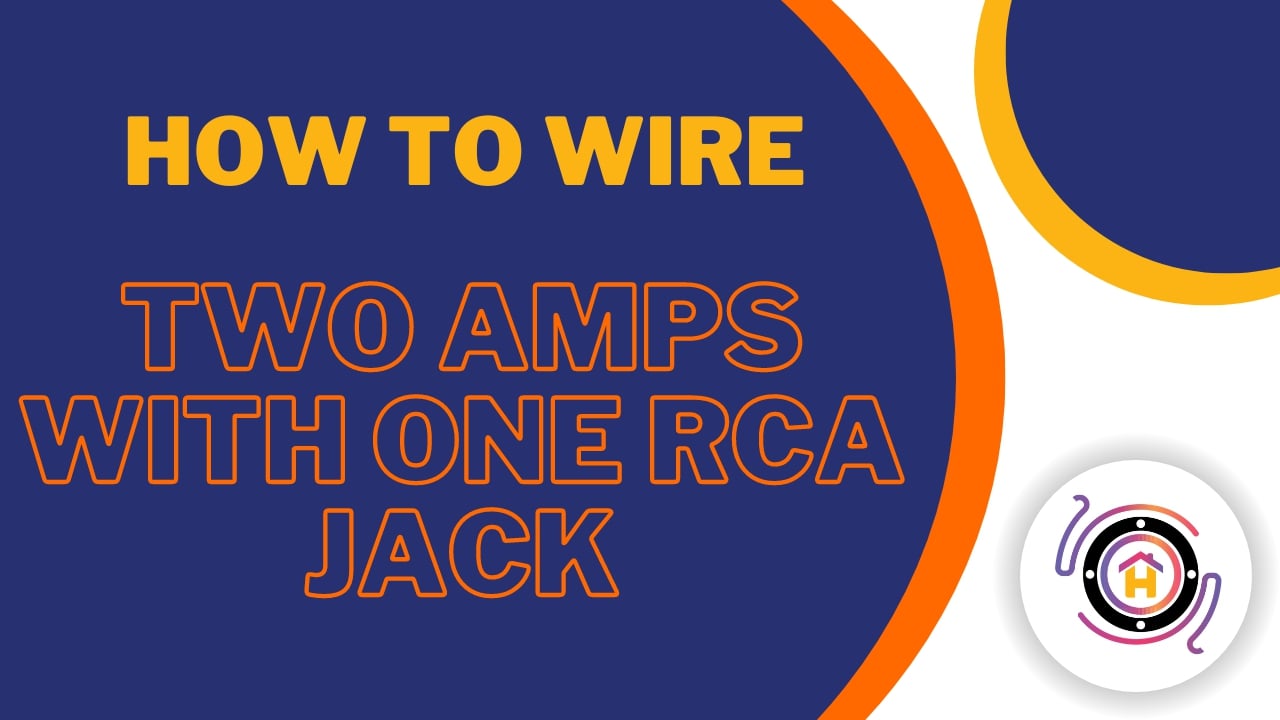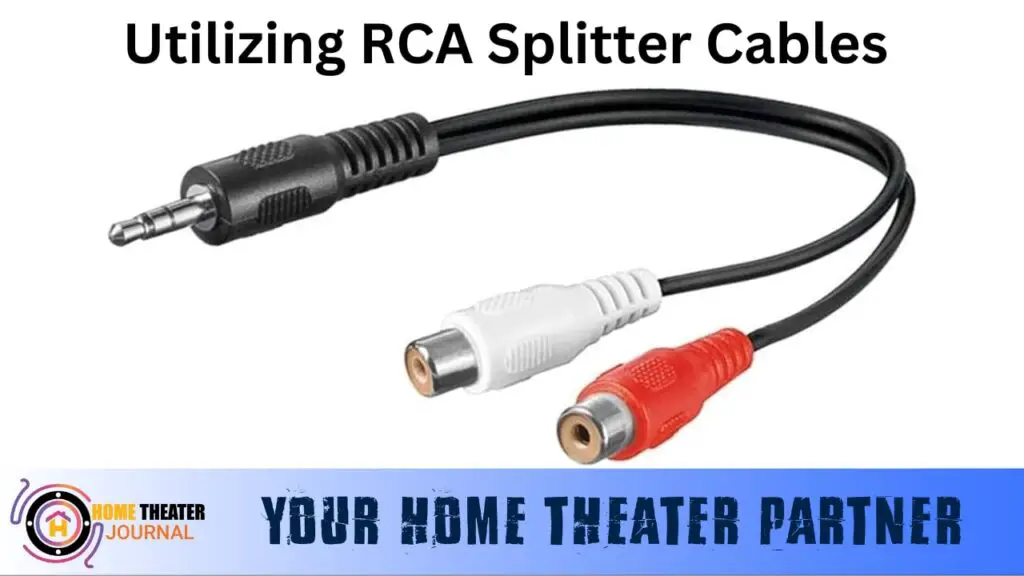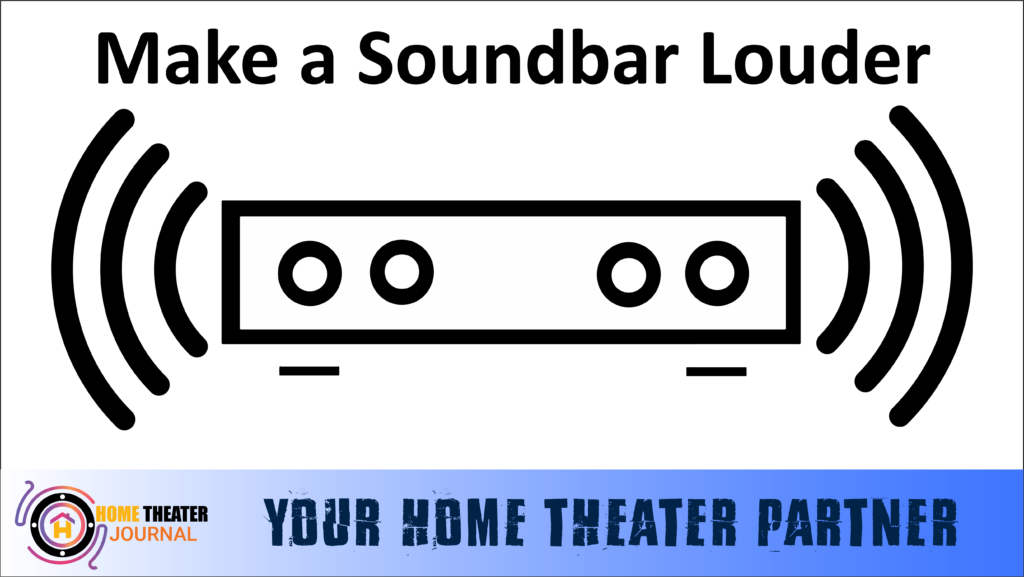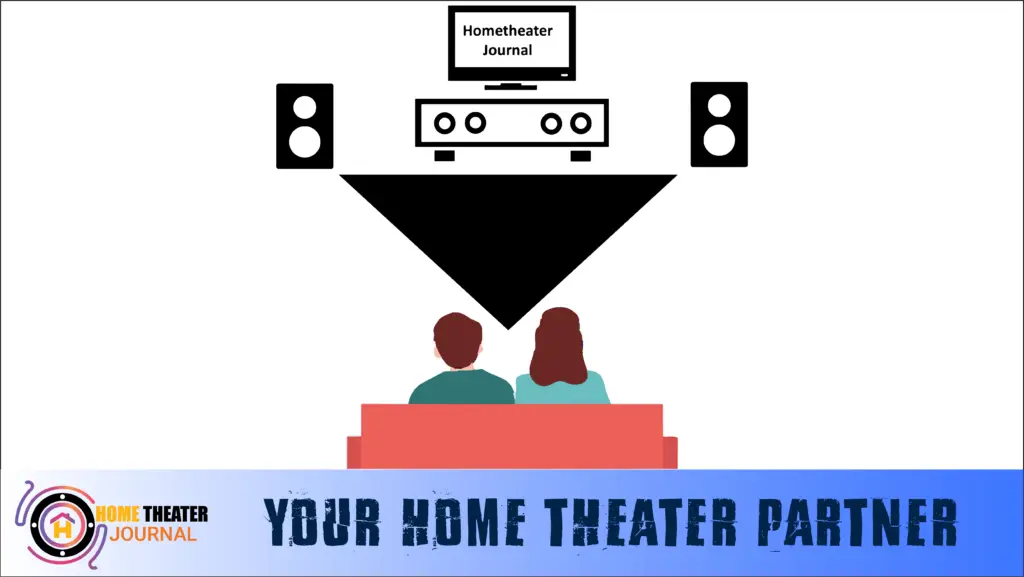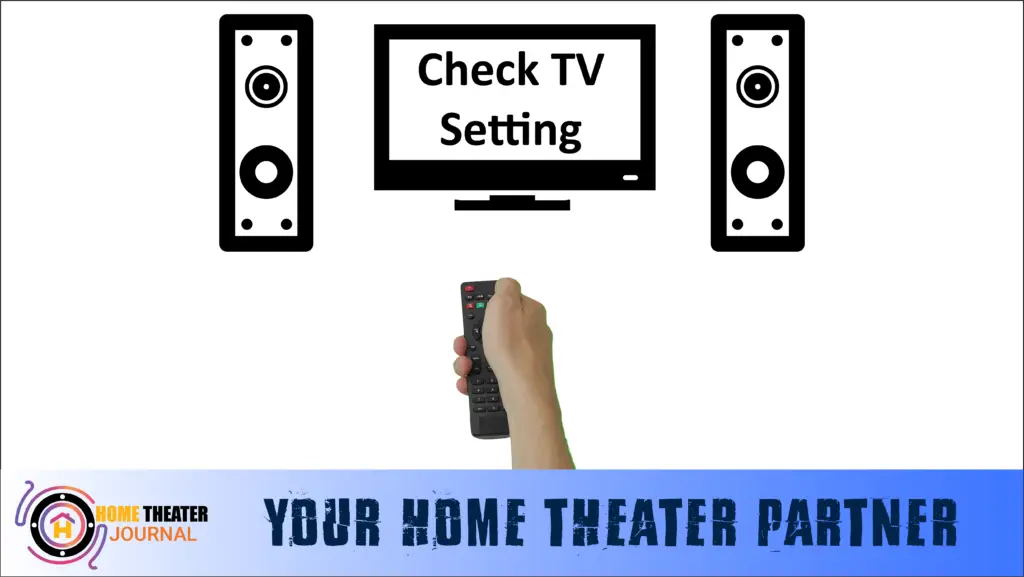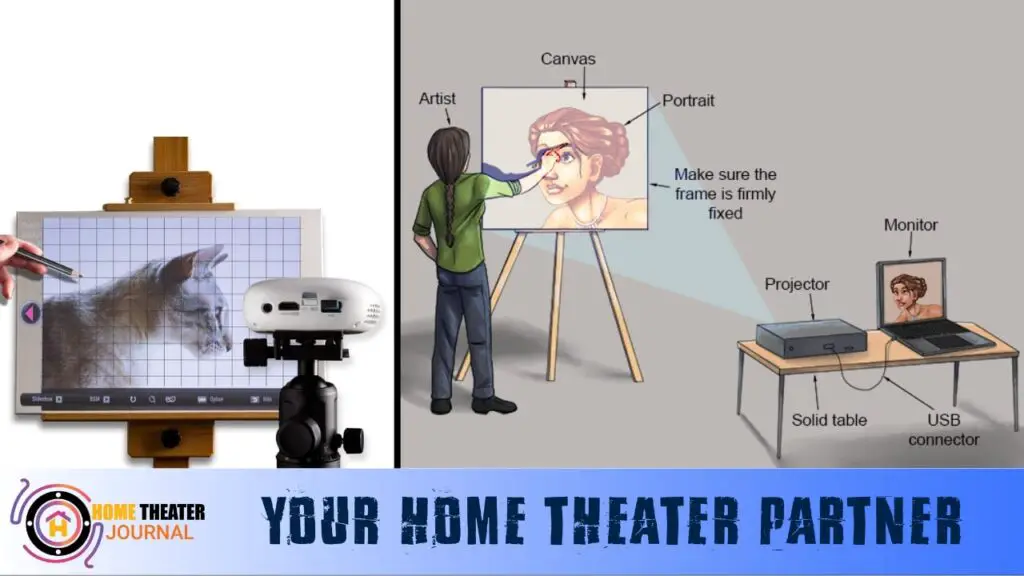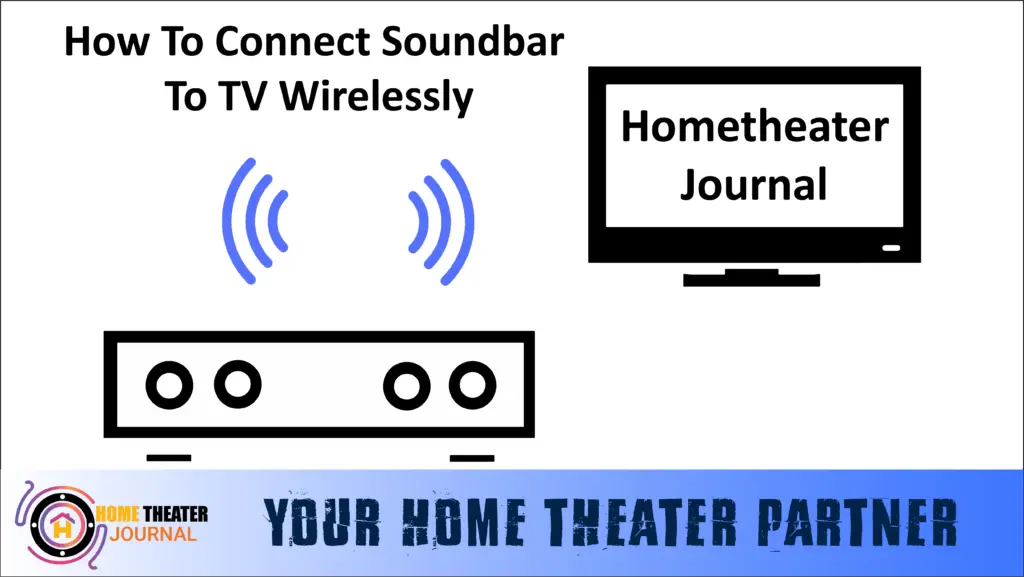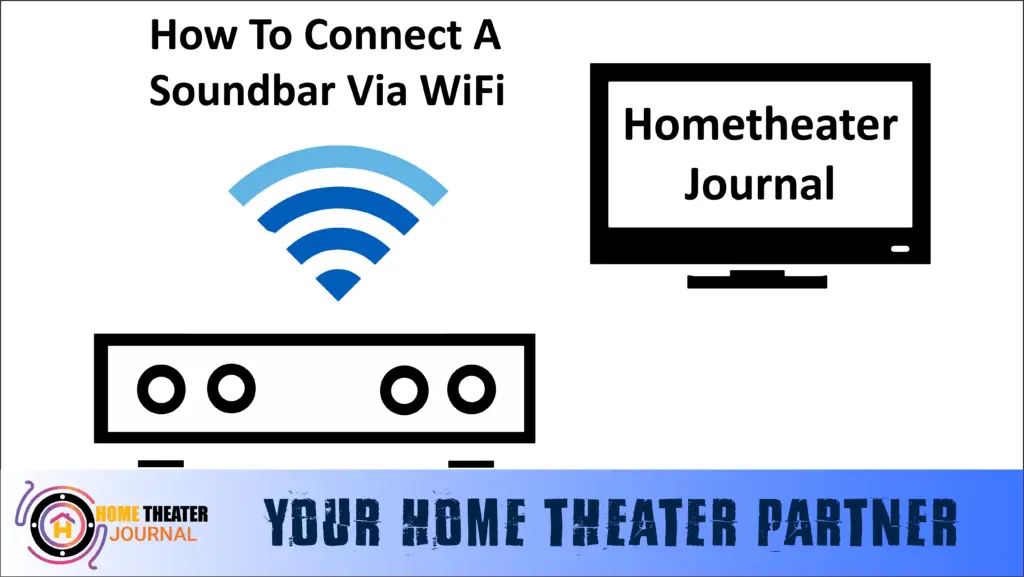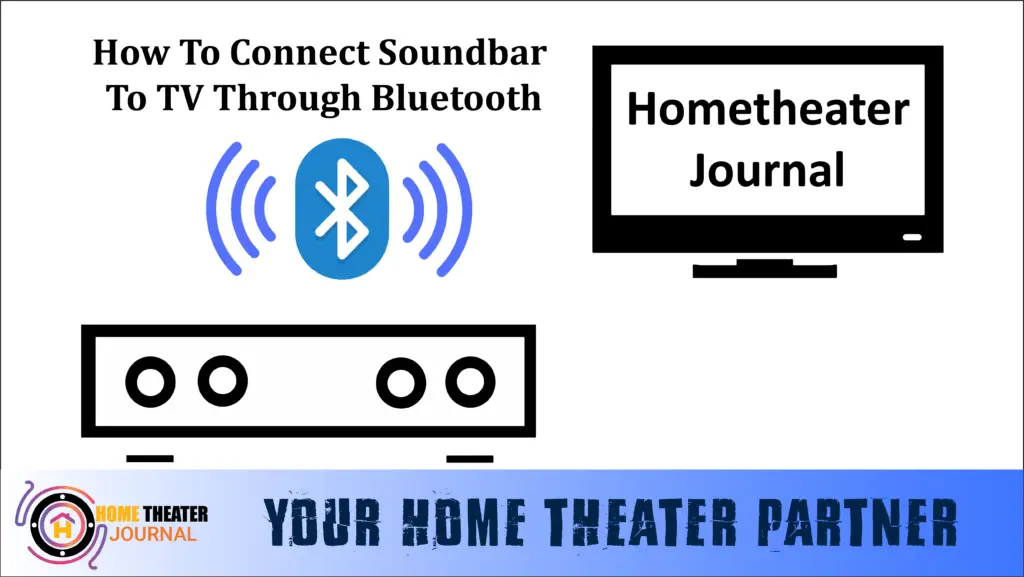Best Soundbar With Google Assistant And Alexa | Top Smart Soundbars 2025
A soundbar is a great option when you don’t have the money for a surround sound system but want to upgrade your TV’s audio. This blog post will share some of the best soundbars with built-in Google Assistant or Alexa 2025.
This article is perfect for anyone looking to buy a soundbar! Our goal will be to provide you with a little more information on how Google Home speakers work as well as which models are currently compatible with your favorite streaming services like Netflix and YouTube TV – so please read on if you are interested in finding out more information about both the price and the capabilities of these products.
Investing in a soundbar is a great way to get better-quality audio output from your TV without spending a lot of money on expensive equipment or installing additional wiring around your living room, as well as saving you the hassle of setting up extra cables.
For the latest soundbar options, explore this guide Best Soundbar for 2025.
Table of Contents
Google Assistant: what is it?
May 18, 2016, is the release date for Google Assistant. Google Assistant can answer questions, play music, set alarms, and control other household devices through voice commands. It is compatible with Smartphones, tablets, Google Home, Android TVs, and other devices. The Google Assistant is one of the most popular digital assistants in the world today, and it is able to assist you with a wide range of tasks, including:
- Organize your schedule with alarms and reminders
- You can get answers here
- Find out what you need to know about
- Get personalized suggestions based on your day (like your commute).
- In addition to controlling smart home devices, you can also do much more
What is Amazon Alexa?
A voice assistant powered by artificial intelligence (AI) developed by Amazon was introduced in November 2014. You can ask questions or take action using a microphone array, speech recognition engines, and software.
A skill is a software application that performs a specific task for the Echo. Some skills are subscription-based, but most are free. For example, you might be able to manage your calendar, order Uber taxi rides, and so on.
There are several other Alexa services that you can subscribe to, such as Prime Music, Spotify Premium (unlimited streaming), Pandora (a premium portal with unlimited skips), and NBC News (for voice-anchored news alerts). Any time you like, you can customize your playlists or voice requests to play specific songs based on your preferences!
Premium Pick
Sony HT-A7000

Diamond Pick
Bose Smart Soundbar 700

Sliver Pick
Bose Soundbar 500

1. Sony HT-A7000 7.1.2ch 500W Dolby Atmos Sound Bar Surround Sound Home Theater

Looking for a soundbar that gives you rich surround sound and easy smart home integration? The Sony HT-A7000 might be the best soundbar with Google Assistant out there. With 500W of power, Dolby Atmos and 360 Spatial Sound Mapping this soundbar sounds better than your room.
Features & Specifications
1. Immersive Surround Sound Technology: The HT-A7000 turns your living room into a mini cinema. It has Vertical Surround Engine, S-Force Pro Front Surround and 360 Spatial Sound Mapping which together give you a surround sound experience like no other. Whether you’re watching a movie or listening to music the sound fills the room with pinpoint accuracy.
2. Sound Field Optimization: This soundbar adjusts to your room layout using Sound Field Optimization so the sound is optimised for your space. Whether you put it in a large lounge or a small bedroom it will auto calibrate the sound for maximum impact.
3. Expandable Sound System: To take it further you can add optional accessories, two subwoofers (SA-SW3 and SA-SW5) and rear speakers (SA-RS3S or SA-RS5). These accessories pair automatically so you can add to the soundstage for even more immersion.
4. High-Quality Audio Output: The soundbar has X-balanced speakers, integrated subwoofers and up-firing speakers to give you crystal clear audio, deep bass and crisp dialogue. It also supports High-Resolution Audio and 360 Reality Audio so every note is reproduced with lifelike detail.
5. Next-Gen Connectivity & Compatibility: The HT-A7000 has 8K video passthrough, 4K/120fps gaming and Dolby Vision so it’s perfect for high quality video and gaming setups. You can stream content wirelessly via Bluetooth, Wi-Fi, Chromecast built-in, Spotify Connect and Apple AirPlay 2.6. Smart Home Integration: With Google Assistant and Amazon Alexa built-in you can control playback, volume or switch inputs with voice commands. Pair it with a compatible Sony BRAVIA TV and you can control it all with the TV remote making setup a breeze.
Pros
Cons
If you want to upgrade your home audio the Sony HT-A7000 is a great combo of power, smarts and Google Assistant compatibility. Whether you’re watching your favourite show, gaming or live concert this soundbar delivers.
2. SAMSUNG HW-Q900T 7.1.2ch Soundbar

Features:
7.1.2 Channel Audio: The soundbar offers a 7.1.2 channel configuration, because of this it has seven front-firing speakers, one subwoofer, and an upward-firing audio system to offer an immersive and 3-dimensional audio experience.
Dolby Atmos and DTS:X Support: It helps Dolby Atmos and DTS:X audio codecs, allowing sound to transport in 3-dimensional space for a more practical and enveloping soundstage.
Acoustic Beam Technology: Samsung’s Acoustic Beam era is used to create a more particular and panoramic soundstage, turning in audio that appears like it’s coming from precise directions instead of an unmarried supply.
Wireless Subwoofer: The soundbar comes with a wireless subwoofer, which lets in for bendy placement and adds powerful bass to your audio setup.
Adaptive Sound: The soundbar can also have adaptive sound technology that analyzes the content in actual time and robotically optimizes the audio settings to supply great sound satisfactory for each scene.
Bluetooth Connectivity: It probably has Bluetooth support, allowing you to wirelessly move audio from your cellphone, tablet, or other like-minded devices.
Samsung Q-Symphony Support: When used with compatible Samsung QLED TVs, Q-Symphony technology enables the soundbar to work in concord with the TV’s integrated audio system for an extra immersive audio reveal.
HDMI with eARC Support: The soundbar can also have HDMI enter/output with better Audio Return Channel (eARC) aid, allowing splendid audio passthrough from your TV to the soundbar.
Smartphone App Control: You can in all likelihood, manipulate numerous soundbar settings with the usage of a devoted phone app supplied by Samsung.
Specifications:
Audio Channels: 7.1.2 (7 audio systems, 1 subwoofer, 2 upward-firing speakers)
Total Power Output: The overall electricity output (in watts) might be furnished for the primary soundbar and the subwoofer.
Connectivity Options: HDMI input/output, Optical enter, Bluetooth, etc.
Supported Audio Formats: Dolby Atmos, DTS:X, and so forth.
Power Requirements: Voltage and electricity consumption details
There is no better soundbar on the market than the HW-Q900T. We’ve recommended it to friends and family, not just as one of our top picks. In addition to delivering 360-degree sound, the Q900T supports Dolby Atmos and DTS:X and packs 16 speakers into its slim frame. There are also Bluetooth capabilities on this speaker, so if you carry your phone or tablet around, you can listen to music without having to worry about wires.
This Samsung HW-Q900T 7.1.2ch soundbar features built-in Alexa to keep you connected and smart at home. With its sleek design and immersive surround sound, the Smart TV blends perfectly into any décor and will immerse you in action on screen as soon as you switch on the TV.
As well as providing a superior entertainment experience, it also integrates seamlessly with other Samsung devices. Stream music from your smartphone or tablet using Bluetooth connectivity from the soundbar without cluttering your living room with wires.
Pros
Cons
3. VIZIO SB36512-F6 36” 5.1.2 Channel

Features:
5.1.2 Channel Audio: The soundbar machine gives a five.1.2 channel setup, which includes five front-firing speakers, one subwoofer, and upward-firing speakers, growing a three-dimensional sound enjoyment.
Dolby Atmos Support: With Dolby Atmos compatibility, the soundbar can produce overhead audio outcomes, imparting a more practical and enveloping surround sound enjoyment.
Upward-Firing Speakers: The two upward-firing speakers are essential for turning in Dolby Atmos peak effects, bouncing and pontificating the ceiling to create a feel of overhead sound movement.
Wireless Subwoofer: The device consists of a Wi-Fi subwoofer to deal with low-frequency audio, including intensity and effect to bass-heavy sound results and song.
Bluetooth Connectivity: The soundbar possibly features Bluetooth support, permitting you to wirelessly stream audio out of your well-matched gadgets, which include smartphones, tablets, or computer systems.
HDMI with eARC Support: It in all likelihood consists of an HDMI input/output with enhanced Audio Return Channel (eARC) help, enabling incredible audio passthrough out of your TV to the soundbar.
SmartCast Technology: VIZIO’s SmartCast generation allows you to flow track from diverse apps the usage of your cellphone or pill as a far off.
Voice Assistant Compatibility: The soundbar may be well suited to voice assistants like Amazon Alexa or Google Assistant, allowing you to control sure functions with the use of voice instructions.
DTS Virtual:X Support: Apart from Dolby Atmos, it might assist DTS Virtual:X, an era that simulates surround sound consequences without the need for an extra rear audio system.
Specifications:
Audio Channels: five.1.2 (5 speakers, 1 subwoofer, 2 upward-firing speakers)
Total Power Output: The total energy output (in watts) might be unique for the principal soundbar and the subwoofer.
Connectivity Options: HDMI enter/output, Optical enter, Bluetooth, etc.
Supported Audio Formats: Dolby Atmos, DTS Virtual:X, and many others.
Power Requirements: Voltage and electricity consumption details.
VIZIO SB36512-F6 36-Inch 5.1.2 Channel Sound Bar System with Wireless Subwoofer is equipped with Dolby Atmos, DTS:X, DTS Virtual:X, and DTS Atmos. Enjoy immersive entertainment with stunning realism through audio and video technologies that deliver premium audio performance.
Google Assistant is built into VIZIO’s soundbar system. The power of your voice can handle everything from music playing to weather checking to control your smart home. Your phone, laptop, or another compatible device can be connected to the soundbar directly via Chromecast, so you can listen to music or play the radio from the device.
Pros
Cons
4. Bose Soundbar 500

Features:
Slim and Stylish Design: The Bose Soundbar 500 functions with a narrow and smooth design, making it smooth to suit numerous dwelling spaces and supplement your home leisure setup.
Dialogue Mode: The soundbar may additionally include a Dialogue Mode that complements the readability of vocals and dialogues, making it simpler to apprehend conversations in films and TV shows.
Bose Voice Assistants: The soundbar probably has built-in help for voice assistants like Amazon Alexa and Google Assistant, allowing you to manipulate the soundbar and other like-minded clever gadgets using voice instructions.
Wi-Fi and Bluetooth Connectivity: The Soundbar 500 offers both Wi-Fi and Bluetooth connectivity options, enabling wireless audio streaming from your gadgets, which include smartphones, capsules, and computer systems.
Bose Music App: It in all likelihood works with the Bose Music app, which lets in you to govern the soundbar, manipulate settings, and get admission to tune offerings and playlists.
HDMI ARC Connectivity: The soundbar may have an HDMI ARC (Audio Return Channel) port, allowing a single HDMI connection to your TV, simplifying setup and operation.
ADAPTiQ Audio Calibration: Bose’s ADAPTiQ era can be covered, which routinely adjusts the soundbar’s audio settings to suit your room’s acoustics for the best sound overall performance.
Expandable with Bose Bass Module and Surround Speakers: You can probably enhance the sound revel by way of adding a well-suited Bose Bass Module and Bose Surround Speakers for greater impactful bass and surround sound.
Specifications:
Audio Channels: The Bose Soundbar 500 is a three.0-channel soundbar, which means that it has three front-firing audio systems for left, center, and proper channels.
Total Power Output: The overall electricity output (in watts) might be supplied for the soundbar.
Connectivity Options: HDMI ARC, Wi-Fi, Bluetooth, and many others.
Supported Audio Formats: The soundbar possibly helps famous audio formats like Dolby Digital and DTS.
Power Requirements: Voltage and power consumption information.
As a sleek and slim soundbar that has a powerful sound output, the Bose Soundbar 500 is precisely what you might want in a soundbar.
The soundbar can be controlled by voice, the Bose Music app, or the included remote to play all of your favorite integrated music services. You are guided through every step of the setup process using the Bose Music app included with the soundbar, so you are guaranteed to get the most out of it.
Moreover, HDMI video sources and Dolby Digital and DTS audio formats are compatible with the Bose Soundbar 500. Bose Surround Speakers and Bass Modules can also be added for a more immersive experience. The Bose Soundbar 500 provides the ultimate listening experience, no matter what you’re watching or listening to.
As one of the top-of-the-line soundbars on the market today, this model from Onkyo has many features you might be looking for, such as built-in voice assistants, Wi-Fi connectivity, and Apple AirPlay 2.
Pros
Cons
5. Bose Smart Soundbar 700

Features:
Premium Sound Quality: The Smart Soundbar seven hundred is designed to supply great audio overall performance with clarity and depth, making it suitable for each film and song.
ADAPTiQ Audio Calibration: Bose’s ADAPTiQ generation robotically adjusts the soundbar’s audio settings primarily based on your room’s acoustics to optimize sound first-rate.
Bose Voice Assistants: The soundbar has integrated aid for voice assistants like Amazon Alexa and Google Assistant, permitting you to control the soundbar and different well-matched clever devices with the use of voice instructions.
Bose Music App: It works with the Bose Music app, which allows you to control the soundbar, control settings, and get admission to music offerings and playlists.
Wi-Fi and Bluetooth Connectivity: The Soundbar Seven Hundred gives both Wi-Fi and Bluetooth connectivity alternatives, permitting Wi-Fi audio streaming from your gadgets and a smooth setup.
HDMI eARC Connectivity: The soundbar has an HDMI eARC (Enhanced Audio Return Channel) port, taking into account top-notch audio passthrough from your TV to the soundbar.
Dialogue Mode: This mode enhances the readability of vocals and dialogues, making it easier to recognize conversations in movies and TV suggests.
Bose SimpleSync: This characteristic lets you pair the soundbar with other well-matched Bose audio systems for a synchronized multi-room audio reveal.
Expandable with Bass Module and Surround Speakers: You can enhance the sound experience by means of adding a well-suited Bose Bass Module and Bose Surround Speakers for greater impactful bass and surround sound.
Specifications:
Audio Channels: The Bose Smart Soundbar seven hundred is a 3.0-channel soundbar, which means it has 3 front-firing audio systems for left, middle, and proper channels.
Total Power Output: The total power output (in watts) might be provided for the soundbar.
Connectivity Options: HDMI eARC, Wi-Fi, Bluetooth, etc.
Supported Audio Formats: The soundbar possibly supports popular audio formats like Dolby Digital and DTS.
Power Requirements: Voltage and energy intake information.
Amazon Alexa and Google Assistant are built into the Bose Smart Soundbar 700. You can enjoy TV shows, movies, and music with clear dialogue, deep bass, and immersive audio. To stream your music wirelessly from your smartphone or tablet to fill any room with rich sound, the device is equipped with Bluetooth connectivity.
Designed to deliver a lifelike, immersive listening experience via your TV, the Bose Soundbar 700 is a top-of-the-line soundbar. In addition to providing deep, crystal clear sound, it is one of the best, most affordable speakers. As part of the glass top design, it can fit well into any room in the house due to its design. Furthermore, it includes HDMI-ARC support, seamlessly switching between devices and TV inputs.
Pros
Cons
6. VIZIO SmartCast 36″ 5.1 Wireless Soundbar System

Features:
5.1 Channel Audio: The soundbar device gives a five.1 channel configuration, including the primary soundbar, a Wi-Fi subwoofer, and rear satellite tv for pc audio system for a surround sound setup.
Wireless Subwoofer: The Wi-Fi subwoofer complements low-frequency audio, delivering deep and impactful bass for an extra immersive audio experience.
Rear Satellite Speakers: The soundbar machine comes with rear satellite speakers, imparting proper surround sound, and enveloping you in audio from all instructions.
Dolby Digital and DTS Support: The soundbar likely helps famous audio codecs including Dolby Digital and DTS, enabling top-notch audio playback from diverse sources.
Bluetooth and Wi-Fi Connectivity: The SmartCast SB3651 helps both Bluetooth and Wi-Fi connectivity, permitting you to circulate audio wirelessly from your devices and access online streaming services.
SmartCast Technology: VIZIO’s SmartCast generation permits you to forge your preferred song or podcasts from your cellphone or pill directly to the soundbar.
HDMI ARC Support: The soundbar likely functions HDMI input/output with Audio Return Channel (ARC) aid, simplifying connectivity along with your TV and other HDMI devices.
Voice Assistant Compatibility: The soundbar may be like-minded with voice assistants like Amazon Alexa or Google Assistant, permitting voice manipulation for various capabilities.
USB Port: It might encompass a USB port, permitting you to play audio documents immediately from a USB flash power.
Specifications:
Audio Channels: 5.1 (2 speakers, 1 subwoofer)
Total Power Output: The overall electricity output (in watts) could be provided for the soundbar, subwoofer, and satellite speakers.
Connectivity Options: HDMI ARC, Bluetooth, Wi-Fi, USB, etc.
Supported Audio Formats: Dolby Digital, DTS, and so forth.
Power Requirements: Voltage and energy intake info.
It is possible to create a cinematic 5.1 surround sound experience at home without the complexity required by a traditional surround sound setup with the VIZIO Sound Bar for TV with Wireless Subwoofer. The Chromecast supports streaming music and radio apps like Pandora, Spotify, and iHeartRadio.
Streaming music from your smartphone or tablet is easy with built-in Bluetooth connectivity. At the same time, the package includes a remote control that can adjust the power, volume, and other functions wirelessly. When you connect a VIZIO Sound Bar to your TV, you can control the volume, play music, and more with the help of Google Assistant. In addition to Bluetooth, Wi-Fi, HDMI ARC, and DTS virtual: X, it has other features.
Pros
Cons
7. Polk Audio Signa S3 Ultra-Slim TV SoundBar
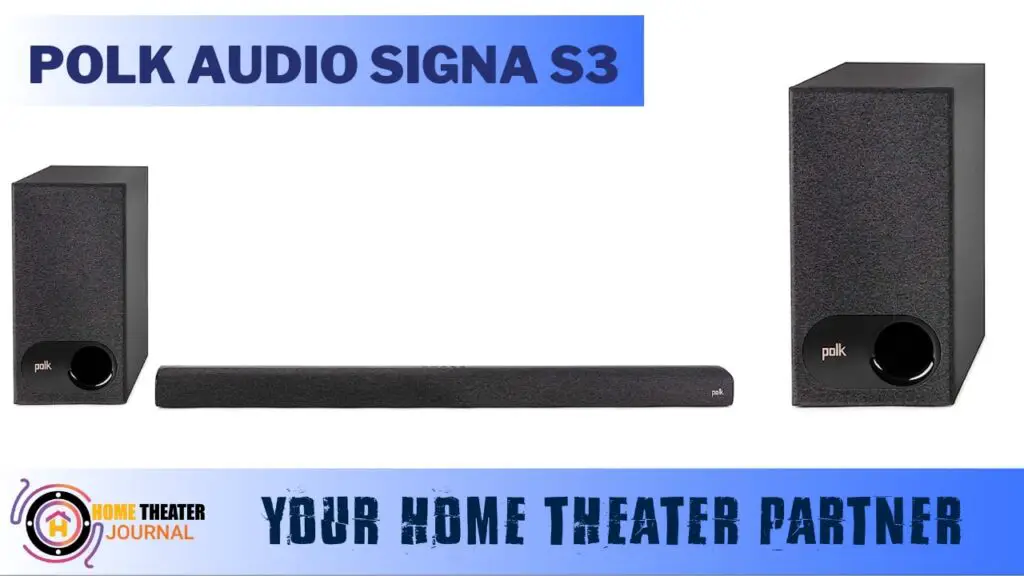
Features:
Ultra-Slim Design: The Signa S3 has a swish and compact layout that can easily suit below-maximum TVs or be wall-installed for a clutter-unfastened setup.
Dolby Digital Decoding: The soundbar supports Dolby Digital deciphering, offering immersive sound for movies, TV indicates, and games.
Wireless Subwoofer: The bundle consists of a Wi-Fi subwoofer that can provide deep and effective bass, enhancing the overall sound experience.
Polk Voice Adjust Technology: This era allows you to customize voice stages to make certain clear communication duplicates, even at low volumes.
Bluetooth Connectivity: The soundbar can connect wirelessly to your smartphone, pill, or other well-suited gadgets, allowing you to circulate songs without delay.
4K HDMI Input: The Signa S3 capabilities a 4K HDMI input with ARC (Audio Return Channel) help, enabling seamless audio transmission out of your TV.
Easy Setup: The soundbar is designed for a clean setup, and it comes with all of the vital cables and mounting hardware.
Specifications:
Total Power Output: The general electricity output of the Polk Audio Signa S3 may additionally vary depending on the model, however it normally degrees from 200 to 300 watts.
Number of Channels: The soundbar is often a 2.1-channel gadget, meaning it has principal channels for left and proper audio and a dedicated subwoofer channel for bass.
Connectivity: HDMI, Bluetooth, Optical Audio, and Auxiliary (three.5mm) inputs are common connection alternatives furnished by using the Signa S3.
Soundbar Dimensions: The dimensions of the soundbar are approximately 2.15″ H x 35.43″ W x 3.22″ D.
Subwoofer Dimensions: The wi-fi subwoofer’s dimensions are usually around 14.37″ H x 7.87″ W x 14.33″ D.
Remote Control: The bundle typically consists of a far-off manage for clean navigation and management of the soundbar settings.
Compatibility: The Polk Audio Signa S3 is designed to be like-minded with most TVs and domestic amusement structures.
A sleek, all-in-one soundbar that delivers quality home theater sound, the Polk Audio Signa S3 Ultra-Slim TV Sound Bar and Wireless Subwoofer deliver unmatched quality with an easy setup process, and it delivers the ultimate home theater experience. Besides featuring a built-in Chromecast, the Polk Audio Signa S3 System also has the option of streaming music from your favorite apps such as Google Play Music, Pandora, and Spotify, allowing you to listen to whatever music you want.
A Bluetooth-enabled smartphone or tablet can be wirelessly paired to a Bluetooth speaker for seamless, hands-free listening on the go. Two high-quality drivers and a wireless subwoofer are included in this 2.1-channel sound system, and together they produce rich, clear, and dynamic sound with a room-filling quality.
The Google Assistant and your voice can be used to control your music. Your voice can be used to play, pause, and change the volume. To change the volume of a Samsung, LG, Vizio, TCL, or Sony TV, Signa S3 can be used with their remote controls. It can also be used with most TVs that are equipped with CEC.
Pros
Cons
8. Sonos Playbase – Sleek Soundbase for TV, Movies, and Music – White

Features:
Sleek Design: The Sonos Playbase has a low-profile design with an easy, white end that complements maximum TVs, making it a stylish addition to your entertainment setup.
TV Sound Enhancement: The Playbase is designed to enhance the sound excellent of your TV suggests, movies, and games, turning in clear communication and immersive sound.
Music Streaming: With integrated Wi-Fi and assistance for numerous streaming offerings like Spotify, Apple Music, and more, the Playbase allows you to wirelessly circulate music and experience a wide range of audio content material.
Expandable System: The Sonos Playbase can be incorporated into a Sonos multi-room audio gadget, allowing you to sync and play tracks at some point in your home.
Trueplay Tuning: The Playbase features Trueplay technology, which makes use of your iOS tool’s microphone to research your room acoustics and alter the sound profile for premier performance.
Night Sound Mode: The Night Sound function enhances quiet sounds while reducing loud sound consequences, making it best for overdue-night time TV looking without stressful others.
Speech Enhancement: The Playbase includes Speech Enhancement technology to make clear and emphasize talk, making sure you do not leave out a word.
Specifications:
Amplifiers: The Playbase is equipped with ten amplified speaker drivers, which include six mid-range drivers, three tweeters, and one woofer.
Audio Output: The sound base can provide wealthy, full-variety sound with powerful bass and clean talk.
Dimensions: The exact dimensions of the Sonos Playbase can also vary barely, however, it’s far commonly around 28.35″ W x 2.28″ H x 14.96″ D (720 mm x 58 mm x 380 mm).
Connectivity: The Playbase helps Wi-Fi connectivity and has an Ethernet port for a wired connection. It can connect to your TV with the usage of an optical audio cable.
Voice Control: The Playbase is compatible with voice assistants like Amazon Alexa and Google Assistant, allowing palms-loose management of your audio playback and other clever home functions.
Remote Control: The Sonos app lets you manipulate the Playbase and different Sonos audio systems from your cellphone or pill.
TV Compatibility: The Playbase is designed to support maximum TVs with a weight of up to about 77 lbs (35 kg) and a base that doesn’t exceed the Playbase’s dimensions.
When it comes to upgrading the sound on your TV without the hassle of mounting speakers on the wall, the Sonos Playbase is a great option. There’s nothing better than watching your favorite show or movie on a sleek, compact device with deep bass and immersive surround sound.
A smart speaker like Sonos Playbase will provide you with powerful home theater sound suited for your home. The SONOS Soundbar combines the power of the best TV speakers with the ease of a plug-and-play setup, so no wires or holes have to be drilled into walls to facilitate setup. A connection can be made between the Playbase and a home network using an Ethernet cable. With the help of the bass, treble, and loudness controls, you can easily customize your sound preferences.
Related: How to Connect Soundbar To TV Without Optical Cable Or HDMI
Pros
Cons
Conclusion of Best Soundbar With Google Assistant
Sonos Playbase, VIZIO Sound Bar, and Bose Smart Soundbar 700 are the best soundbars with Google Assistant.
This soundbar has several features that allow you to control your audio preferences from any location in the room. Therefore, you can listen to the music you like. Additionally, they are helpful for those who do not want to hassle with mounting speakers to their walls or having to drill into them during installation.
FAQ’S
Is Google Assistant available on Samsung Soundbar?
The Samsung high-end soundbar does not include Google assistance, which I think is pretty bad for the company. At the moment, this soundbar does not support Google Assistance; it only supports Alexa.
Does Google Home work with my soundbar?
The Google Home Mini and the soundbar will be connected using Bluetooth. Google Home app is where you’ll find the settings for your Home Mini. Afterward, you can change the default speaker and make a Bluetooth connection.
Is Sonos compatible with Google Assistant?
You can control your Sonos with Google Assistant from any smart device, including your phone. The Sonos system can be controlled with simple requests to play, pause, adjust volume, and more.
Alexa or Google Assistant: which is better?
The assistant has a slightly bigger brain and better social skills, but Alexa has a better smart home integration and more supported devices. Currently, Google is more intelligent, but Alexa is better if you plan to build a smart home.
Is Samsung Soundbar compatible with Chromecast?
With the help of Bluetooth, Wi-Fi, and Apple AirPlay 2, you can stream podcasts and audiobooks wirelessly to the bar, but unfortunately, it does not support Chromecast built-in. The device is compatible with Bluetooth, Wi-Fi, and Apple AirPlay 2.