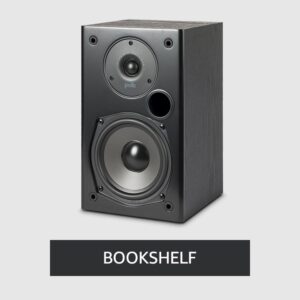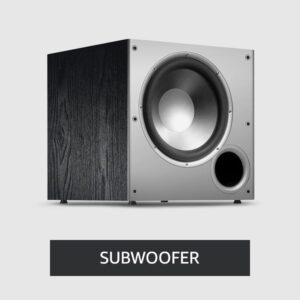How To Connect Soundbar To Projector | 4-Connections
You may have a question about whether you can connect your soundbar to your projector. Even if you can, it’s another subject to discuss whether you should.
You can connect a soundbar to a projector if your devices have compatible ports. It is possible, however, to get lower-quality sound with this option due to some limitations.
Usually, consulting the manual of your device will ensure the best sound experience. It is possible to find most of them online, but you’ll need to know what you’re looking for before you start.
Related: Best Soundbar For Projectors
How To Connect Soundbar To Projector: Options
You shouldn’t expect your projector to be a hub for all your devices. Most projectors come with sound output options to make the most out of the sound output, but many don’t support the more advanced digital sound formats or analog sound beyond stereo. You may have no choice but to resort to this method sometimes.
To transmit audio to a soundbar from your projector, you may be able to use any of the following formats:
- An HDMI cable or HDMI ARC
- RCA and auxiliary analog connections
- SPDIF or Digital Optical
- Bluetooth and WiFi (wireless)
The correct cable is usually all you need to connect your projector to your soundbar. Whenever you connect two devices with a cable, ensure they are both off.
Choose the Compatible soundbar for your Projector. Here Are the Two Options, Bose Soundbar 700 Vs Bose Soundbar 900 choose one of them on your requirements.
Via HDMI
The best way to connect audiovisual devices is through HDMI. You will find the most options for digital sound with HDMI. The right connections and sources enable HDMI cables to transmit digital formats like Dolby Atmos and DTS:X and support surround sound.
Connecting HDMI to a projector
Apps such as Netflix, Hulu, YouTube, and others can now be downloaded and used on many projectors. The soundbar is a better audio option than most projectors, which don’t have any speakers or poor ones. It is usually light and compact to use a soundbar.
An HDMI cable can be plugged into the HDMI port on the projector to connect the soundbar to the projector. Unfortunately, HDMI ARC ports are rare with projectors, so you may not have an HDMI ARC or EARC port to enhance audio quality. The best way to connect them is as follows:
- Your HDMI cable should be connected to your projector’s HDMI/ARC port when the devices are off.
- Ensure your soundbar’s HDMI/HDMI ARC port is connected to the other end of the HDMI cable.
- You need to turn on both devices.
- Check to make sure both devices are connected to the same HDMI channel.
The HDMI ARC port is not available on all projectors, so this approach will still work, but it will not support some high-quality audio streams like Dolby Atmos and DTS:X. While many of these projectors lack ARC ports, some great options include the LG HF65LA Ultra Short Throw LED Projector (on Amazon) and XGIMI MOGO Pro (on Amazon).
An ARC or eARC connection should work perfectly if you’re streaming Dolby Atmos. A Blu-ray player (even ARC) will simply output 5.1 channels through the HDMI connection. The 5.1 channel sound will still be delivered through a “normal” HDMI connection.
HDMI Connection With an Auxiliary Source
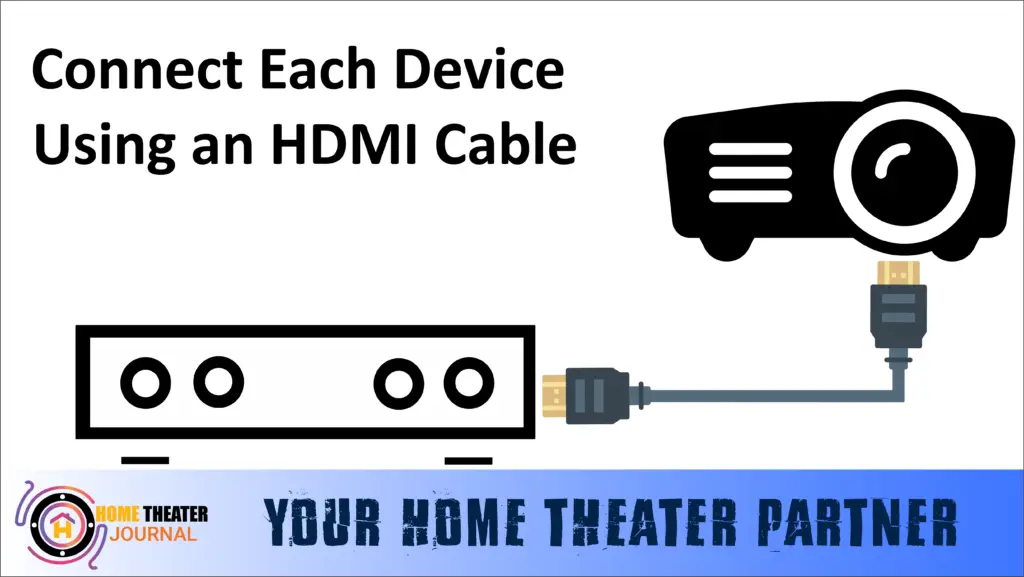
A laptop, DVD player, or TV box connected to an external source could complicate things a little. The equipment you have will ultimately determine your setup.
Depending on your auxiliary source, your soundbar will need to have HDMI out and an audiovisual input channel matching an output channel. As a starting point, follow these steps:
- Connecting a compatible cable from your soundbar to your external device can connect an input channel to a matching output channel.
- An HDMI cable must connect your soundbar’s HDMI output to the projector’s HDMI input.
- Make sure your soundbar is connected to the same source as your external device, then turn all of your devices on.
- Select the HDMI channel on which the soundbar is connected as the projector’s source.
The following general instructions are usually sufficient, but consult your manual if your soundbar or projector doesn’t produce sound.
CEC
You can use Consumer Electronic Control or CEC if all your devices are connected with HDMI ARC or eARC. Using this feature, you can control your HDMI-connected devices’ audio levels and quality and send media between them.
Additionally, your devices can be controlled using the same remote control. Additionally, it lets you control the volume of all your devices from one place rather than having to calibrate each one individually.
The HDMI port label usually indicates whether your devices support HDMI ARC or eARC. Most devices have HDMI ARC, and CEC built in. The setup process involves navigating your device’s audio or system controls to find them. eARC features may automatically be enabled on your devices if they support HDMI eARC.
Via Analog Connections
There will be more cables involved with analog connections, but it can be more intuitive in some ways. Cables connect specific components because they are designed to do so. Each audio channel has its own cable, and the video channel has its own cable.
Digital has its advantages, but analog has one distinct advantage over digital: compatibility. Port compatibility will ensure device compatibility as long as the ports match. An analog connection can either be RCA or Aux.
The live analog port differs from a digital connection in that it continuously broadcasts sound signals, regardless of whether any devices are connected to it or not. The fact that your devices are still on may result in your speakers becoming damaged if you try to connect them while they are still on. Consequently, when making an analog connection, the devices must be turned off before making the connection.
RCA connections
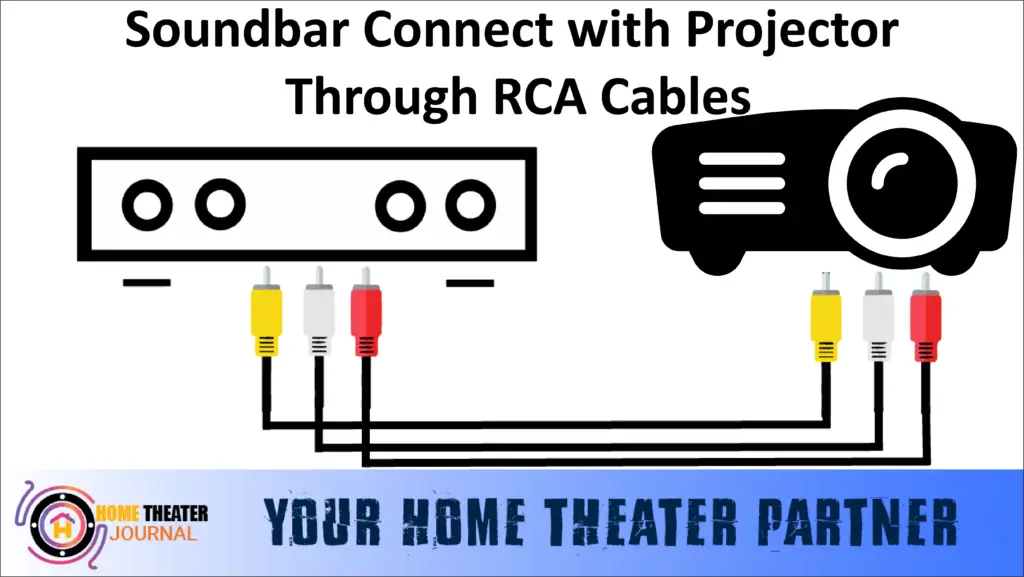
Multiple cables are required to connect a projector to a soundbar using RCA connections. Despite its appearance, connecting RCA ports of the same color is as simple as using the same color cables.
An RCA connection may allow you to get specific sound arrangements. The Left and right channels will be created by connecting the red and white ports, which is the simplest way to create a 2.x sound. The center channel is added by connecting the green ports for 3.x sound.
The surround channels in some soundbars are directed to bounce off the walls in your room to simulate 5.x surround sound. The soundbar’s blue and grey surround channels must be connected to the right and left channels.
There may be a purple subwoofer input on your soundbar if it has a subwoofer. Subwoofers are often used if the soundbar does not have anything attached to the subwoofer channel. This allows the subwoofer to amplify the bass.
Using the Auxiliary
As minijacks, 3.5mm jacks, or 18-inch jacks, auxiliary jacks allow audio connections of up to 3.x. Soundbars should not be connected to auxiliary jacks.
Your projector’s aux output and your soundbar’s aux input should be connected with the appropriate cable. Other than that, there’s nothing complicated about it.
Via Digital Optical

Audiovisual formats such as digital optical were more popular before HDMI became the norm. Projectors that support digital optical are rare, especially relatively new ones. However, some portable models are still compatible.
Setting up a digital optical connection is as follows:
- A digital optical cable should be connected to the soundbar with both devices off.
- To connect your projector to the cable, plug the other end in.
- Ensure the projector is set to digital optical mode, and the devices are turned on.
It is usually best to place the soundbar in the middle of the screen when connecting to an auxiliary device, such as via HDMI. The digital optical output would be needed on the soundbar, and a digital optical input would be needed on the projector.
Via Bluetooth
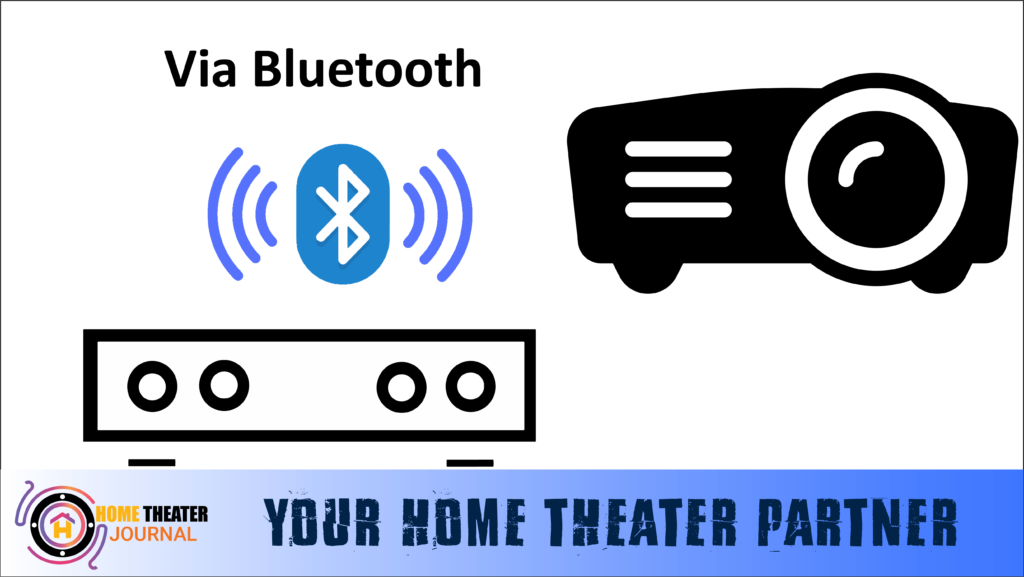
Unlike a wired connection, you must have your devices on when you set up a wireless connection. To enable your devices to communicate, you need to pair them together rather than setting them to a particular output channel or source.
Wireless connections can be divided into two types: Bluetooth and WiFi. For your devices to connect wirelessly, they should both have WiFi or Bluetooth enabled.
- Follow your soundbar’s manual instructions to set it up for Bluetooth pairing.
- Connecting with Bluetooth can be found in the projector’s device settings.
- It displays a list of devices where you can find your soundbar.
- The soundbar will pair once you select it.
Soundbars typically signal to pair by making a chime or otherwise sounding.
Are Soundbars and Projectors Compatible?
Connecting a soundbar to a projector allows you to create a quick and dirty home theater setup with a very portable audiovisual option. However, there are some drawbacks as well.
There are few all-in-one devices like soundbars and projectors on the market. While many can serve that function, advanced audio and video features may be compromised. All your devices can be used to their full potential when connected to a decent A/V receiver.
Nevertheless! All these options will get the sound out of your projector and into your soundbar if you just need to get started without purchasing any more advanced hardware.
FAQ’s
Can I connect my soundbar to my projector?
Yes, you can connect your soundbar to your projector if your devices have compatible ports.
Will I get lower-quality sound if I connect my soundbar to my projector?
You may get lower-quality sound due to some limitations, but consulting the manual of your device will ensure the best sound experience.
What are the options for connecting a soundbar to a projector?
You can transmit audio to a soundbar from your projector using an HDMI cable, RCA and auxiliary analog connections, SPDIF or Digital Optical, and Bluetooth and WiFi (wireless).
How do I connect my soundbar to my projector using HDMI?
You need to connect the HDMI cable to your projector’s HDMI/ARC port when the devices are off. Ensure your soundbar’s HDMI/HDMI ARC port is connected to the other end of the HDMI cable. Turn on both devices and check to make sure both devices are connected to the same HDMI channel.
What is CEC, and how can I use it to connect my soundbar to my projector?
CEC is Consumer Electronic Control, which allows you to control your HDMI-connected devices’ audio levels and quality and send media between them. You can use it if all your devices are connected with HDMI ARC or eARC. The HDMI port label usually indicates whether your devices support HDMI ARC or eARC.

Author: Baqarrasheed
I know all about home theater items! I have been doing this for more than three years now. I am good with things like sound systems, TVs, projectors, and all that cool entertainment gear. I like to help folks by testing and talking about these gadgets on Hometheaterjournal. I want to make sure everyone can create an awesome entertainment setup at home without any confusion.
I write the creative content for HometheaterJournal.