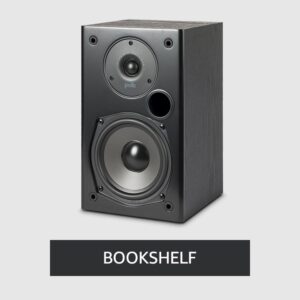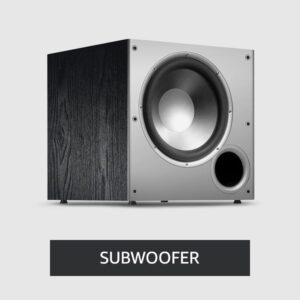Can You Use a Soundbar Without a TV | 6-Methods
Using a stereo system or a record player, a speaker may be all you need. This is because you want to hear movie-quality sound while using your computer or laptop. You may also want one for a dance party. No matter the reason, soundbars are a convenient way to get all kinds of audio without dealing with other speaker systems.
Is it possible to use a soundbar without a TV? Using a soundbar without a TV is possible, provided you have an input option other than HDMI. In addition to the multiple-input types available on most soundbars, your speaker can also be connected to various devices via the inputs.
What are the best methods for connecting your other devices to the soundbar, and which one is the quickest and easiest method? The following will disclose the typical inputs you can expect on your soundbar, the necessary wires to connect them, and the best way to connect various devices. There are plenty of ways to use your soundbar with your phone, laptop, computer, or record player, and you can do it with these options.
Can You Use a Soundbar Without a TV: How to use them
You’ll find these ports most often on soundbars, even though not all of them have the same number or type of ports. Before connecting your sound bar, identify your connection type and any equipment you need. Some cables or converters will be more readily available than others, so look for those first.
Bluetooth
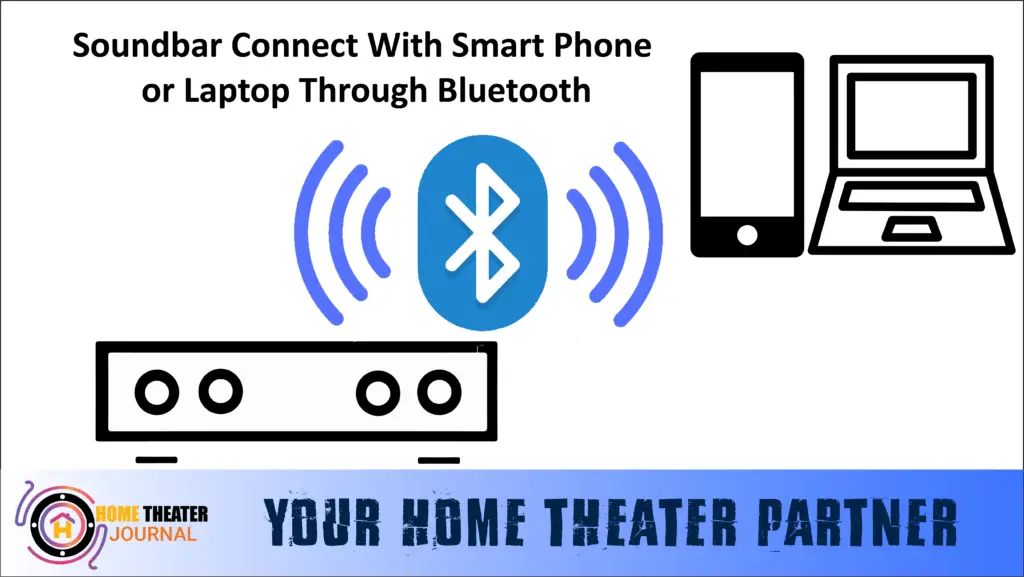
The Bluetooth connection, while not standard, is becoming more common on all devices and is typically the fastest and most convenient when paired. Another perk is that no wires are required. However, since there is no plug-and-play option, you may need to consult your user manual or online instructions to ensure the device is paired correctly.
Related: Best Soundbar With Google Assistant
You can boost the sound of your phone, laptop, and other small devices by using Bluetooth. However, the compression of data that allows wireless transmission makes it inferior to wired connections (more about wireless connections in our guide). However, convenience comes at a price.
AUX
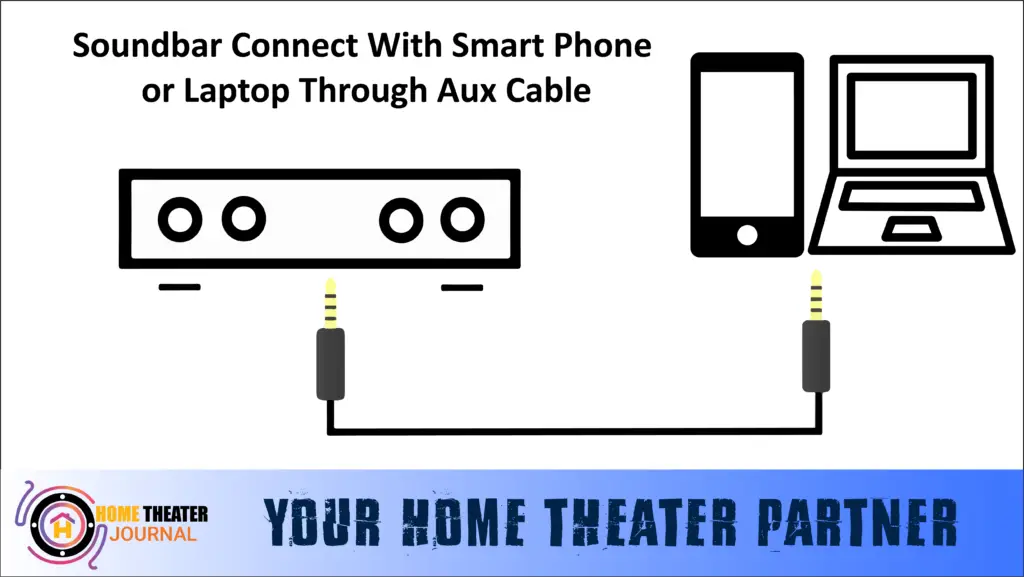
AUX ports or 3.5mm audio jack cables are commonly found on audio devices. They are an efficient and convenient way to connect many devices. This cord is readily available at many locations, including pharmacies and gas stations, with a simple wire and small pins on each end. It will allow you to quickly and easily connect to any soundbar with this port.
PCs, laptops, some phones, and gaming consoles that feature 3.5mm ‘line-out’ jacks can utilize this connection type. Even devices without an AUX port can be turned into your DJ station with inexpensive Bluetooth devices with AUX connections.
RCA
There are usually three RCA ports on older TVs: the yellow (composite video), the white (left audio channel), and the red (right audio channel). This is the same type of port to which you might have previously connected a DVD player or a console of an earlier generation to. Since the white and red RCA audio ports are so widely used, you will often find them on soundbars and other similar products.
Stereos and record players often come with these attached cords, which make these ports ideal for them. It is identical to connecting to the AUX section with an AUX to RCA cable. Aside from that, both RCA and AUX connections are equal in quality since they are both analog audio connections.
RCA ports could plug in permanent fixtures (usually on the back of devices), while AUX ports could plug in other devices (generally near the face or somewhere more accessible).
USB
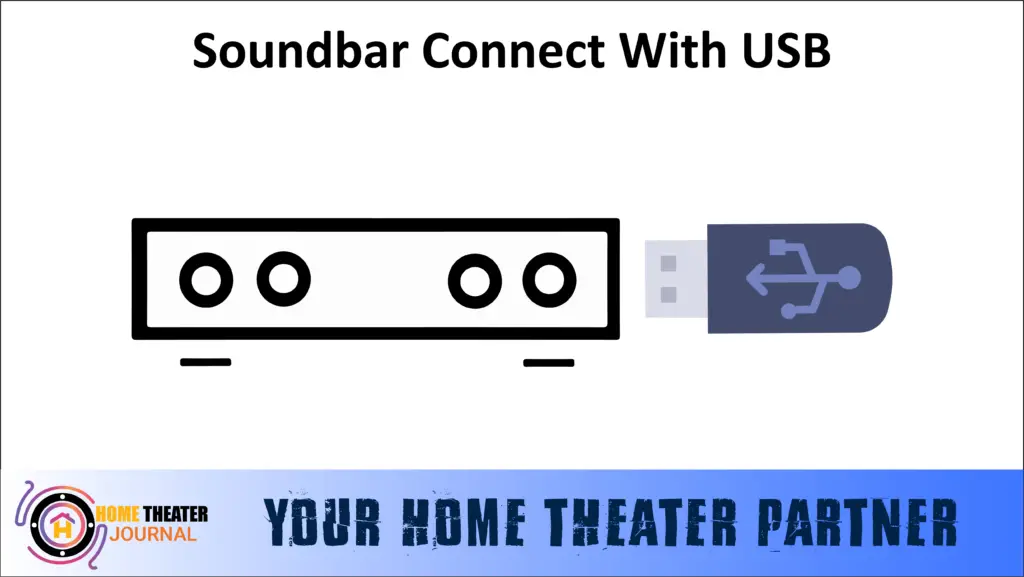
Several soundbars have rectangular USB ports. In newer soundbars, the USB port is becoming more and more common for connecting quickly and easily. It’s ideal for charging smartphones since you often end your charging cord with a USB port. It’s possible that even your phone can be set as well.
We have listed USB and the remaining choice as digital audio cables, which transmit the audio as information, and, therefore, can transfer large quantities of more complex data. Audio cables are becoming more popular as they are efficient and easy to use.
Digital Optical
The TOSLINK cable has a hexagonal head and a protruding pin. It is also known as a TOSLINK link, optical audio cable, or optical link. A lot of soundbars come with 5.1 channel sound as an option, but many don’t have this option. The port can deliver sound to your soundbar and, therefore, has some advantages over HDMI (you can check out the complete comparison here). But for now, you should be able to use the port to get sound to your soundbar.
The PROZOR 192KHz RCA analog to digital Toslink adapter (on Amazon) is an excellent converter that makes digital optical possible, even if it’s not the most commonly available method. If your input options are limited, this is not ideal for most devices other than TVs, stereos, and CD players.
HDMI
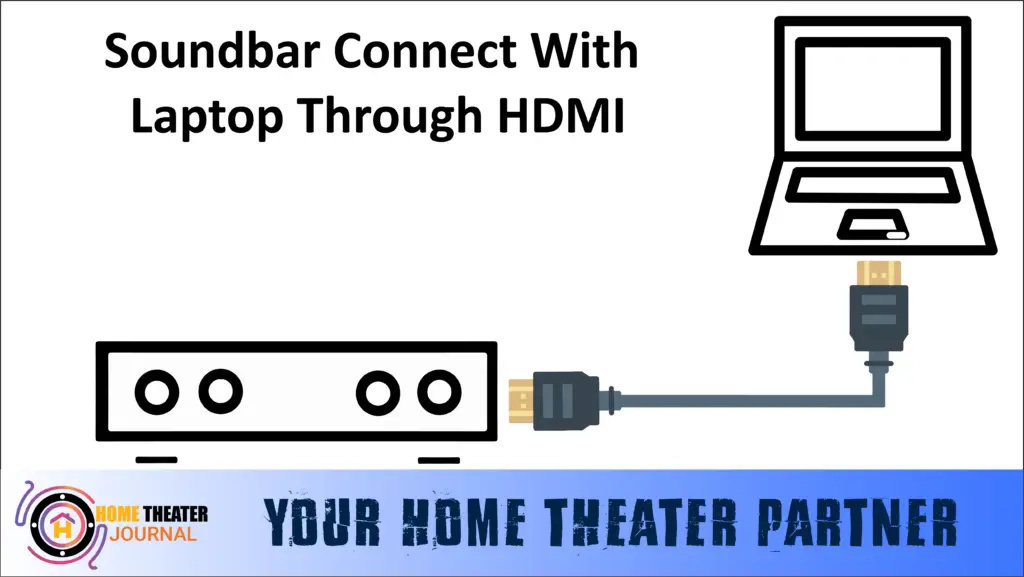
HDMI was developed in the early 2000s, replacing an optical standard that had existed for about 50 years. It carries video and audio streams as a connector, making it a preferred choice for home theater equipment.
A few HDMI to USB-C adapters can be found online, some for as much as $50, but they are listed explicitly for connecting to a TV, and even that comes with a whole host of compatibility questions. It might be better to stick with another connection method rather than trying to learn the specs for the phone port, the sound bar port, the cable, and the adapter.
What’s the point? It is because HDMI has been the best way of communicating audio and more complex audio types to date, so your soundbar’s inputs may be limited to HDMI and perhaps one other option.
Conclusion
Even though soundbars offer better audio amplification and clarity than stock speakers on today’s flat screens, the best-sounding, and most dynamic audio will come from more than one speaker system, furthermore, you can connect these systems to other sources and devices so that you receive high-quality audio no matter what device you are using or what media you are listening to.
There are a few ways to fill a room with sound from your phone, laptop, or another device if you’re trying to connect your soundbar to a different device than your TV.
FAQ’s
Is it possible to use a soundbar without a TV?
Yes, it is possible to use a soundbar without a TV as long as you have an input option other than HDMI. Most soundbars have multiple input types available, allowing you to connect various devices through the inputs.
What are the best methods for connecting other devices to a soundbar, and which method is the quickest and easiest?
The best method for connecting other devices to a soundbar depends on the device and the soundbar’s available ports. Some commonly available methods include Bluetooth, AUX, RCA, USB, and digital optical connections. Bluetooth is typically the quickest and easiest method, as no wires are required.
What is an AUX port, and what devices can utilize this connection type?
An AUX port is a 3.5mm audio jack commonly found on audio devices. Devices such as PCs, laptops, some phones, and gaming consoles that feature 3.5mm ‘line-out’ jacks can utilize this connection type. Even devices without an AUX port can be turned into your DJ station with inexpensive Bluetooth devices with AUX connections.
What is a TOSLINK cable, and what is its advantage over HDMI?
A TOSLINK cable, also known as an optical audio cable or optical link, is a hexagonal cable that can deliver sound to your soundbar. It has some advantages over HDMI, such as providing sound to soundbars with 5.1 channel sound as an option. It is also an efficient and easy-to-use audio cable.
Why might HDMI be the best way to communicate audio?
HDMI carries video and audio streams as a connector, making it a preferred choice for home theater equipment. HDMI has been the best way of communicating audio and more complex audio types to date, so your soundbar’s inputs may be limited to HDMI.

Author: Baqarrasheed
I know all about home theater items! I have been doing this for more than three years now. I am good with things like sound systems, TVs, projectors, and all that cool entertainment gear. I like to help folks by testing and talking about these gadgets on Hometheaterjournal. I want to make sure everyone can create an awesome entertainment setup at home without any confusion.
I write the creative content for HometheaterJournal.