How to Connect Echo Dot to Soundbar | Different Methods
Bluetooth or an AUX (3.5mm) cable can be used to connect an Echo Dot to a soundbar. Connecting with either of these options takes only a few minutes, and both types are simple to set up.
In addition to listening to hands-free music, audiobooks, alarms, information, and more via Echo Dot, when connected to your soundbar, you’ll also have access to a robust set of speakers to enjoy your entertainment. What could be better than that?
How to Connect Echo Dot to Soundbar: Different Methods
There are two ways to connect your Echo Dot to a soundbar: wirelessly or with a wire. Bluetooth via WiFi is the best way to make a wireless connection. An AUX (3.5mm) cable can be used if you want to connect wired.
For more detailed instructions on using smart home devices like Google Home Max as a soundbar alternative, refer to this informative guide How to Use Google Home Max as a Soundbar.
Most soundbars generally come with Bluetooth or an AUX Out port to connect your Echo Dot and soundbar with these methods.
Bluetooth Connection: How to Do It

Echo Dots can connect to Bluetooth-enabled soundbars via Bluetooth, provided they are Bluetooth-enabled. Since most soundbars have this feature, your Echo Dot will be easily connected to your soundbar. You can get started by following these steps:
- Connect your Dot to your home WiFi network and ensure its settings are correct
- Activate Bluetooth pairing on your soundbar
- On your smartphone, open the Amazon Alexa app
- Choose ‘Settings’ from the main menu
- Click on ‘Device Settings
- You can search by name for your Echo Dot
- If a current Bluetooth pairing is present, select ‘Bluetooth.’
- Your soundbar appears once you select ‘Pair a New Device.’
- To pair your sound bar, you must first choose it.
Your Echo Dot will then be able to connect wirelessly via Bluetooth to your soundbar after this process has finished. As long as your soundbar is on and connected to your network, your Echo Dot will function as your speaker.
It follows the same process if you want to disconnect your wireless connections to your Dot and soundbar:
- Using your phone, open the Alexa app
- Then, select ‘Settings’ from the ‘Main Menu
- Click on ‘Your Devices’
- Enter the name of your Echo Dot
- You can view your current Bluetooth pairings by selecting ‘Bluetooth.’
- Select your soundbar and click ‘Forget Device’ to remove it.
Using this method, you can take your Echo Dot and any other Bluetooth-enabled device off the same Bluetooth network.
Connecting via AUX (3.5mm) cable

AUX (3.5mm) cables can also be used to connect Echo Dots to your soundbar. Due to their AUX output ports, Dots are compatible with most soundbars. A soundbar and Dot can be connected wired if they’re close to each other (or if you have an AUX cable long enough).
How to wire your AUX cable for a wired connection:
- Make sure you have an AUX cord that fits 3.5mm. It should be a good length
- On your smartphone, open the Amazon Alexa app
- Go to the Settings menu and select ‘Devices.’
- Click on the name of the Dot you want to select
- Choose the ‘AUX Audio’ option and then choose the ‘Line In’ or ‘Line Out’ option.
- Connect your AUX cord to them if you have a soundbar and an Echo.
If your soundbar and Echo Dot are powered on, you can start streaming and listening to music on your Echo Dot using your AUX cord (3.5mm). If your soundbar’s AUX cable is disconnected, you can use another device to listen to your Echo Dot.
How do I connect a Soundbar with a Digital Optical Input?
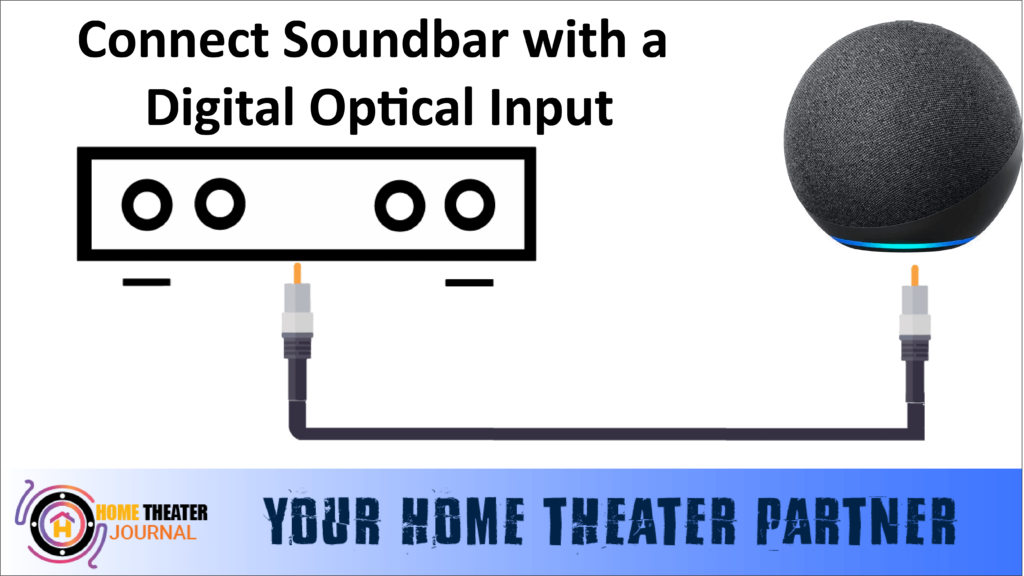
You may wonder if you can use your soundbar’s digital optical input if your soundbar doesn’t have AUX input, as with the higher-end Sonos Playbar (on Amazon), which is discussed more below.
If you want to connect devices to your TV, using the same inputs is best, as there is a big difference between AUX audio and digital optical audio. You may receive a less-than-satisfactory sound quality if you connect an AUX to an optical audio input.
Auxiliary inputs support analog audio connections, and digital optical inputs support digital audio connections. Signals transmitted digitally and analogically are totally different. The difference between an analog and digital signal is that the former is continuous, and the latter is not.
This connection can be made with the help of cables. In either scenario, Bluetooth would be the best option. In the case of no Bluetooth connection, you can use an AUX to the optical digital cord, or you can find another Echo Dot speaker.
Some Soundbars have Alexa Built-in.
As the service has become more popular, many soundbars now come equipped with Amazon Alexa. Alexa is integrated into some soundbars, while others claim to be Alexa-compatible. Amazon Alexa can also be accessed through your Echo Dot and your soundbar by itself.
For further insights into selecting the right soundbar, especially when pairing it with a projector, check out this comprehensive guide Best Soundbar for Projector.
Bose Soundbar 700
A quality choice in the high-end price range is the Bose Soundbar 700. A wide range of capabilities is included, including Alexa and Google Assistant. In addition to its sleek design and two color options (white or black), this player supports high-quality audio, including Dolby Digital and DTS.
Bose Soundbar 700 is available on Amazon.
Sonos Beam
A top-of-the-line soundbar from Sonos, the Beam includes built-in Amazon Alexa, making it one of the best soundbars on the market. As you would expect from Sonos, it has a compact design and excellent sound quality. Easy to use and minimalistic. On Amazon, you can purchase the Sonos Beam.
Yamaha YAS-209
In addition to soundbars, Yamaha also makes built-in soundbars with Alexa, and the Yamaha YAS-209 is among its best soundbars. You can place the wireless subwoofer anywhere you want on the Yamaha YAS-209 for extra deep bass.
The price point is also reasonable for a product of this quality. As well as enhanced dialogue clarity and 3D surround sound, it has DTS Virtual:X surround sound. Yamaha YAS-209 is available on Amazon.
Conclusion
Once you have an AUX input or Bluetooth pairing option on your soundbar, you can connect your Echo Dot. You can improve Dot’s low-power speaker with both speakers powered on and connected to the Echo Dot.
FAQ’s
Can I connect my Echo Dot to any soundbar?
Yes, you can connect your Echo Dot to any soundbar with an HDMI, optical, or auxiliary input. However, make sure to check the soundbar’s user manual for specific instructions on how to connect external devices.
Do I need any additional equipment to connect my Echo Dot to a soundbar?
In most cases, you won’t need any additional equipment to connect your Echo Dot to a soundbar. However, if your soundbar doesn’t have an HDMI, optical, or auxiliary input, you may need a converter or adapter to make the connection.
Can I use my voice to control my soundbar with my Echo Dot?
Yes, if your soundbar is compatible with Alexa, you can use your voice to control it with your Echo Dot. Simply enable the soundbar’s Alexa skill, and you can adjust the volume, change the input, and perform other functions with your voice.
What should I do if my Echo Dot isn’t connecting to my soundbar?
If your Echo Dot isn’t connecting to your soundbar, try resetting both devices and checking all the connections. Ensure you’re using the correct input on your soundbar and that your Echo Dot is set up properly. If you’re still having trouble, consult the user manual or contact the manufacturer for assistance.
Can I connect multiple Echo Dots to the same soundbar?
Yes, you can connect multiple Echo Dots to the same soundbar if it has multiple inputs. However, you’ll need to switch inputs manually or use a device like a Harmony Hub to control them simultaneously.


