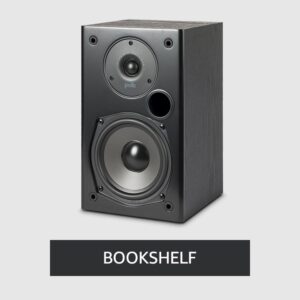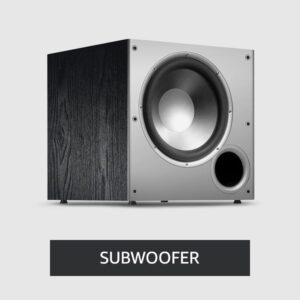How To Choose a Soundbar in 2025 | Guide
Sound bars are all over the market now; some are great, and others aren’t. Plenty of options are on the market right now, and some are well worth the bubble wrap. Each sound bar has its features- some of which are worth paying attention to.
For example, how many HDMI inputs does it have? Does it have Bluetooth built-in for streaming music? Of course, there are many options. And yes, we can help. Here is our guide to picking the right sound bar for you, your TV, and your room – so let’s get started. How to choose a soundbar?
Some key features to consider when choosing the best soundbar:
| Feature | Description |
| Sound Quality | Look for a soundbar with good frequency response, low distortion, and clear dialogue reproduction. Consider brands known for their audio expertise. |
| Size and Design | Consider the size sound bar and design of the soundbar to ensure that it will fit comfortably in your space and match your decor. |
| Connectivity Options | Look for a soundbar with various connectivity options, such as HDMI Connection, Bluetooth, google assistant, and Wi-Fi, to ensure compatibility with your devices. |
| Price | Consider your budget and look for soundbars that offer good value for their price. |
| Room Size | Choose a soundbar with the appropriate wattage range for the size of your room. Refer to our comparison table above for guidance. |
| Additional Features | Some soundbars come with additional features, such as built-in voice control assistants, multi-room audio capabilities, and app controls. Consider these features if they are important to you. |
When choosing a soundbar, it’s important to consider all of these factors to ensure you find the best option for your needs and preferences.
How To Choose a Soundbar: 6 things to consider:
- Where will it be placed?
- What size to choose?
- Active Soundbar vs. Passive Soundbars
- Channels of Soundbar
- Which connections are necessary?
- How do you control it?
A soundbar buyer’s guide
Are you in a hurry? Before buying a soundbar, here’s what you need to know (or do):
- Consider sound bars with at least three channels. However, there is still the possibility of getting 2-channel sound bars, which are really nothing more than glorified mini-stereo systems. You can create a virtual surround experience using 3 or more channels to make your immersion experience more realistic.
- Choose an active soundbar. A passive soundbar does not have an amplifier (active sound bars do). Especially if you want a two-in-one solution or are trying to save space.
- Place your sound bar in a convenient place. Does it need to be hung or laid flat? From an aesthetic perspective, you should not have a sound bar that is wider than the TV. In a perfect world, your sound bar should be centered beneath or above your TV, whether on a wall or a shelf. If it’s too big, don’t put it there!
- Keep the connections in mind. Streaming music from any computer, phone, or tablet is easy with Wi-Fi and Bluetooth sound bars. HDMI-switching also makes switching audio sources easy, so you do not need to reroute HDMI cables.
Are sound bars worth it?
Sound bars are often bought by people who do not have the space necessary for true surround sound in their home theaters. Their slim, low-profile design allows them to be inserted easily in any room. It is possible to achieve real home theater great sound in many different ways. Typically, you will need multiple speakers (a center speaker, one left speaker, one right dedicated speakers, and two rear speakers) and a subwoofer. This is usually more expensive than purchasing just a soundbar.
So what? Authentic home theater sound is so amazing in so many ways that you should consider it if you have the space and budget. If a good soundbar improves your TV’s sound by one hundred times, a real home theater will improve it by ten thousand times. Alternatively, a sound bar will improve the quality of your TV’s audio if you’re just looking for a simple solution.
There are two types: sound bars and sound bases.

This is indeed a buying guide for sound bars, but there are actually two types of sound bars available: sound bars and sound bases. Both come with built-in speaker system, and both serve the same purpose: improving the audio quality of your TV. You will hear clearer dialogue (especially if your TV has Voice Enhancement), richer sounds, clearer images, a more immersive and cinematic experience, etc. As a result, crickets at night don’t sound like someone left the water running, but they sound like crickets at night. There will also be moments when you might be diving for cover, such as when The Hulk has a major temper tantrum.
However, there are some other differences.
What is a soundbar?
Sound bars are made up of speakers and a lot of technical wizardry that are placed in a long, rectangular-shaped bar. It is as if a good pair of glasses make things crystal clear for you to see, then a good sound bar does the same for our spoken word. Due to this in-built sound enhancement, voices come through crisp and distinct – to the point that even whispered dialogue is audible.
There is no need to turn on subtitles or increase the volume.) Furthermore, sound bars are wider than sound bases. These allow sound to travel further (left and right), giving you a closer experience to home theater than you would get from a sound base (albeit to a certain extent).
The location of sound bars varies from A) mounting them to the wall under your television to B) setting them in front of your TV if your television is on a table to C) placing them on a shelf below or above your television if it is in a shelving system. Many sound bars consist of a wireless subwoofer, which enhances the audio experience while providing an additional thump-thump kick.
What is a sound base?
While both sound bases and sound bars aim to increase the volume of your TV to an extraordinary level, their size and power differ. There are some differences between sound bases and sound bars regarding depth (front to back) and width (side to side). But generally, they sit under TVs or on shelves directly beneath them rather than on top.
In general, sound bases have more space inside than sound bars, and as a result, they usually come with better built-in amplification and larger bass drivers. This makes them less of a necessity to purchase a subwoofer – although some would argue that a good stand-alone subwoofer is harder to beat.
And it’s always better to have a big device for your sound system. No question sounds bases are becoming harder and harder to find these days. Because of advances in sound bar technology, as well as their versatility and the fact that they are offered by some of the best brands available today, we will often recommend sound bars over sound bases.
Expert Tips
- A sound base doesn’t perform stereo as well as a soundbar. Unlike sound bars, sound bars offer better separation of stereo channels because the speakers are farther apart.
- TVs and sound bars are becoming thinner as well. While skinny can be attractive, it isn’t a good choice for audio quality. If you really want your sound bar to sound great, you should consider adding a subwoofer.
- Soundbars can block your remote’s signal to the TV depending on how you set up your setup. There are workarounds, like this Salamander universal IR extender. But it’s best to measure how the soundbar will fit to avoid blocking your TV’s IR receiver.
Buying a sound bar: 6 things to consider:
Where will it be placed?
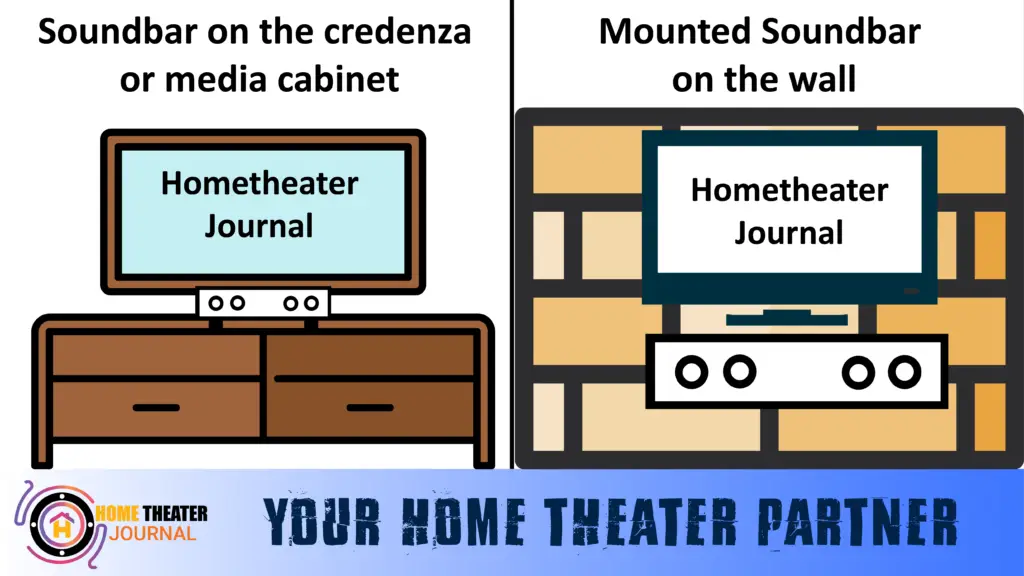
The type of sound bar or sound base you choose will depend on where your TV is located and how much space you have around it. Additionally, the type will affect where you place it. Installing sound bars is much easier – you can hang them on the wall or place them under (and near) your television. Setup is easy for all soundbars as well. Put the sound bar on the same table as your TV stand, directly below the screen, if your TV is on a table or credenza.
There is no need to worry about your TV falling out. Its bottom flat on the table or floor. Check the sound bar specs, and measure the area before you buy. The sound bar should be mounted directly below your wall-mounted TV. In some cases, you can purchase mounting kits that help with the DIY installation of sound bars.
However, sound bases are made to be placed on top of a table or shelf so that they can sit under your TV (which is why they are so heavy).
Expert advice
- The question of whether you can mount a sound bar above a TV often arises. What do we think? Of course, you can do that if that’s the only location you can find, it just won’t sound up to par. However, the speakers are better than the ones on your TV.
- The sound base will raise the TV a few inches when placed under your TV (where it belongs). Perhaps that is trivial, but knowing that now makes measuring the space more straightforward.
- Many sound bars look pretty cool, others are understated to blend in, and some are designed to work with specific television models. Depending on your TV model, you may be able to find soundbars made for it by the manufacturer. With their low-profile sound bars, some Sony 4K TVs look beautiful.
What size to choose?
In an ideal world, your new sound bar would have the exact same width as your TV, so they look evenly proportioned. Although technically, any TV can be paired with a soundbar. Choosing the right size is up to you. Especially if your TV is older than 8 years, make sure it has the right connections to connect your new sound bar.
How can I tell if my sound bar is active or passive?
Passive soundbars are those without a built-in amplifier and must be connected to a receiver or amplifier for operation. The speakers are better, however, which means better sound. You will need to connect more components to a passive sound bar, so its price is slightly higher. Additional bass can be achieved by connecting a traditional subwoofer.
Active: The sound bar comes as an active speaker, which means it comes with its own amplifier that powers everything, as well as a channel processing unit that separates the left, right, and center speakers in the soundbar. There is no need to buy or plug in an additional receiver in addition to having fewer wires with an all-inclusive device.
You should choose an active sound bar if you only want to upgrade the audio on your TV. Passive sound bars are much better suited for a custom installation (for example, if you want your soundbar to disappear into your TV or if you want a full-blown Dolby Atmos system).
How many channels do I need, and what does “channel” mean?
You can think of channels as individual speakers or sound sources. Today, most shows and movies offer five different audio channels (and sometimes more, especially with surround sound). Center, left, right, and two in the rear (left rear and right rear) are embedded digitally.
Several factors make a soundbar different from a typical home theater setup, including all channels/speakers being contained in one unit. This is because a 2-channel sound bar has two left and right speakers.
A 3-channel sound bar has three speakers: a center speaker, a right speaker, and a left speaker.
The 5-channel sound bar has all five abovementioned speakers: the center, right, left, and two rear speakers. (5-channel systems have been essential to the home theater experience for almost two decades.)
A 7-channel sound bar has 7 speakers. With 7 channels, you effectively get 5 channels in addition to the rear and surround channels: By splitting them into 4 channels each, you’ll get 7 channels. (This is the most recent and best standard.)
Dolby Atmos Soundbars: TRULY the best soundbar 5- or 7-channel soundbar on the planet. Upward-firing speakers achieve a heightened, three-dimensional soundstage in the soundbar. For example, when you see channel numbers like 5.1.2 or 7.1.2, the third element represents upward-firing Dolby Atmos speakers (whereas the first element represents a traditional channel and the second represents a subwoofer). A hard, reflective ceiling and a flat up to 11 feet high are ideal for this sound bar.
Which connections are necessary?
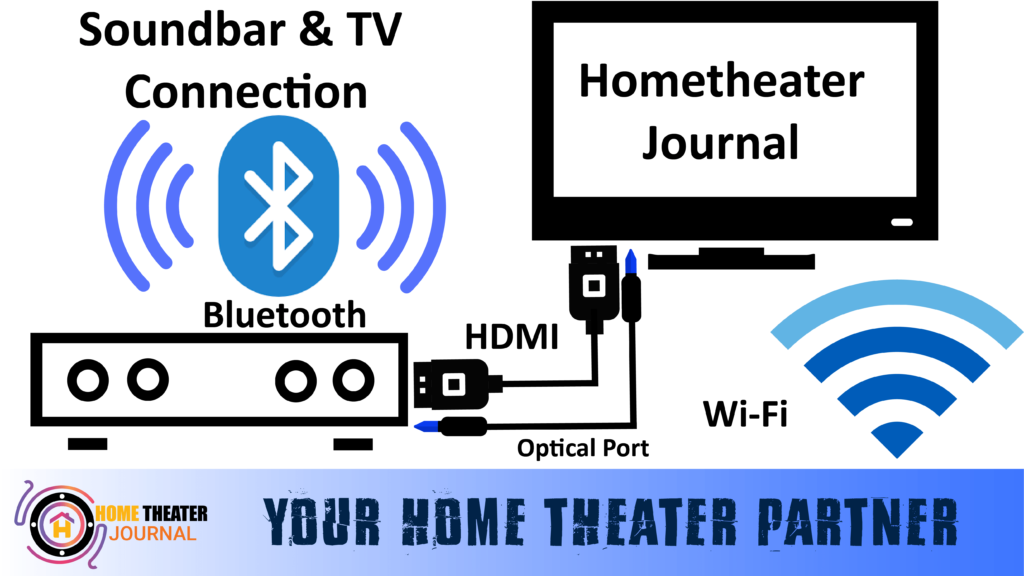
Modern soundbars provide multiple ways to connect – and a wide range of connectivity options. Here are a few key connections to look for:
HDMI ARC
Is simple. Connect the sound bar to the TV’s audio return channel (ARC) input with an HDMI cable. Your sound bar can now be connected to the audio return channel of your TV. HDMI connections is the best way to connect your sound bar with multiple channels.
Wireless Connectivity
Would you like to be able to stream your mobile device or sound bar directly to your sound bar? Take a look at these features:
- Bluetooth: These days, most soundbars come with Bluetooth made into them, which can be used to stream music from your smartphone, computer, and tablet.
- Wi-Fi: Many wireless soundbars are now made available. They contain wireless technology that allows them to hook up to your home’s Internet network and stream anything from anywhere (Spotify, TIDAL, Pandora, etc.).
Optical Port
An optical patch cord is the best way to connect your TV to your sound bar. The simplest, easiest, and most reliable connection is also provided. However, it isn’t capable of carrying 5.1. Most TVs these days have both optical audio output and HDMI ARC.
USB Inputs
These are normally only available for firmware updates. However, many sound bar users today get their sound bar software updated through a computer. You don’t need this if you’re just planning to plug in your thumb drive with your songs on it and no other purpose.
Tips from the experts
- The Sonos Beam or Arc are excellent wireless soundbars that double as stereos with immersive sound. Your computer, phone, or tablet can stream music directly to it, so you can stream music from your living room to party city.
How do you control it?
Will there be another remote control for the sound bar? Possibly. You will need to purchase your own remote control for your new device. However, with most TV remote controls, you can also program them to work with your sound bar. We can show you how to simplify your life by having a single remote that controls everything on your cocktail table. (A cocktail table full of remotes? We hate it.
With a free app, you can operate some sound bars via mobile devices, such as a phone or tablet.
FAQ’s
Is it possible to add speakers to a sound bar?
There are some yeses and some noes. A lot of the newer sound bars come with additional wireless rear speakers built into them so that you can truly experience the sound of a home theatre system. There is only one other way to connect wireless dedicated rear surround speakers to your sound bar: if it supports multi room audio system functionality. This is perfect if you have (or want to set up in your home) an audio system where you can play music in multiple rooms simultaneously it simulate surround sound.
Is it possible to add a subwoofer to a sound bar?
A wireless separate subwoofer is often included with wireless sound bars. Also, some do not usually include a woofer port, which you can add if you wish. This will give you a more immersive experience (and you should if you want it).
In the case of a sound bar, is a receiver needed?
It depends on whether the soundbar is active or passive, no matter which you buy. You can read more about that under “what to consider”.
What is a Dolby Atmos soundbar?
Many new soundbars now come with Dolby Atmos technology, which simulates surround sound by reflecting audio off the ceiling. It’s not the real thing, but it’s pretty good.
How do I know if a soundbar will be compatible with my TV and other devices?
A: When choosing a soundbar, it’s important to consider its connectivity options. Look for a soundbar with multiple inputs, such as HDMI, optical, and RCA, to ensure that it will be compatible with your TV and other devices. You may also want to consider a soundbar with Bluetooth or Wi-Fi capabilities for wireless connectivity. Be sure to check the specifications of both your TV and the soundbar to ensure that they are compatible. Some soundbars also come with universal remotes or smartphone apps that can simplify the process of switching between devices.

Author: Baqarrasheed
I know all about home theater items! I have been doing this for more than three years now. I am good with things like sound systems, TVs, projectors, and all that cool entertainment gear. I like to help folks by testing and talking about these gadgets on Hometheaterjournal. I want to make sure everyone can create an awesome entertainment setup at home without any confusion.
I write the creative content for HometheaterJournal.