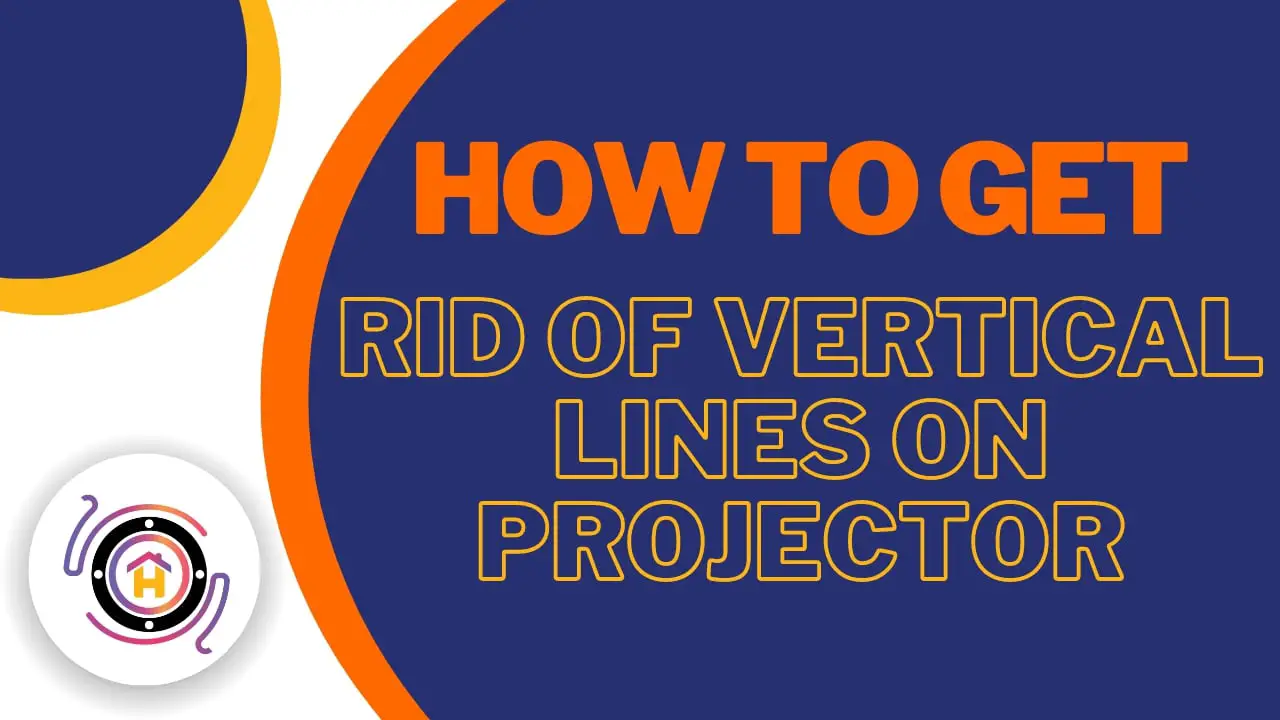How to Get Rid of Vertical Lines on Projector | 8-Methods
Vertical lines on your projector can be a frustrating issue for anyone who enjoys watching movies or giving presentations. However, the good news is that you can often resolve this problem on your own without needing to call in a professional technician.
In this comprehensive guide, we’ll take you through a step-by-step process to help you get rid of those pesky vertical lines and get your projector working perfectly again.
Table of Contents
How to Get Rid of Vertical Lines on Projector | step-by-step process

1. Secure the Projector:
To begin addressing the issue of vertical lines on your projector, the first step is to ensure that the projector is securely positioned. This is important because loose or unstable placement can sometimes lead to image problems.
Hold the projector firmly in place and place your thumb on the top, about 2.5 to 3 inches behind the screen size dial. By gently pressing the projector from the top and simultaneously placing your hand at the bottom to apply pressure, you can help resolve the issue.
2. Observe Line Changes:
While you’re applying pressure to the projector, pay close attention to the vertical lines on the screen. This is a critical step because the lines may change or shift as pressure is applied. Observing these changes will help you determine if pressure can alleviate the issue.
3. Check Cable Connections:
Vertical lines can sometimes result from poorly connected cables. Before delving deeper into the troubleshooting process, unplug the cables connected to your projector and then securely plug them back in. This simple step can resolve the issue if loose or damaged cable connections were the problem.
4. Press from Top to Bottom:
Continuing to press the projector from top to bottom is often a key step in eliminating vertical lines. While applying pressure, closely monitor the lines on the screen. If you notice changes such as lines changing color, becoming fainter, or getting farther apart, it’s an indication that this method might solve the problem.
5. Reach the Main Board:
If the vertical lines persist after applying pressure and securing cable connections, it’s time to explore the main board. The main board is a critical component of the projector that controls various functions.
To access it, you may need to open up the projector and remove the main board cover. Be extremely cautious during this process as the main board is a sensitive and intricate component.
6. Gently Press the Main Board:
With the main board exposed, gently press it down. The main board can sometimes become loose, leading to display issues. By gently reseating it, you may eliminate any potential connectivity problems. It’s essential to exercise great care and precision during this step, as any mishandling could worsen the issue.
7. Check for Line Elimination:
After pressing the main board down, observe the screen to check if the vertical lines have disappeared. If there are no major issues with the main board, this step should help confirm whether it was the source of the problem.
8. Cleaning, Repair, or Replacement:
If the vertical lines persist despite your efforts, it’s time to consider cleaning, repairing, or replacing the main board. Cleaning the main board is a straightforward task and can help remove dust or debris that may be causing the problem.
However, for more complex issues or if the main board is damaged, it’s advisable to consult a professional technician who can diagnose and address the problem effectively. They may either repair the board or replace it with a new one, depending on the severity of the issue.
Conclusion
In summary, resolving the issue of vertical lines on your projector can often be a DIY task with the right approach. By applying pressure to the projector, securing cable connections, and inspecting the main board, you can eliminate those frustrating lines on your screen.
Remember to handle the main board with care and consult a professional if the problem persists. With these steps, you can get back to enjoying your movies and presentations hassle-free.
FAQs
Q: Why do vertical lines appear on my projector’s display?
A: Vertical lines on a projector’s display can result from various factors, including loose cable connections, pressure-related issues, or problems with the main board. It’s essential to troubleshoot each potential cause to determine the source of the problem.
Q: Is it safe to apply pressure to the projector to fix the vertical lines?
A: Yes, applying gentle pressure to the projector is often a safe and effective troubleshooting step. When done correctly, it can help reseat internal components or connectors that may be causing the issue. However, always exercise caution and avoid excessive force to prevent any damage.
Q: Can cleaning the main board resolve vertical lines on a projector?
A: Yes, cleaning the main board can help if the issue is caused by dust or debris interfering with the connections. Dust can accumulate over time and affect the performance of the main board. Cleaning it carefully may eliminate the problem.
Q: What should I do if vertical lines persist after trying the troubleshooting steps?
A: If the vertical lines on your projector’s display persist despite attempting the suggested troubleshooting steps, it’s advisable to contact a professional technician. They can diagnose the issue more comprehensively, perform repairs if necessary, or replace the main board if it’s damaged beyond repair.
Q: Can vertical lines be a symptom of a more serious projector problem?
A: Vertical lines can sometimes indicate underlying issues with your projector’s hardware. While the troubleshooting steps mentioned in the guide should resolve most cases, persistent lines may be a sign of a more significant problem. It’s crucial to address this promptly to ensure the longevity of your projector and the quality of your projections.