How to Connect Soundbar to TV with HDMI | 5-Step
With a soundbar mounted within your home theater, you can enhance your audio experience to a whole new level. You may have wondered what to do with the HDMI cable if you already know that and just bought a new Soundbar for your TV.
Soundbars can be used with a TV by connecting them to power, turning them on, and plugging the HDMI cable into each device. You can then choose which speaker output you want on your TV and adjust the settings on the Soundbar.
The HDMI cable is also a very simple way to connect a Soundbar to a TV, but there are other ways to do it.
Soundbars are advantageous because they combine multiple sound sources into one unit, so you may only have to worry about this single-cabled connection (and a power source).
The following steps will explain how to connect a Soundbar to your TV and other methods.
Here are some steps to connect a Soundbar to your TV using HDMI cables
While setting up your Soundbar and getting ready to use it, you might feel giddiness and joy in the glow of your radiant smile.
It may seem a long way off to some of you, but it is a genuinely wonderful occasion we celebrate today. You will not fully understand what I mean until you set it up and begin this experience yourself.
The following steps will show you how to connect a Soundbar to your TV using an HDMI cable:
Turn on both devices and connect them to power.
Unless you’ve just unboxed your TV, it’s already connected to power. When connecting Soundbars to TVs, people typically forget that they need to provide power to the Soundbars.
Your Soundbar receives power differently because not every soundbar is created equal. Connecting your Soundbar with an AC power adapter or something similar is the most common way to supply it with power. It is possible to power it through your TV occasionally, but you cannot count on this.
It is always important to remember the seemingly obvious (and often forgotten) step of plugging in both your TV and Soundbar before you get frustrated with the lack of connection between your TV and Soundbar.
Once you’ve connected your HDMI cable to the TV and Soundbar, you can see any notifications.
Choose the HDMI input (ARC) on the TV and connect it.
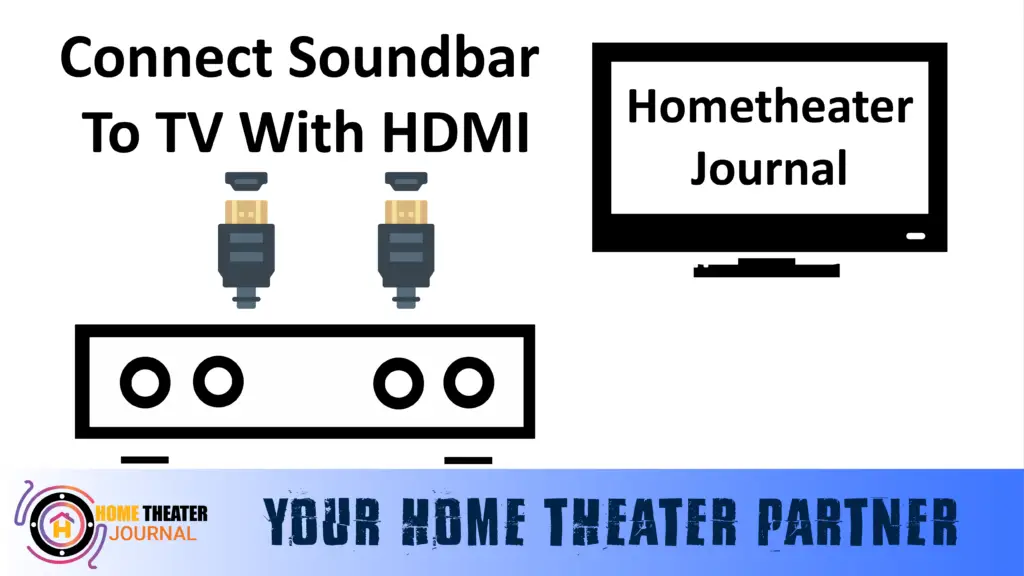
After plugging your TV and Soundbar in and powering them on, you must connect the HDMI ports on both devices.
If you plug the HDMI cable into only one device first, it does not matter which device is plugged in first, but you also need to check that the connection on both devices is established (and the cable is plugged all the way in).
Located on the same side as the rest of the inputs and outputs on the TV, the HDMI input (ARC) port is probably easy to locate. The first place to check is the RCA ports (generally red and white input and output connections), so if your cables are already plugged in, you’re all set.
HDMI cables are easily recognizable, so you should be able to identify this easily by looking at the HDMI cable end and then the TV port.
Check your TV’s power and other buttons if you can’t find the HDMI input (ARC) port. Finally, if you are still unable to locate it, you may consult your TV’s user manual, or you may want to contact the manufacturer.
It should be remembered that not all televisions use HDMI cables, but this can be rectified by using another connection type.
Select ARC output (HDMI) on the Soundbar.
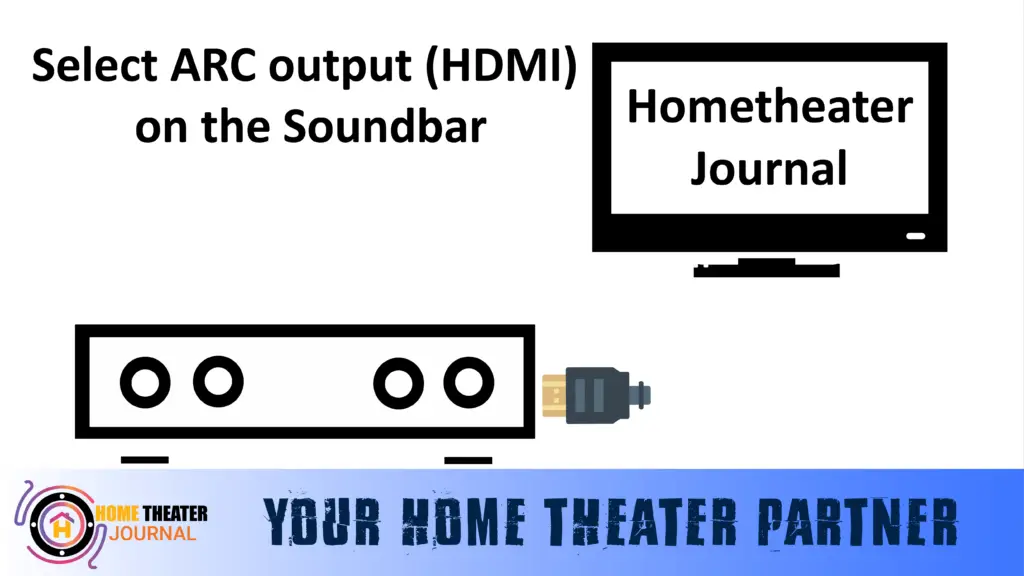
Now that you have located your TV’s HDMI input (ARC) port, you need to locate the HDMI output (ARC) port on the Soundbar. There are fewer ports on the TV than you’d find on your computer, so this shouldn’t be too challenging.
If your Soundbar is connected to a power source and the TV has an HDMI input, you’ll be ready to connect the Soundbar to the TV using an HDMI cable.
Related: How to Connect Soundbar To TV Without Optical Cable Or HDMI
Connect each device using an HDMI cable.
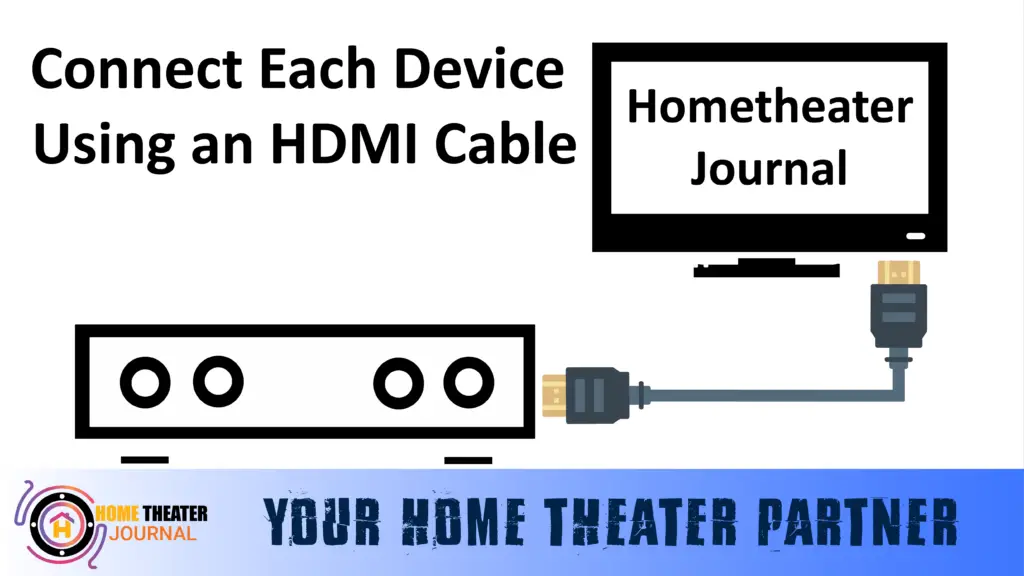
Once you have gathered the information about plugging in your HDMI cable at both the TV and the sound bar, it is time for you to plug in the HDMI cable at both devices in turn.
The HDMI cable can be plugged into the TV’s HDMI port before the Soundbar or vice-versa. As I mentioned, it does not matter which one you plug into first. You must establish a high-quality and secure connection between each device.
To use the Soundbar as your preferred speaker output, adjust the settings on your TV.
To use your Soundbar as the preferred speaker output on your TV, you must change the settings on your TV after you have connected HDMI cables to both devices (and both have been powered on).
The preferred speaker output for some Soundbars will change automatically once they are plugged in. However, this is not always the case.
There may be no noticeable difference in audio quality streaming from your TV if your TV doesn’t automatically choose the new HDMI input/output option as the Soundbar.
This might be because, despite being plugged in with the HDMI cable, the Soundbar continues to use the TV’s built-in speakers as its audio output source. You will need to manually adjust the preferences so that your Soundbar can begin to be used, so you will need to manually adjust the preferences.
For this, consult your TV’s owner’s manual or user guide. It follows a fairly straightforward procedure and is fairly straightforward.
It is as simple as going to the TV’s settings and selecting the option that is closely related to the one for selecting the Speakers or Audio.
Selecting the Soundbar will be the same as selecting the speakers on the TV. If you use a Soundbar, you may need to ensure the source is set to D.IN, or the HDMI connection will become the default setting.
It doesn’t really matter which path you choose, but setting up your TV to output audio to your Soundbar will regulate whether or not the audio signals are going through the Soundbar and not the internal speakers of your TV (or wherever the audio signals would normally be sent).
A Soundbar will only be a small part of your need for a good home theater experience. Make sure that all the components of your home theater are paired together. If this is where you are beginning to gain experience with audio, you should do well.
Conclusion
This blog post provides a step-by-step guide on how to connect a soundbar to a TV using HDMI cables. It highlights the advantages of using a soundbar and explains the importance of providing power to the soundbar. The post also explains how to choose the HDMI input on your TV and connect it to the soundbar and how to adjust the settings on your TV to use the soundbar as the preferred speaker output.

