How To Connect Vizio Soundbar To TV | 5-Methods
This article will cover How To Connect Vizio Soundbar To TV.
Connecting a sound bar to your Vizio TV can improve your home entertainment system.
Adding extra speakers will improve the quality of your movie- or TV-watching experience. Here are the steps to help you get started.
Here is how you can connect a soundbar to Vizio TV to enjoy your favorite shows and movies.
How To Connect Vizio Soundbar To TV
Method 1: HDMI Cable
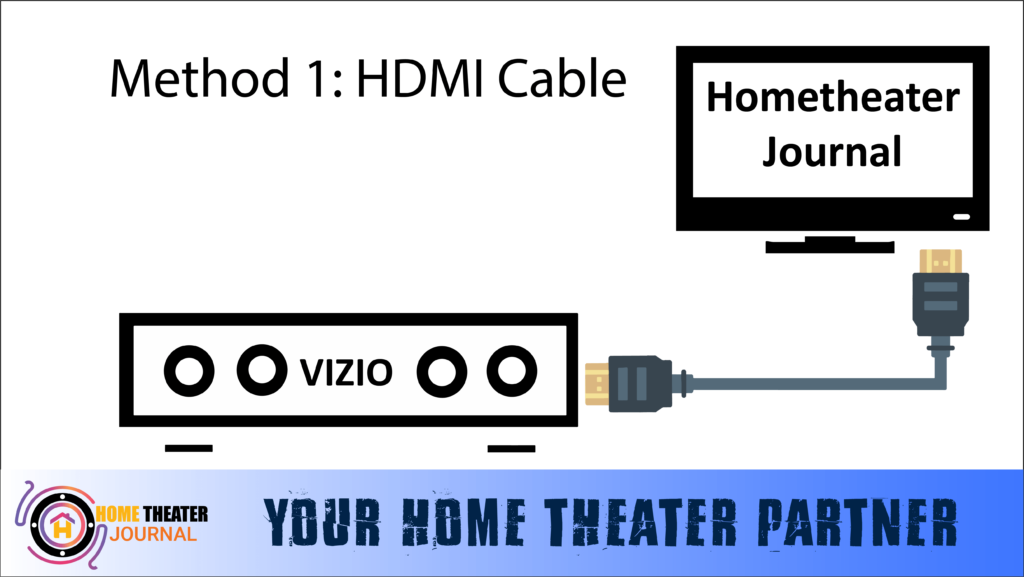
Here are the items you’ll need before we start the process:
- The sound bar must have an HDMI port
- With an HDMI cable
- As well as an HDMI ARC port on the Vizio TV
With an HDMI ARC port on both your Soundbar and Vizio TV, you can connect them quickly, and the volume of the Soundbar can be controlled via the TV remote.
Follow these steps:
- Switch off your sound bar and your Vizio TV.
- Your Vizio TV has an HDMI ARC port. It would be best if you connected the HDMI cable to it
- Connect the other end to the HDMI ARC port on your sound bar to complete the connection.
- Power on your Vizio TV and then your sound bar.
- Select the HDMI input on your sound bar.
- You can change the ‘Digital Audio Out’ setting from ‘Bitstream’ to ‘Digital’ from your TV’s ‘Audio’ menu.
- With your Soundbar now connected to your Vizio TV, you should now hear all the audio from your Vizio TV.
You will need to set up Consumer Electronics Control (CEC) if you want to control the volume of the Soundbar with your TV remote. First, enable HDMI CEC control.
- Choose System > CEC from the menu on your Vizio TV.
- Click ‘Enable/On’ for CEC.
- In other words, the volume adjustment for Vizio TV will also work on Sound Bar if the volume has been adjusted on the TV.
Vizio TVs that support Dolby Atmos and DTS: X (Enhanced Audio Return Channel) support eARC (Enhanced Audio Return Channel). A soundbar can be connected to your TV using this feature to pass lossless, high-quality audio.
To enable this feature, follow the steps above to connect the sound bar to Vizio TV. From the TV menu, select Settings>Audio>Enable eARC to enable the eARC function once connected.
For more detailed instructions on alternative methods for connecting a soundbar to a TV without HDMI and exploring various connectivity options, you might find this comprehensive guide How to Connect Soundbar to TV Without HDMI.
Method 2: Connect via S/PDIF cable.
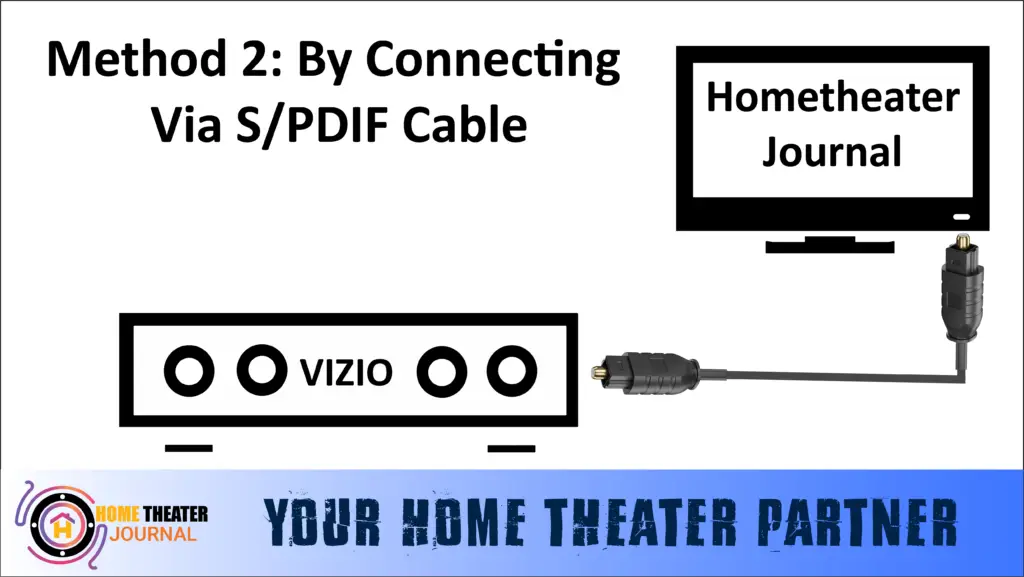
Following these steps will allow your Vizio TV and sound bar to be connected by SPDIF cable:
- Switch off either the Vizio TV or the soundbar.
- Your Vizio TV has an optical port called the SPDIF port. Insert one end of the S/PDIF cable into this port.
- Your Soundbar’s ‘S/PDIF In’ port will be connected to the other end of the cable.
- Once your Soundbar is on, turn on your Vizio TV.
- You should also change the audio output on your Vizio TV and turn off your internal speakers. Turn the Soundbar input to Optical.
- Your Vizio TV should now emit audio through the Soundbar and allow you to hear the audio from your TV.
Method 3: Through an analog cable
Here are the steps to connect your Vizio TV and sound bar via an analog cable:
- Switch off both the TV and the soundbar.
- To connect the RCA or Analog cables, you must connect the other end of the cable to the Analog port on your Vizio TV (Red and White).
- If your sound bar has the ‘Audio In’ port (red and white color), connect the other end of the cables to it.
- Once your TV is turned on, turn on your sound bar.
- In addition, you need to turn your sound bar’s input to analog. You will also need to turn off the internal tv speakers of your Vizio smart TV.
- Having connected your Vizio TV and Soundbar to each other, I would like to congratulate you on a well-done job.
Method 4: Through a Bluetooth
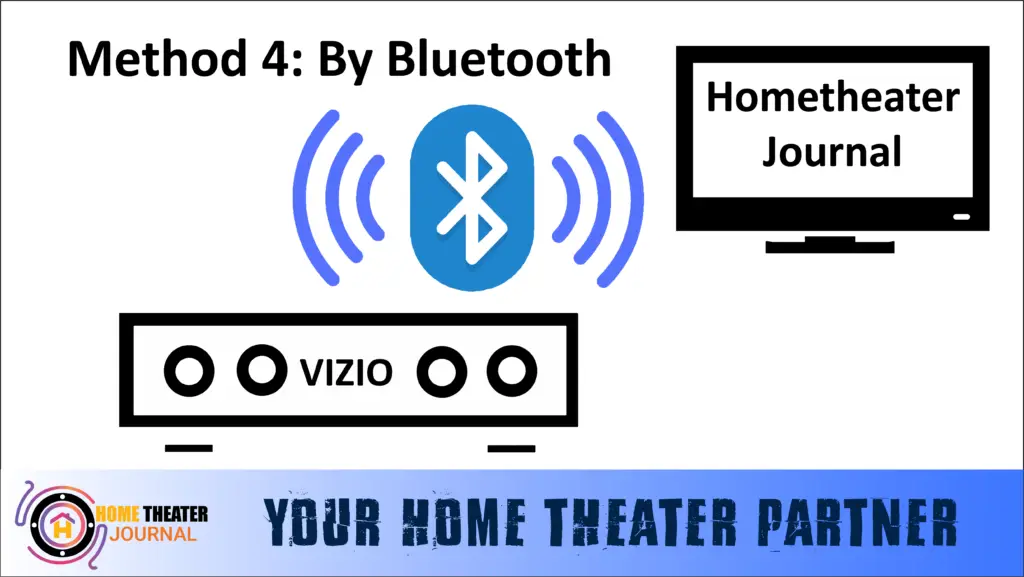
Wirelessly connecting a Vizio Soundbar to your TV is also possible via Bluetooth.
Follow these steps: wireless connection.
- Remove the original packaging from your Vizio Soundbar. Before beginning this process, please remove all the necessary accessories, such as screws, mounts, cables, etc.
- Connect the Soundbar to a power outlet using the power cable with the Soundbar’s packaging. Make sure the Soundbar is turned on once it has been connected.
- Press and hold the Bluetooth button on your Soundbar once it has been powered. The Soundbar will then be in pairing mode, and it will start looking for a device to pair with, and pairing will take place automatically.
- Turn on the Bluetooth on your television. The sound bar will notify you as soon as it finds your TV once Bluetooth is enabled and your TV is made discoverable. Connecting your Soundbar to your TV is as simple as confirming the connection.
- If all the steps were performed correctly, you could now use your Vizio soundbar for sound quality output.
Method 5: Using RCA Cable
What You’ll Need:
RCA cables
TV with RCA output jacks
Steps:
- Power off your TV and soundbar.
- Locate the RCA output jacks on your TV.
- Connect one end of the RCA cables to the RCA output jacks on your TV.
- Connect the other end of the RCA cables to the RCA input jacks on the back of your Vizio soundbar.
- Power on your TV and soundbar.
- Using your TV remote, navigate to the audio output settings and select “external speakers” or “audio system.”
- Adjust the sound settings on your Vizio soundbar to your liking.
That’s it! You should now be able to enjoy high-quality sound from your Vizio soundbar while watching TV.
Could you pair the Vizio TV with a Soundbar via Bluetooth?
You cannot connect Vizio TV to external speakers or soundbars via Bluetooth, as most Vizio TVs don’t have Bluetooth built-in. Many models also include the Low Energy option (Bluetooth LE), which isn’t the same as regular Bluetooth.
In addition to connecting SmartCast, Vizio also uses this technology to stream audio. You can connect your Soundbar to your Vizio TV with a wired connection.
Conclusion
This guide was helpful; you could connect your Soundbar to your Vizio TV without issues. This article explains the different methods you can use to connect your Soundbar to your Vizio TV.
FAQ’s
How do I connect my Vizio soundbar to my TV without HDMI?
You can connect a Vizio soundbar to your TV with a digital optical cable or a 3.5mm aux cable.
How do I connect my Vizio soundbar to my TV with HDMI?
Simply plug one end of an HDMI cable into your TV’s HDMI ARC cable port and the other into your Vizio soundbar’s HDMI ARC port.
Can I use a universal remote to control my Vizio sound bar?
Yes, most universal remotes can be programmed to control your Vizio sound bar. Consult your remote’s instructions for programming details.
Why are my Vizio soundbars not connecting to my TV?
Check that you have the correct cables and that they are securely plugged in. You can also reset your soundbar and check your TV’s audio settings.
What if my TV doesn’t have an RCA output?
A: If your TV doesn’t have an RCA output, you can use an RCA-to-HDMI adapter or an RCA-to-optical adapter to connect your Vizio soundbar.

