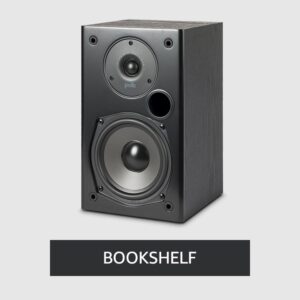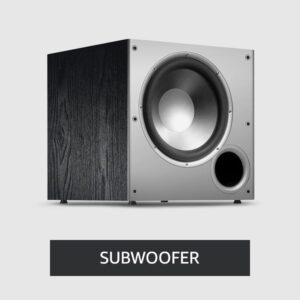How to Make Soundbar Louder | 4 Effective Ways
In all probability, if you recently bought and set up a Soundbar in your home theater, you expected the device to perform well in terms of sound.
You might need to get creative if you are experiencing a lower sound bar volume than you anticipated.
How To Make Soundbar Louder?
Depending on the model, you have a few options for making your Soundbar louder. You can enhance your sound system in many ways, such as selecting a Soundbar with enough channels, adjusting the acoustics in your media room, programming your television correctly, or adding additional speakers.
The Soundbar operates independently as a piece of audio equipment paired with a television, so there are some ideas that you can use with it directly.
Alternatively, you can optimize your home media space to use the Soundbar you selected fully. Here are a few suggestions for making your Soundbar louder.
Making Your Soundbar Louder: What to Do?
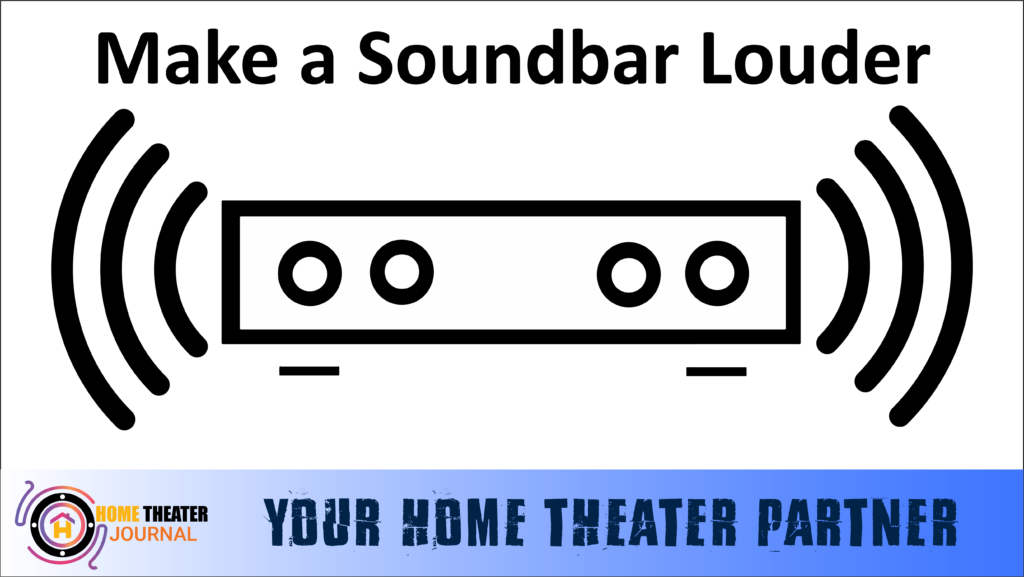
There is probably no surprise that many individuals’ greatest pet peeve is not being able to hear the audio on a movie or show due to another person’s speaking over the sound.
When you are distracted from the purpose of the gathering (watching a film), people will be less likely to invite you over to watch a film with a group of friends.
But, even if you are the host and want to continue inviting guests who are a bit more rambunctious during the movie, you are not limited in your options for adjusting this scenario and creating a focused movie-watching space in your home.
Related: Bose Soundbar 700 Vs 900
Improving the sound quality of your home theater is one of the best ways to address this issue.
Installed in your home might be an audio system called a Soundbar, for example, and you’d like it to perform at its best to produce the output you expected of it when it was originally purchased.
You might be able to maximize the capabilities of this audio equipment by coming up with a few solutions.
So, how do you increase the volume of your Soundbar? You can do this in 4-ways:
1. Make sure the Soundbar has enough channels
Do your research and purchase the right Soundbar for your audio needs before you get to the point of needing to adjust the Soundbar in your home media space. This process requires, for example, selecting a Soundbar with enough speaker channels.
As a result of the different number of speaker channels, different Soundbar options will produce varying levels of overall sound quality.
Audio streamed over a sound system with more speaker channels will typically have a higher quality with multiple speakers that each particular target strains of audio, the sound produced is superior to one speaker that streams all of the audio simultaneously.
In that sense, it is important to read the specifications carefully on the Soundbar you plan to buy. If you look at Soundbar’s specifications, you will see that the number of speaker channels it has for its channels comes in at the top. The second number after the subwoofer refers to the number of subwoofer speakers it has for its subwoofer channels.
There are only two channels (left and right) and no subwoofer included in a 2.0 Soundbar, for instance. A 5.1 Soundbar, on the other hand, consists of five speaker channels and one subwoofer.
When choosing a soundbar with the most speaker channels, you can run your home theater space at a much higher volume (and much higher volume).
It is very important to consider how many speakers channels you will need to get clear sound from your home theater when choosing a soundbar. Having your sound bar placed in front of your speaker system will affect the quality of your sound and the loudness of your system.
There might be situations where you do not need the same level of capacity as you would if your home theater were to be set up in a smaller room.
In otherwise case, it is perfectly reasonable to invest in a more expensive speaker system if you intend your Soundbar to be the sole speaker system for your usage in a larger home media space.
2. Adjust the room’s acoustics
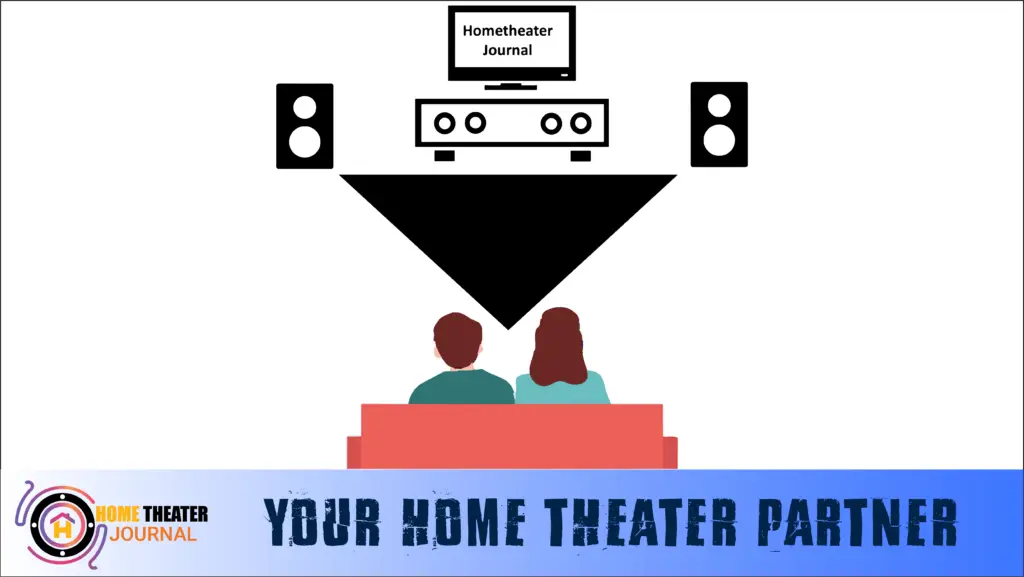
You can also adjust the acoustics in your media room to help your Soundbar reach its maximum sound quality and loudness. Optimizing your space will help the Soundbar shine, so you should focus less on the Soundbar itself.
Among the factors you might consider are the type of rugs and floors, the furniture you have in the room, the acoustics of your home, and any soundproofing equipment you use.
As a result, if your room’s acoustics is horrible, you will not experience excellent sound quality through your Soundbar.
The best way to get the most out of the Soundbar is by adjusting the acoustics in your space.
If you want extra help creating the perfect setup for your Soundbar to be heard as loudly (and with as few echoes), consider adding those acoustic squares, a decorative rug, or installing another piece of furniture.
3. Check that the TV settings are set correctly.
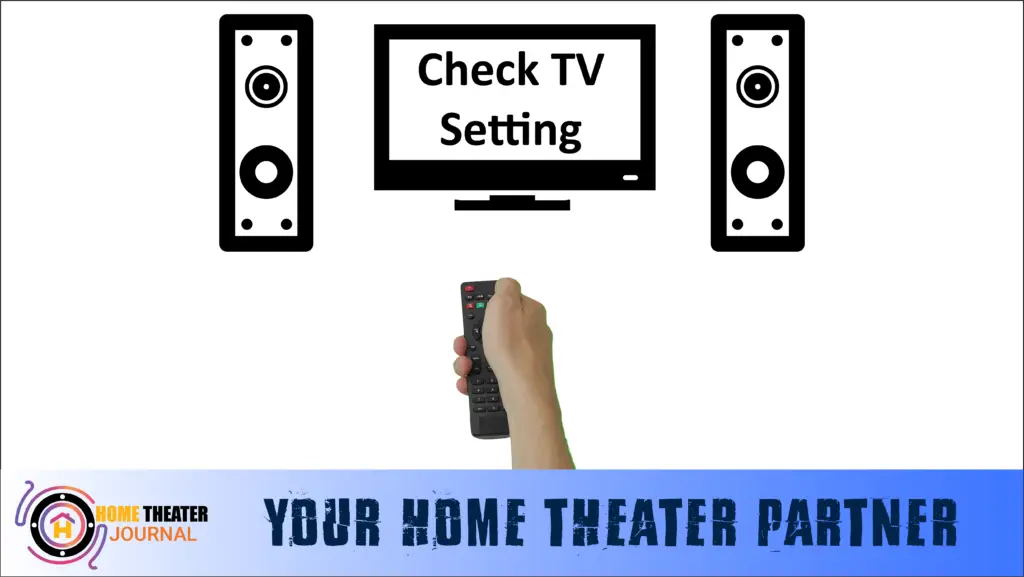
When you are working with your Soundbar and the audio it streams, adjusting the TV settings will be one of your most important decisions.
Your TV may not have calibrated this device or other paired equipment if its audio settings are incorrect. This can occur when the TV’s default speakers are still being used.
Therefore, ensure your audio settings are set to the Soundbar to ensure the TV settings are set up correctly.
The port to which you connect your Soundbar with an HDMI cable (ex., HDMI 3) must be chosen if you’re connecting your Soundbar with an HDMI cable.
The Soundbar can also be connected via WiFi or Bluetooth. Ensure the Soundbar’s control device is categorized under “Control Devices.” or something similar.
You may get better sound quality if you have an HDMI connection instead of a USB connection. So if your Soundbar model is compatible with both options and you can use them, you should always test them out.
5. Increase the number of speakers in your system

A home theater system can also be made louder by adding more speakers to your Soundbar. Essentially, the functions described above will help improve the quality of your overall system and assist in taking some of the burdens off your Soundbar simultaneously.
For example, you might be using a Soundbar with one subwoofer if you are using it with a Soundbar. You might be pleased with your sound system as it is currently configured. However, it can improve the sound quality if you add a subwoofer to it to raise the depth of the bass tones you hear.
Streaming audio from this speaker would not only allow you to hear your favorite music, but the Soundbar would also mesh with it. This would allow you to hear it more clearly than ever.
Additionally, as stated above, you may also wish to consider purchasing a Speakerbar with more speaker channels. It will be possible to experience richer sound as it will be distributed to different speakers. This will improve the overall quality of the sound coming from your device.
No matter what your decision is, you should be able to increase the quality of the sound you are experiencing in your home theater, whether you choose to add more speakers to your sound system or you prefer purchasing a Soundbar with more channels in the first place.
Conclusion
In conclusion, there are a variety of methods to increase the volume of a Soundbar, and each technique will work better depending on the Soundbar’s model and the user’s particular requirements. Adjusting the acoustics in the room, selecting a Soundbar with enough speaker channels, checking that the TV settings are set up correctly, and adding additional speakers are all options for making a Soundbar louder. By following these simple guidelines, you will be able to experience improved sound quality in your home theater, allowing you to enjoy your favorite movies and shows without any distractions or interruptions.
FAQ’s
What are some ways to make a Soundbar louder?
Answer: Some ways to make a Soundbar louder include adjusting the volume control, using the remote control to increase the volume, making sure that the Soundbar is placed in an open area, and positioning it at the center of the room for optimal sound projection.
How many speaker channels should I look for when purchasing a Soundbar?
Answer: The number of speaker channels you should look for when purchasing a Soundbar depends on your individual preferences and needs. However, a basic Soundbar typically has two channels, while a more advanced Soundbar may have up to five or more channels for a more immersive audio experience.
How can I adjust the acoustics in my media room to improve the sound quality of my Soundbar?
Answer: You can improve the sound quality of your Soundbar by adjusting the acoustics in your media room. Some ways to achieve this include using acoustic panels or diffusers, positioning furniture to optimize sound reflection, and adding rugs or curtains to absorb sound reflections.
Why might my Soundbar be producing a lower sound volume than expected?
Answer: There are several reasons why your Soundbar may be producing lower sound volume than expected, such as incorrect placement, outdated firmware, damaged speakers, or a low-quality audio source. You can troubleshoot these issues by adjusting the placement, updating firmware, checking for speaker damage, or using a higher-quality audio source.
How do I ensure my TV settings are correctly set up to optimize my Soundbar’s sound quality?
Answer: To ensure your TV settings are correctly set up to optimize your Soundbar’s sound quality, make sure that your TV’s audio output is set to “external speakers” or “optical audio,” turn off any TV audio processing features, and adjust the audio delay to match the Soundbar’s audio output. You can also refer to your Soundbar’s user manual for specific instructions on TV settings.

Author: Baqarrasheed
I know all about home theater items! I have been doing this for more than three years now. I am good with things like sound systems, TVs, projectors, and all that cool entertainment gear. I like to help folks by testing and talking about these gadgets on Hometheaterjournal. I want to make sure everyone can create an awesome entertainment setup at home without any confusion.
I write the creative content for HometheaterJournal.