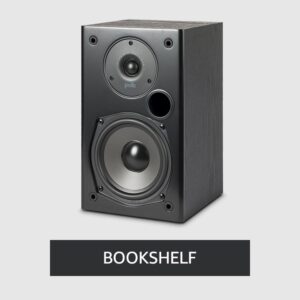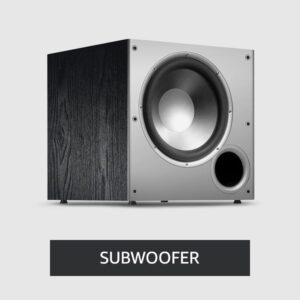Yamaha TSR 700 vs RX V6A: A Comprehensive Comparison | Features & Specs
Yamaha is renowned for producing top-tier AV receivers, and the Yamaha TSR 700 and RX V6A are two highly sought-after models. When choosing between them, the differences and similarities can be bewildering. This comprehensive guide compares these two receivers thoroughly, shedding light on their features, performance, design, and more to help you make an informed decision.
Premium Pick
Yamaha TSR 700

Premium surround sound with Dolby Atmos and upward-firing channels.
Customizable settings for gaming.
MusicCast integration for wireless streaming.
Zone2 jacks for multi-room audio.
Diamond Pick
Yamaha RX V6A

Acoustic optimizer for balanced audio.
Versatile for various entertainment.
Cost-effective.
Room acoustics calibration.
Yamaha’s quality and reliability.
Comparison Table of Yamaha TSR 700 vs RX V6A
| Feature/Specification | Yamaha TSR 700 | Yamaha RX V6A |
| Channels | 7.1 | 7.2 |
| Power Output | 100W per channel | 100W per channel |
| HDMI Ports | 7 (4K/8K compatible) | Multiple (4K/8K compatible) |
| Wireless Connectivity | Bluetooth, Wi-Fi | Bluetooth, Wi-Fi |
| Voice Control | Amazon Alexa, Google Assistant, Siri | Amazon Alexa, Google Assistant, Siri |
| Music Enhancement | MusicCast app, Zone2 jacks | MusicCast app |
| Dimensions | 16.87×13.12×6.75 inches | Larger size (20x18x11 inches) |
| Weight | Approximately 25 pounds | 10 pounds |
| Visual Signal Processing | 4K/8K compatible, HDR support | Ultra HD formats, HDR compatibility |
| Build Quality | Durable and reliable | Known for Yamaha’s reputation for durability and reliability |
| Price | Higher price | More affordable |
| Subwoofers | 1 built-in subwoofer | 2 built-in subwoofers |
Yamaha TSR-700 7.1 Channel AV Receiver with 8K HDMI and MusicCast

The TSR 700, released in 2021, is tailored for a 7.1-channel home theater system. This receiver has essential features, making it efficient and dependable. Its standout features include MusicCast integration, advanced sound configuration, video processing capabilities, and multiroom functionality. This makes the TSR 700 an excellent choice for audiophiles and music enthusiasts.
Yamaha TSR 700 Receiver: Features and Specifications
- Premium Surround Sound: Incorporates Dolby Atmos and upward-firing channels for immersive 3D-like surround sound.
- Gaming Customization: Tailored settings for gaming, enhancing audio experience in gaming setups.
- MusicCast Integration: Connects seamlessly with the MusicCast app for wireless setup and multiroom streaming.
- Zone2 Jacks: Provides Zone2 jacks for directing audio to speakers in other rooms, ideal for multi-room setups.
- Advanced Sound Technologies: Supports Dolby Atmos and DTS:X for enhanced sound configurations.
- High-Quality Build: Known for Yamaha’s durability, reliability, and sturdiness.
Specifications:
- Channels: 7.1
- Power Output: 100W per channel
- HDMI Ports: 7 (4K/8K compatible)
- Wireless Connectivity: Bluetooth, Wi-Fi
- Voice Control: Amazon Alexa, Google Assistant, Siri
- Music Enhancement: MusicCast app, Zone2 jacks
- Dimensions: 16.87×13.12×6.75 inches
- Weight: Approximately 25 pounds
- Visual Signal Processing: 4K/8K compatible, HDR support
Yamaha TSR 700 Receiver of Pros
Premium surround sound with Dolby Atmos and upward-firing channels.
Customizable settings for gaming.
MusicCast integration for wireless streaming.
Zone2 jacks for multi-room audio.
Durable and reliable build quality.
Yamaha TSR 700 Receiver of Cons
Higher price.
Bulkier and heavier design.
YAMAHA RX-V6A 7.2-Channel AV Receiver with MusicCast

The RX V6A, introduced in 2020, is a 7.2-channel AV receiver designed to cater to diverse entertainment, including movies, games, TV shows, and music. While lacking some advanced features, it compensates with its versatile usage options. Notable features include multiroom support, sound optimization, and music and video quality enhancements, ensuring a high audiovisual experience.
Yamaha RX V6A Receiver: Features and Specifications
- Acoustic Optimizer: Calibrates volume and channels based on room acoustics, optimizing audio quality.
- Versatility: Suitable for movies, games, TV shows, and music, offering diverse audio experiences.
- Cost-Effective: Offers comparable features at an affordable price point.
- Room Acoustics Calibration: Adapts to room conditions for accurate and balanced sound output.
- Yamaha’s Quality: Known for Yamaha’s reputation for durability and reliability.
Specifications:
- Channels: 7.2
- Power Output: 100W per channel
- HDMI Ports: Multiple (4K/8K compatible)
- Wireless Connectivity: Bluetooth, Wi-Fi
- Voice Control: Amazon Alexa, Google Assistant, Siri
- Music Enhancement: MusicCast app
- Dimensions: Larger size (20x18x11 inches)
- Weight: 10 pounds
- Visual Signal Processing: Ultra HD formats, HDR compatibility
Yamaha RX V6A Receiver of Pros
Acoustic optimizer for balanced audio.
Versatile for various entertainment.
Cost-effective.
Room acoustics calibration.
Yamaha’s quality and reliability.
Yamaha RX V6A Receiver of Cons
Plastic build.
7.2-channel limitation.
Yamaha TSR 700 vs Yamaha RX V6A: In-Depth Comparison of AV Receivers
As these receivers share the same reputable brand, Yamaha, their inherent quality is assured, characterized by durability, reliability, and sturdiness. Nevertheless, distinctions emerge when examining their features. To comprehensively dissect their specifications, differences, and parallels, let’s compare them step-by-step.
Performance:
Both receivers offer 7.1 or 7.2 channels, providing a balanced audio output. The power output of 100W from both models ensures a consistent performance. The TSR 700 stands out with its gaming-focused customization options, while the RX V6A delivers high-quality audio for movies and music.
Sound Configurations:
The Yamaha TSR 700 sets itself apart with its innovative sound configurations. It introduces premium surround sound by employing upward-firing channels and Dolby Atmos technology. This unique setup generates overhead effects without ceiling speakers, creating a 3D-like immersive audio experience. Additionally, support for DTS:X enhances the surround effect, enveloping listeners in a dynamic sound environment.
Conversely, the Yamaha RX V6A focuses on refining audio quality. Its acoustic optimizer calibrates volume and channel settings according to the room’s acoustic characteristics. This ensures that even compressed music files are played back in their original format, maintaining a well-balanced and enjoyable audio output. The receiver’s adaptability to room conditions contributes to an accurate and optimized listening experience.
Size and Dimensions:
Physically, the TSR 700 is smaller, measuring 16.87×13.12×6.75 inches, compared to the RX V6A’s larger 20x18x11 inches. The weight difference is substantial, with the TSR 700 being heavier at around 25 pounds, which may impact portability.
Hardware and Appearance: Both receivers share a similar design in black and offer identical technical specifications. They provide matching input and output options, with the RX V6A having a plastic body that might be more delicate.
Connectivity and Control:
Both receivers offer versatile connectivity with 7 HDMI ports for physical connection and wireless options like Bluetooth and Wi-Fi. Compatibility with Amazon Alexa, Google Assistant, and Siri enables voice control. The provided remote controls offer various options for controlling the receivers.
Advanced Features:
Both receivers support the MusicCast app, allowing wireless setup and multiroom streaming. The TSR 700 also includes Zone2 jacks, enabling audio distribution to other rooms. All ports on both receivers are compatible with 4K and 8K signals, supporting various HDR formats.
Cost Effectiveness:
The RX V6A holds a notable advantage in terms of cost-effectiveness, offering similar features to the TSR 700 at a lower price point.
Major Difference:
The primary distinction lies in the number of built-in subwoofers. The TSR 700 is a 7.1-channel receiver with one subwoofer, while the RX V6A is a 7.2-channel receiver with dual subwoofers. The RX V6A is also larger and more affordable.
Conclusion
Given the striking similarities between the TSR 700 and RX V6A, it’s advisable to opt for the RX V6A due to its added channel, cost-effectiveness, and comparable features. The TSR 700’s single-channel advantage doesn’t justify its higher price, making the RX V6A the more pragmatic choice for most consumers.
FAQs
How do I connect the Yamaha TSR 700 to my TV?
Employ an HDMI cable to connect your Yamaha TSR 700 and TV. Enable the Audio Return Channel (ARC) or enhanced Audio Return Channel (eARC) feature on your TV. Opt for a 19-pin HDMI cable with the appropriate logo. Consider using a shorter cable to prevent signal loss and audio degradation for optimal signal quality.
Can I control my Yamaha receivers using a smartphone?
Certainly, Yamaha receivers are compatible with smartphone control through the “Yamaha AV Controller” app. This app facilitates a range of controls, including power ON/OFF, volume adjustment, input selection, and manipulation of DSP modes, all conveniently accessible via your smartphone.
Are Yamaha receivers a worthy investment?
Indeed, Yamaha receivers are highly regarded and offer exceptional value. They excel in home theater setups, catering to various entertainment needs such as music, movies, TV shows, and gaming. Renowned for their robust build quality and performance, Yamaha receivers, although potentially slightly pricier than average brands, often outlast and outperform competitors in terms of longevity and audio quality.
What is the typical lifespan of Yamaha receivers?
Yamaha receivers are built to endure and can maintain functionality for an extended period. They can remain operational for 30-40 years or even longer with proper maintenance and care. However, like any electronic equipment, their longevity may require periodic servicing after 10-15 years of consistent use.
Why does my Yamaha receiver occasionally cut out?
Instances of automatic shutoff or signal interruptions typically signify a connection issue. To resolve this, examine the connection wires between your receiver and the speakers. Confirm the cables are securely plugged in and correctly connected to their designated ports. Additionally, ensure that the cables themselves are not damaged or frayed. Reestablishing proper connections or replacing damaged cables often rectifies this concern.

Author: Baqarrasheed
I know all about home theater items! I have been doing this for more than three years now. I am good with things like sound systems, TVs, projectors, and all that cool entertainment gear. I like to help folks by testing and talking about these gadgets on Hometheaterjournal. I want to make sure everyone can create an awesome entertainment setup at home without any confusion.
I write the creative content for HometheaterJournal.