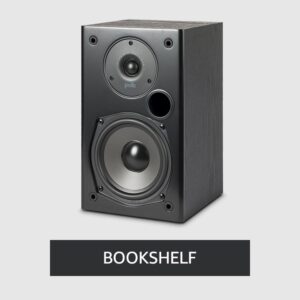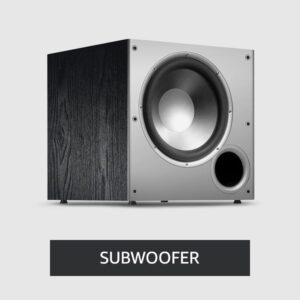Best Projector Calibration Tools | Achieve Visual Precision and Cinema-Quality Images
Are you tired of those fuzzy, washed-out images on your projector screen? Don’t fret! You can achieve cinema-quality picture and color precision with the right equipment and a little know-how. Welcome to the world of projector calibration, where we delve into the tools that can transform your viewing experience.
Table of Contents
Why Calibration Matters
Before diving into the best projector calibration tools, let’s understand why calibration is crucial. Projector color calibration is like fine-tuning an instrument. It ensures your projector displays colors, brightness, and sharpness as accurately as possible. To embark on this journey to visual perfection, you’ll need the following tools:
- Projector Calibration Tool: This nifty gadget is your Swiss Army knife for calibrating your projector. It measures light, color levels, brightness, and sharpness. Many color meters are available in the market designed for this purpose.
- Tripod: Your trusty tripod acts as the loyal assistant, holding the sensor device at the right height and distance from the projector screen.
- Windows Laptop: A reliable Windows laptop serves as the bridge between your projector and sensor device. It also hosts the calibration software necessary for the magic to happen.
- Projector Calibration Software: Think of this as your wizard’s spellbook. Quality calibration tools adjust brightness, color, and contrast with finesse.
What is a colorimeter? The Role of a Colorimeter
A key player in the calibration process is the colorimeter. This device is in front of your projector screen, serving as the eyes that analyze and optimize colors. When coupled with the right software, it plugs into your laptop’s USB port and works its magic. These nifty gadgets typically have four holes to measure the four primary colors: Red, Blue, Green, and Yellow.
While they have limitations, such as a limited selection of color filters, colorimeters are a cost-effective and straightforward solution for home calibration, offering satisfying results.
1. Datacolor SpyderX Elite – Your Ultimate Visual Upgrade

You’re about to start a movie night, the lights dimmed, the popcorn’s ready, but your projector’s colors are all over the place. Enter the Datacolor SpyderX Elite, the superhero of display calibration. Let’s dive into what makes it so exceptional and how it can elevate your visual experience.
Precision Perfected:
The SpyderX Elite isn’t just a calibration tool; it’s a gateway to color perfection. It offers unparalleled control over your color management workflow. What does that mean for you? It means you’re in the driver’s seat regarding color precision, accuracy, and low-light capabilities. No more squinting at poorly calibrated images. This little marvel does it swiftly, delivering precise color calibration in just a few minutes.
Cutting-Edge Colorimeter Technology:
Behind the scenes, Datacolor has been hard at work, and the SpyderX Elite is the culmination of their efforts. It boasts a lens-based color engine technology that’s the stuff of calibration dreams. This means it can accurately measure color, white balance, and shadow detail. The secret sauce? Higher light sensitivity and advanced sensors ensure your screen’s colors are as true-to-life as possible.
User-Friendly Magic:
Now, let’s talk about user-friendliness. You don’t need a Ph.D. in color science to use this gadget. The SpyderX Elite’s software is as intuitive as they come. It’s like having a personal calibration assistant. You’ve got options like “One-click Calibration” for those who want quick fixes, “Step-by-step Assistant” for curious minds, and “Expert Console” for calibration aficionados. No matter your level of expertise, you’ll be on your way to a calibrated display in no time.
Adapting to Your Environment:
Ever noticed how the same projector can look different depending on the lighting in the room? That’s where the built-in ambient light sensor in the SpyderX Elite comes into play. It’s your silent lighting technician, measuring the room’s light and making real-time adjustments to your projector’s brightness and contrast. With five ambient light settings, your visuals will always be spot-on, whether it’s a sunny day or a cozy evening.
Before-and-After Visual Delight: Who doesn’t love a good before-and-after transformation? You can witness the magic in action with the SpyderX Elite’s “Spyderproof” function. A single click, and you’ll see a side-by-side comparison of your display before and after calibration. It’s like a makeover for your projector, turning it from dull and lackluster to vibrant and stunning. It’s not just calibration; it’s a visual revelation.
Pros
Extensive selection of calibration options
Advanced Colorimeter Technology
Intuitive software
Room light monitoring
Before-and-after analysis
Supports multiple devices and languages
Cons
Limited ability to maintain the exact calibration
2. X-Rite i1 Display Pro

Are you on a quest for the ultimate color accuracy in your displays, be it monitors or projectors? Enter the X-Rite i1 Display Pro, the maestro of color perfection. In this review, we’ll journey through its impressive features, advanced technology, and potential to take your visual experience to new heights.
The Pursuit of Color Excellence:
X-Rite doesn’t make empty promises. They boldly claim to deliver the highest level of color accuracy for all screens, including the elusive realm of projectors. So, if you’re a color perfectionist, this tool is your trusted companion.
Advanced Technology Under the Hood:
The i1 Display Pro isn’t just another calibration tool; it’s a powerhouse of advanced technology. With a multitude of user modes, it caters to both the color enthusiasts and those who simply want results. Advanced filters, optical systems, and lightning-fast measurement speeds ensure your displays are properly profiled and calibrated for stunning visuals.
i1Profiler Color Management Software:
The crown jewel of this package is the i1Profiler Color Management Software. It’s a versatile Swiss Army knife for calibration. In Basic mode, you have predefined options for a quick calibration fix, perfect for those in a hurry. But if you’re a true aficionado seeking perfection, the Advanced mode offers user-defined options for intricate profiling and calibration. You’re in control of the magic.
Ambient Light Smart Control:
Would your display adapt to changing lighting conditions? The i1 Display Pro grants that wish. Its Ambient Light Smart Control automatically adjusts light levels or alerts you as lighting conditions shift. Your display becomes a chameleon, ensuring you always view your content at its best, regardless of the room’s lighting.
Unmatched Compatibility:
The i1 Display Pro is a versatile artist. It plays nice with various display and projection technologies, including LED, Plasma, RG Phosphor, OLED, and Wide Gamut. No matter your display type, it’s your trusty calibration companion.
Future-Proof Calibration:
In a world of ever-evolving technology, knowing that the i1 Display Pro is future-proof is reassuring. It’s continually upgraded to calibrate and support the latest display technologies. So, whether you’re working with today’s displays or tomorrow’s innovations, this tool has you covered.
Pros
PANTONE Spot Color optimization
Lightning-fast measurements
Video color standards
Automatic Display Control
Future-proof calibration
Cons
Complex user interface
3. Datacolor Spyder5PRO – Designed for Serious Photographers and Designers (S5P100)

The Datacolor Spyder5PRO, originally designed for serious photographers and designers, has carved a niche in ensuring advanced color accuracy for laptop and desktop displays.
While its primary focus is on monitor calibration, this review will explore its potential application in the realm of projector calibration, a critical aspect for enthusiasts and professionals seeking optimal color representation in their projected visuals.
Compact and Portable:
The Spyder5PRO is equipped with next-generation technology, featuring a compact and portable colorimeter. Its dual-purpose lens cap and counterweight, coupled with the industry’s only patented 7-detector optical engine, promise improved tonal response.
Room Light Monitoring:
With an integrated room light sensor, the Spyder5PRO continually measures ambient light levels, providing alerts and allowing users to modify calibration settings or adjust room lighting for optimal color accuracy during projector calibration.
True Color Accuracy:
The Spyder5PRO creates unique color profiles for each monitor, adjusting brightness based on room lighting. This functionality extends to projectors, ensuring accurate representation of colors in both on-screen visuals and printed outputs.
Fast and Easy Calibration:
The software’s user-friendly interface, complemented by an interactive help feature, guides users through a quick and efficient calibration process. This is particularly beneficial for those diving into projector calibration without delving deep into color management theory.
Display Analysis:
The Spyder5PRO’s Display Analysis feature provides insights into the characteristics of your display, essential for color-reliable work. This can be extended to projectors, allowing users to assess color, brightness, contrast, gamut, tone response, and white point across multiple devices.
Pros
User-Friendly Calibration Software
Integrated Room Light Monitoring
Accurate Color Representation for Projectors
Cons
Limited Projector-Specific Features
Display Analysis May Lack Depth for Projectors
How to Calibrate a Projector
Now that you have your tools, here’s a step-by-step guide to calibrating your projector:
- Positioning the Colorimeter: Place the sensor device in front of the projector, about a foot away from the unit, and in the middle of the screen. Ensure all lights are off for accurate readings.
- Connection With the Laptop: Connect the color meter and projector to your laptop.
- Install Calibration Software: Make sure your laptop has calibration software installed. Choose from free options like HCFR and LightSpace DPS or invest in a paid tool for advanced features.
- Presets: Configure settings like gamma level and screen size depending on the software.
- Start the Calibration Process: Initiate the calibration process, which should take just a few minutes. Save the calibration settings, and voilà – enjoy the enhanced image quality!
Conclusion
Transform your movie nights into visual masterpieces with the Datacolor SpyderX Elite – your ticket to unparalleled precision and before-and-after wizardry. The X-Rite i1 Display Pro joins the scene, promising lightning-fast measurements and future-proof color perfection across screens, including projectors.
For a compact yet powerful option, the Datacolor Spyder5PRO ensures swift and efficient projector calibration with its room light monitoring and true color accuracy. Step into the world of calibration, where every click elevates your viewing experience.
FAQs of Projector Calibration Tool
Q1: Why is projector calibration important?
A1: Projector calibration is crucial because it ensures that your projector displays colors, brightness, and sharpness as accurately as possible. It transforms fuzzy and washed-out images into high-quality, cinema-like visuals.
Q2: What tools do I need for projector calibration?
A2: You’ll need a Projector Calibration Tool, a tripod to position it correctly, a Windows laptop to host calibration software, and Projector Calibration Software to make the necessary adjustments.
Q3: What is a colorimeter, and why is it essential for calibration?
A3: A colorimeter is a device that measures colors and plays a vital role in projector calibration. It analyzes and optimizes colors on your screen. When paired with the right software, it helps achieve accurate color reproduction.
Q4: What are the advantages of the Datacolor SpyderX Elite for calibration?
A4: The Datacolor SpyderX Elite offers extensive calibration options, advanced colorimeter technology, intuitive software, ambient light monitoring, and before-and-after analysis. It’s a user-friendly tool that provides precise calibration.
Q5: What are the standout features of the X-Rite i1 Display Pro for calibration?
A5: The X-Rite i1 Display Pro boasts advanced technology, lightning-fast measurements, versatile i1Profiler software, ambient light smart control, and compatibility with various display technologies. It’s a tool for color perfectionists.

Author: Baqarrasheed
I know all about home theater items! I have been doing this for more than three years now. I am good with things like sound systems, TVs, projectors, and all that cool entertainment gear. I like to help folks by testing and talking about these gadgets on Hometheaterjournal. I want to make sure everyone can create an awesome entertainment setup at home without any confusion.
I write the creative content for HometheaterJournal.