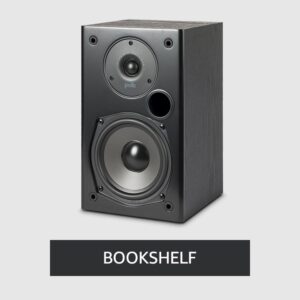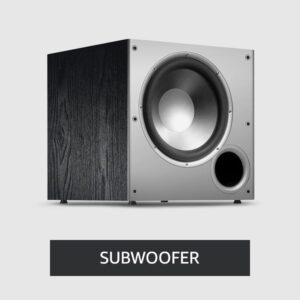How To Mount Soundbar To Tv | Step-By-Step Guide
A soundbar is an excellent choice for a home theater. The quality is better than ever, and they are compact and stylish. The good thing about them is that they do not have a specific position – they can be placed just like the TV on the mantle or bolted to the wall, but why not go one step further and mount it to your TV as well? Here is how you can do it:
- Buy a universal bracket for soundbars and TVs
- The TV should be removed from the wall if it is mounted.
- Once you’ve removed the TV mount (if necessary) and eyeballed the bracket placement, you’ll need to place the bracket wherever it seems best.
- The TV wall mount bracket and soundbar bracket must be attached to the TV.
- Remount the TV on the wall after you have double-checked that your Soundbar fits the brackets
- Make sure the bracket is attached to the Soundbar and test it.
It is easy to mount a soundbar to a TV, but it’s essential to do it correctly from the outset to succeed. Ensure your bracket fits your components properly by purchasing an excellent soundbar-to-TV bracket.
A Complete Guide: How To Mount Soundbar To Tv
A soundbar mounted directly to your TV might seem like an excellent choice, but you might need clarification on the pros and cons. Starting with an overview of how the mounting process works, we’ll go over all these details:
Buy a TV bracket for your Soundbar.
Mounting brackets for soundbars to TVs can be found on Amazon and in electronics stores. Other brackets for connecting soundbars to TVs are available but are usually too expensive and unnecessary.
You can mount most soundbars and TVs using the Mounting Dream Soundbar Mount (on Amazon). The Soundbar must be mounted to the TV before it can be mounted to the wall.
Unmount the TV if it is mounted.
Adding a soundbar to an existing TV may be your only concern; if that’s the case, don’t worry about it. Getting the Soundbar installed and removing it may seem like a hassle, but it won’t happen again if you do it right.
You can skip this step if your TV is not mounted. The soundbar mounting bracket placement is based on the location of the wall mount if you still need to mount your new TV. Get the wall-mounting bracket ready if your TV still needs to be mounted.
Disconnect the TV mount and check the position of the bracket.
As mentioned, the wall mounting bracket may already be attached to your TV. You need to figure out how the Soundbar mounting bracket lays with the wall mounting bracket so that they will work together. That’s okay. It’s crucial.
Taking the television to the wall should be as simple as placing the TV wall mount on top of the TV in the exact spot where the TV wall mount must be placed for the TV to be mounted correctly on the wall with the TV laying flat. The best way to determine which holes your TV mount needs is to test it on the wall first.
As a next step, you’ll need to lay the soundbar bracket on top of the wall mounting bracket so that you’ll be able to identify the holes that you will be using on the soundbar bracket based on where you will be mounting the Soundbar. If you want to be sure, you should have the Soundbar nearby to check it out. Use some painter’s tape to mark the holes if you have some. If you do not have any, feel free to use something else.
If there are buttons on top of the Soundbar, ensure enough space between the bottom of the TV and the top of the Soundbar.
Mount the TV to the wall and attach the soundbar bracket.
Now that the mount and underbar bracket have been attached attaching the mount and bracket should be no problem. You will need to use the hardware to secure your mount and bracket. Use the holes you’ve marked to make sure everything is in the right place.
If the original screws are no longer long enough, you must get new ones from the hardware store. A bold screw threaded through the TV wall mount, the soundbar bracket, and the wall mount may not have enough depth to fit the TV.
Investing in something like this is not something to skimp on. Your TV is attached to the wall by these screws.
Remount the TV and check if the Soundbar fits the bracket.
Check that the Soundbar fits the brackets after everything has been fastened. When the Soundbar still isn’t connected, you need to take the TV back to the wall and remount it on the wall without attaching the Soundbar. While remounting the TV, it’s a good idea to make sure that you don’t put any extra weight on the two devices or take any risk of dropping them together.
Test the Soundbar after attaching it.
Attach your Soundbar to the bracket and fasten it using the hardware with the bracket. You can connect to your TV or media device using HDMI/HCMI Arc, Optical, RCA, or Bluetooth.
Keep that in mind: if the Soundbar has buttons on top, make sure there’s enough space to operate it. Depending on the space, you may have to take the TV off the wall and mount it differently.
How Should a Soundbar Be Mounted to a TV?
Soundbars can be mounted to TVs in several ways, such as above or below the TV. Depending on your situation, above or below mounting has pros and cons, as do surround sound options, which we discuss more deeply below.
Nevertheless, let’s look at how a soundbar mounted on a television alters your experience for now.
Soundbar Mounting By Itself
Soundbars, almost always connected to your LCD TV, are mounted separately, so your front speakers’ sound will remain the same when your TV moves.
IF YOU HAVE A LARGE ROOM, your TV might be on an articulating mount. If it is on a fixed mount, this is not a big deal; if it is on an articulating mount, it may not be. TV-mounted soundbars are crucial in that case.
Mount Soundbar To TV
TVs that are mounted to soundbars have many advantages. TVs move with the sound. Your TV will always deliver sound to the person watching it, whether you tilt it or move it.
The sound quality of a mounted soundbar will also be improved as the wall’s surface does not absorb the sound vibrations as with a mounted soundbar mounted vertically. With this technology, the sound travels further away from the front of the room, giving your home theater a new level of enjoyment.
Soundbars not mounted
You risk your Soundbar getting damaged if you leave it in your entertainment center because dust collects and gets dirty faster. In addition, it can give the impression that the space is cluttered. As mentioned, certain configurations are better than others when mounting your Soundbar and tidying your home theater room.
The question of whether you should mount your TV generally deserves some consideration. Choosing between an upright TV and an eye-level TV might not be an option in some cases due to room configurations that only allow for a TV to be elevated. However, if you do have a choice, you should choose an eye-level TV.
Soundbar-to-TV mount recommendations
There are many options for soundbar-to-TV mounts now that they have become popular. A high-quality product will last for many years, and you should ensure you aren’t being ripped off when purchasing it.
Even though soundbar-to-TV mounts are created for specific brands, we have found a few really great options we can recommend. These range from the Mounting Dream Soundbar Mount (on Amazon) that was discussed in “Step 1” in our article to the Mount-It!. A universal soundbar mount (on Amazon) is shown in the picture above.
It’s called Mount It! With its great price and quality, Universal Soundbar Mount is a product you can rely on based on the reviews.
Significant brands like Sonos, Samsung, Sony, and Vizio can be plugged in, and they can fit TVs from 32 to 70 inches. Designed to fit any TV and Soundbar, the design is flexible and will fit any brand or model. The device can be used with fixed or tilted wall mounts and full-motion, articulating, and interactive mounts.
IF YOU DECIDE TO GET ONE, the TV mount will also attach to another one. There’s a Mount-It! There is nothing cheap or flimsy about the Universal Soundbar Mount. Although it is much heavier than you will ever need, it is well-made with steel that is 2.5mm thick and can hold up to 33 lbs.
As well as being easy to install, it is also cost-effective. Watch the installation video and screw in four bolts to ensure you’re installing the unit properly. A hardware kit is included.
Optional Brand-Specific Features
Soundbar-to-TV mounts explicitly designed for your Soundbar are available if you prefer the peace of mind that comes with them. For example, SONOS Beam is compatible with the Sanus Soundbar Mount (on Amazon).
The Bose Soundbar Wall Mount Bracket by Dinghosenn (on Amazon) is an excellent option if you decide not to mount your TV and Soundbar together.
| TV Brand | TV Model | Compatible Mountable Soundbar |
|---|---|---|
| Samsung | Any model | Samsung HW-Q70T (Mountable) |
| LG | Any model | LG SK9Y (Mountable) |
| Sony | Any model | Sony HT-Z9F (Mountable) |
| Vizio | Any model | Vizio SB3651-E6 (Mountable) |
| TCL | Any model | TCL Alto 8 2.1 (Mountable) |
| Hisense | Any model | Hisense HS214 (Mountable) |
Mounting a TV: Tips for Optimal Results
As previously discussed, the best viewing angle for your TV or screen in your home theater is at eye level. Here are some tips for mounting your TV to minimize eye and neck strain and optimize viewing and listening.
- The mount you choose should be able to tilt downward if you plan on mounting the TV much higher than eye level.
- If you wish to avoid neck strain, ensure that you sit a good distance from the mounted TV and are comfortable.
- If you wish to mount it at a higher level, you may want to mount it at a low height, then experiment with small increments if you decide to mount it higher.
- It is best to choose a flexible mount. Several high-quality, well-priced mounts now suit a wide range of viewing preferences and allow the viewer to move around freely without worrying about height. The ECHOGEAR Full Motion Articulating TV Wall Mount (on Amazon) is an excellent example of a full-motion mount.
Conclusion
Mounting a soundbar to your TV can enhance your home theater experience by providing improved sound quality and a more streamlined setup. Following the steps outlined in this guide, you can successfully mount your soundbar to your TV and enjoy a better audiovisual experience.
Remember to choose a high-quality bracket that fits your components properly and consider factors like soundbar placement and TV mounting options to achieve the best results.
FAQs
Q1: What is the benefit of mounting a soundbar to a TV?
A1: Mounting a soundbar to a TV enhances sound quality, provides a streamlined setup, and ensures that the sound is directed toward the viewer for an improved home theater experience.
Q2: Can I mount a soundbar to my TV?
A2: Most soundbars can be mounted to TVs using compatible brackets. Choosing a bracket that fits both your soundbar and TV and provides secure support is important.
Q3: Do I need to remove my TV from the wall to mount a soundbar?
A3: If your TV is already mounted, you might need to temporarily remove it to attach the soundbar bracket. If your TV is not yet mounted, you can plan the bracket placement accordingly.
Q4: Can I use any screws to attach the soundbar bracket?
A4: Using the appropriate screws and hardware provided with the bracket is essential to ensure a secure attachment. Using incorrect screws could lead to instability and potential damage.
Q5: Can I still operate my soundbar if mounted to the TV?
A5: Yes, you can operate your soundbar even when it’s mounted to the TV. Make sure there’s enough space between the TV and the soundbar, especially if the soundbar has buttons on top.
Remember, proper installation is key to achieving the best results when mounting a soundbar to a TV. Following the steps and using suitable hardware will ensure a safe and enjoyable home theater setup.

Author: Baqarrasheed
I know all about home theater items! I have been doing this for more than three years now. I am good with things like sound systems, TVs, projectors, and all that cool entertainment gear. I like to help folks by testing and talking about these gadgets on Hometheaterjournal. I want to make sure everyone can create an awesome entertainment setup at home without any confusion.
I write the creative content for HometheaterJournal.