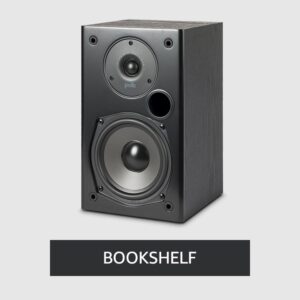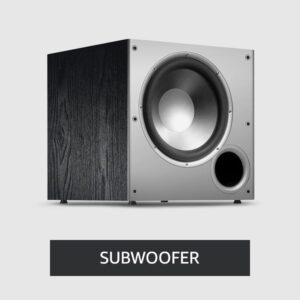How To Fix A Subwoofer With No Sound | Troubleshooting Guide
Need help fixing your subwoofer with no sound?
You will find a lot of helpful information in this article.
The bass frequencies produced by subwoofers can be heard in home theaters, game rooms, and recreational areas not available to regular speakers.
There are two types of subwoofers: low-frequency loudspeakers and high-frequency loudspeakers. Sound systems can incorporate subwoofers as part of the system or as stand-alone components.
The following instructions will help you fix a home theater subwoofer that doesn’t work. You should inspect each subwoofer part very carefully before you start. Before you start, pay more attention to every aspect of your subwoofer! Subwoofers connected to TVs or audio systems are connected to their subwoofer outputs. A working power outlet must be connected to the subwoofer’s power cord to allow the subwoofer to receive power.
If you looking for the best subwoofer in the specific budget range we have the best review guides under $500. Explore top-rated subwoofers that offer excellent performance without breaking the bank, ensuring a powerful and immersive sound experience for your home theater setup.
Sometimes, you might only need to consult a professional if your subwoofer is working. Many sound system problems can be solved by changing the signal source. Here are some things you can check to see if the subwoofer or amplifier is the problem:
Does every speaker have a secure connection?
Make sure all cables are disconnected and then reconnected.
Has the power been turned on?
An LED light indicating that the subwoofer is powered should be on your subwoofer.
Check your amplifier’s setup menu if it has a crossover control (most integrated amplifiers have this in the setup menu if there is no power or a receiver without a subwoofer output). If that is the case, you must ensure that the crossover frequency control is switched to the “off” position.
Table of Contents
Can you hear anything from your subwoofer?
Ensure your stereo system or TV speaker settings are correct before using the subwoofer. It is impossible to use a subwoofer with incorrect speaker settings. If your speaker settings need to be changed, you may need to do so. You can find more information on your stereo system or TV instructions. Depending on your stereo receiver, you can choose a different sound field.
Your amplifier may have a crossover control (found in the setup menu of most integrated amplifiers) if no sound or distorted sound is coming from the speaker. Set the crossover frequency control to “off” if so.
Plugging in and securing all cables is a must. Make sure your speaker cables are connected correctly.
What is the status of the subwoofer? Switch on your power by checking the power switch. Ensure that a button isn’t connected to the extension cord if you’re using one.
For a more in-depth understanding of subwoofer types and their functionalities, explore the comparison between passive and active subwoofers. This guide will provide valuable insights into the differences between these two subwoofer types, helping you troubleshoot and optimize your audio setup for the best performance.
Why Does A Subwoofer Stop Working?

Subwoofers stop working when no signal is received at the speaker.
Voltage surges can damage electronic components, including amplifiers and power supplies. If this occurs, fuses can blow, or capacitors can fail to provide the sound system with the necessary voltage.
The sound system contains several parts that are connected by loose cables. Your amplifier or subwoofer could have a damaged connection. A damaged speaker plug end could also cause the problem.
It is possible to produce sound from a system with only one speaker without drawing much power from the power supply. On the other hand, multi-speaker sound systems require more power because they draw more current. An overworked or undersized power supply can prevent a capacitor from failing.
You’ll need an external amplifier if you want your passive subwoofer to work. Home theater setups can use passive subwoofers with an external amplifier connected to the receiver’s preamp outputs. With this configuration, the amplifier power for the subwoofer does not have to be provided by the receiver.
What Does A Subwoofer Cost?
1) The manufacturer should be contacted if there is a problem with electronics that you cannot resolve on your own.
A new subwoofer may be better if the old one is over five years old.
A unit may need more repairs or replacements than it is worth if its electronic components are old or have a limited life span.
2) consult a professional electrician if you need a new power supply.
3) Contact your manufacturer to find an electrician in your area.
Can you build your own subwoofer?

1) It is important to note that a subwoofer is the most suitable type of DIY speaker because it is easy to make and demands only moderate materials.
2) A reasonably suitable speaker enclosure and an amp are The basic components of your DIY subwoofers.
Wood, screws, glue, paint/stain, drill bits, and an amplifier are just some materials you will need to build an essential subwoofer.
3) You will need some fairly basic woodworking and electrical skills to build one for yourself besides understanding how subwoofers work.
Choosing a material for your enclosure is the next step.
5) Placing your speaker in an unguarded and ungrounded location will cause the speaker to cause damage to nearby electronics.
6) A DIY subwoofer can also be created by buying a subwoofer and amplifier separately and attaching them.
When you decide to take this route, you will find cheap models.
7) As soon as your DIY subwoofer has been assembled, verify that it works properly with a separate amplifier from any other electronics or speakers in your system.
Make sure you don’t get any interference or feedback.
8) Ensure that the subwoofer you build for your DIY system matches the rest of your speakers for maximum performance.
How Do You Repair A Subwoofer? Subwoofer with No Sound
If the speaker cone is torn, you might find a tear there. Here are instructions for repairing your subwoofer at home.
1) Speakers generally contain two parts: woofers and woofer amplifiers.
2) If the woofer works but the amplifier does not, you can consult your local electronic repair shop about fixing and replacing it.
3) blown subwoofers and amplifiers should be tested with an ohmmeter.
4) A blown fuse can indicate that the amplifier is defective or that the amp is not receiving power from the subwoofer’s power supply.
5) If the amp has a problem, like a blown fuse in the subwoofer, you can use an ohmmeter.
6) Two speaker cables attached to your subwoofer’s amplifier are labelled “power” on their backs. To find this speaker wire, connect it to one of the ohm meter’s probes.
To test your subwoofer, touch the other probe to any screws or bolts that are not part of your amplifier.
7) You should not see a reading when you touch the probes together. This is because the amp does not have enough power for the subwoofer to work.
8) If the amp is busted, you might be able to get it repaired or replaced by a local shop.
9) Sometimes, when an amplifier is fine, but power isn’t getting to the subwoofer, the problem may be the outlet itself.
10) If the power speaker cables are damaged, replace them with a new one.
How to fix a car subwoofer with no sound

If your car subwoofer is not producing any sound, it can be frustrating, but there are several steps you can take to diagnose and fix the issue. Follow these troubleshooting tips to get your car subwoofer back to delivering those deep bass notes:
1. Check Connections:
Ensure that all the cables and wires connected to the subwoofer are secure and properly plugged in. Sometimes, loose connections can lead to no sound output.
2. Examine Power Supply:
Confirm that the subwoofer is receiving power. Check the power cable and fuse to ensure they are not blown or damaged. If needed, replace the fuse and ensure the power source functions correctly.
3. Amplifier Settings:
Review the settings on your car’s amplifier. Ensure that the amplifier is turned on, and its settings are adjusted correctly for the subwoofer to produce sound. Verify that the gain, crossover frequency, and phase settings are appropriately configured.
4. Audio Source and Settings:
Check the audio source (e.g., car stereo, infotainment system) and its settings. Ensure the volume is turned up, the audio source sends signals to the subwoofer, and the balance and fade settings are properly adjusted.
5. Test the Subwoofer Independently:
Disconnect the subwoofer from the car’s audio system and connect it to a different audio source, like a home stereo system. This helps determine whether the issue lies with the subwoofer or the car’s audio system.
6. Inspect Subwoofer Wiring:
Examine the wiring of the subwoofer for any visible damage, such as cuts, frays, or exposed wires. Damaged wiring can lead to a loss of sound.
7. Check for Blown Speaker:
Listen carefully for any rattling or distorted sound coming from the subwoofer. This might indicate a blown speaker. If the speaker is blown, it will need to be replaced.
8. Phase and Polarity:
Check the phase and polarity of the subwoofer. Incorrect phase or polarity settings can lead to sound cancellation or poor bass response. Ensure the subwoofer’s phase switch is set correctly and the subwoofer’s positive and negative terminals are connected properly.
9. Consult Professional Help:
If you have gone through these steps and cannot get sound from your car subwoofer, it might be time to seek assistance from a professional car audio technician. They can diagnose and repair more complex issues.
Conclusion
In conclusion, troubleshooting and repairing a subwoofer with no sound can often be a straightforward process that requires careful inspection and attention to detail. Following the steps outlined above, you can diagnose and resolve common issues that might prevent your subwoofer from producing sound.
Remember to check connections, power supply, amplifier settings, and speaker settings to pinpoint the problem. In some cases, seeking professional assistance or considering replacement might be necessary for older or severely damaged components.
FAQs
1. Why is my subwoofer not producing any sound?
Check the connections, power supply, and amplifier settings to ensure everything is properly configured. Ensure the crossover frequency control is set correctly, and the power indicator light is on.
2. How do I know if my subwoofer’s amplifier is damaged?
You can use an ohmmeter to test the amplifier and subwoofer for continuity. If the amp has blown fuses or no power, it might need repair or replacement.
3. Can I fix a torn speaker cone at home?
Repairing a torn speaker cone can be challenging and might require professional help. If the woofer is damaged, consult a local electronic repair shop for advice on fixing or replacing it.
4. Should I consider building my subwoofer?
Building a DIY subwoofer is possible with basic woodworking and electrical skills. You’ll need suitable materials, an enclosure, an amplifier, and an understanding of subwoofer principles.
5. When should I consider replacing my subwoofer?
If your subwoofer is old, has extensive electronic component issues or the cost of repairs outweighs its value, consider replacing it. Contact the manufacturer or a professional for guidance.
Remember that safety is paramount when dealing with electronics. If you’re unsure about any repair process, it’s always best to seek professional help to avoid causing further damage or harm.

Author: Baqarrasheed
I know all about home theater items! I have been doing this for more than three years now. I am good with things like sound systems, TVs, projectors, and all that cool entertainment gear. I like to help folks by testing and talking about these gadgets on Hometheaterjournal. I want to make sure everyone can create an awesome entertainment setup at home without any confusion.
I write the creative content for HometheaterJournal.