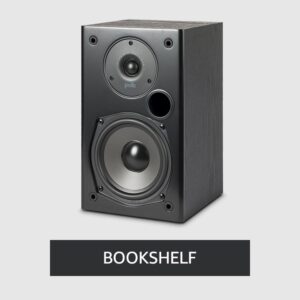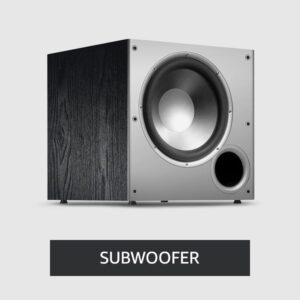4 Ways To Connect Soundbar To Tv Without Optical Cable or HDMI
As much as you would love to connect your soundbar to your TV with HDMI or optical cables, you have decided that you don’t intend to do so for whatever reason. Maybe your equipment does not allow you to use an HDMI or digital optical cable. These connections provide high-quality audio and surround sound, but you avoid them for various reasons. Perhaps your TV is old. Maybe you simply don’t like your TV’s sound. It’s up to you.
It is possible to avoid optical or HDMI connections in several ways. The device can be used wirelessly via Bluetooth. You can connect with a 3.5 mm AUX cable, a receiver that converts coaxial cable to another kind of connection, or even an auxiliary device that converts coaxial cable for other types of connections.
Connect Soundbar To Tv Without Optical Cable or HDMI
The connection between your TV and your soundbar without an HDMI or optical cable can sometimes require a bit of creativity, but there is almost always a way to do it.
If you ditch HDMI or optical connections, then you probably have an excellent reason for doing so. However, you may not have a worthy cause. It doesn’t matter. The following sections provide information about how you can connect your TV and soundbar without HDMI or optical.
Connect Wirelessly
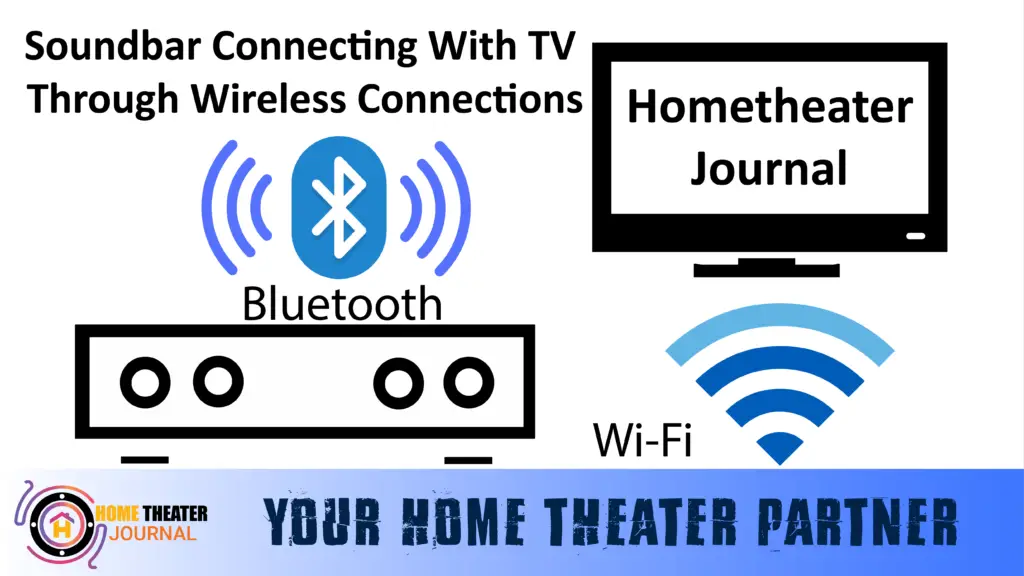
A wireless connection like Bluetooth or WiFi is an excellent alternative to HDMI or optical. You will receive a high-definition, surround sound experience with HDMI or optical. Since this solution eliminates dust-collecting wires behind your TV console, it may even be preferable.
TVs and soundbars have different configurations that affect how they connect. Wireless and Bluetooth capabilities are built into some TV models. For others, adapters are required. Your TV and soundbar are easy to set up. Just follow the instructions.
Related: Best Soundbar With Google Assistant
Aux Cables
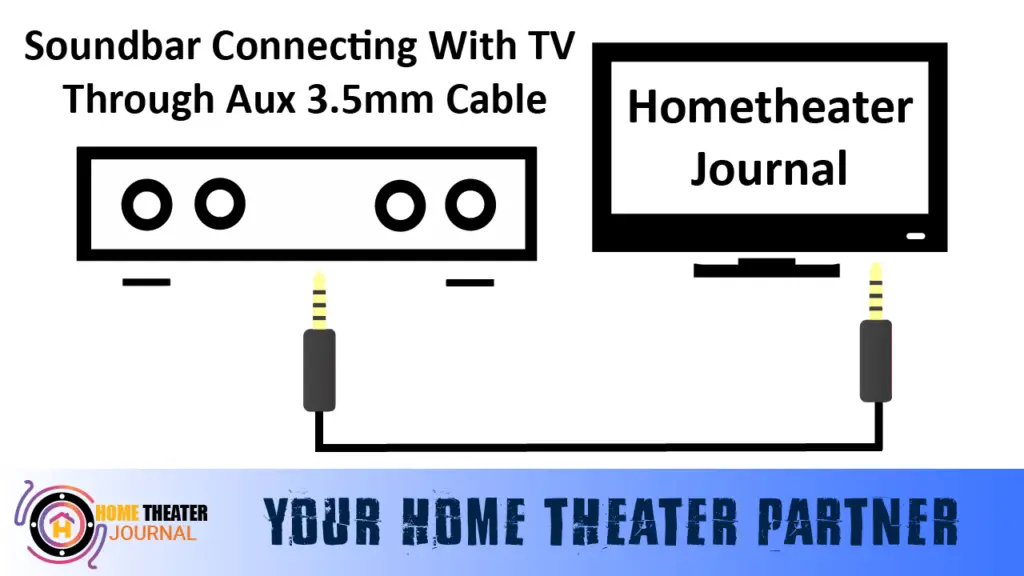
There might not be a wireless capability on your TV. 3.5 mm output jacks are available on some TVs. They are similar to the ones used with headphones. The TV needs to connect to the soundbar while the soundbar requires the TV to connect to it.
A 3.5 mm to RCA cable is an option in case your soundbar does not have a 3.5 mm input. A stereo signal is split into two RCA cables using these cables, which are typically relatively inexpensive.
It is inconvenient because you will only hear one side of the sound. As a result, the sound may not be clearly heard if you have a 3.0 soundbar or higher.
RCA Cables
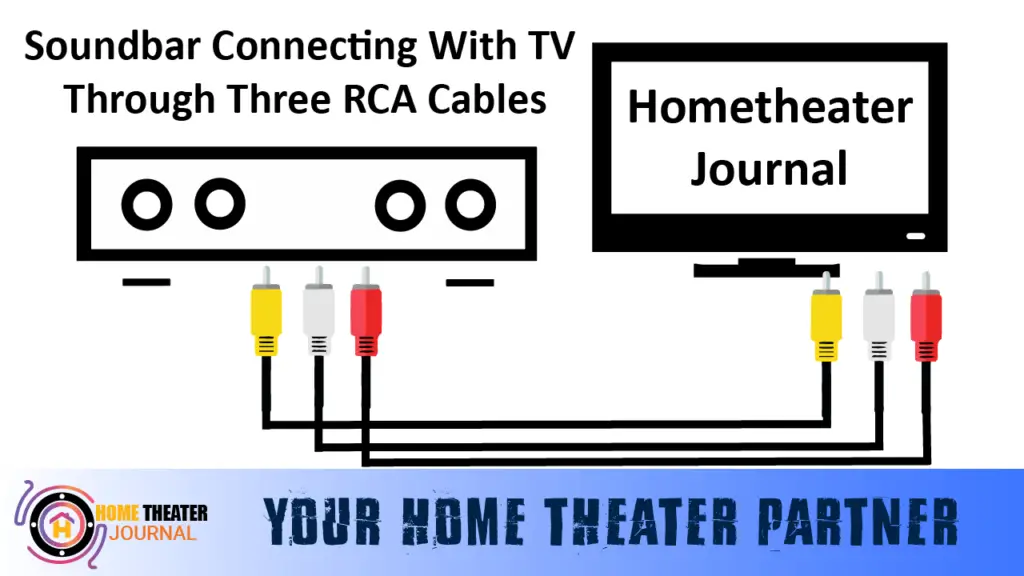
HDMI and optical ports are commonly found on TV with 3.5 mm or wireless capabilities. TVs with older inputs might have only RCA or coaxial connections. RCA cables are usually compatible with soundbars if configured as two-channel RCAs.
However, you must ensure that your TV has RCA output ports and not input ports when it comes to the RCA ports. Your TV may need to split the signal if you only have input ports. In this case, the yellow video cable would be connected to the TV, and the red and white audio cable would be connected to the soundbar.
TVs in the past were designed to be receivers only rather than serve as a central hub for connecting the input to TV and output to speakers. The TV usually receives the signal after another piece of equipment has split it before reaching the speakers.
A similarity between RCA cables and 3.5 mm cables is their limited output. Use the center channel on a soundbar with a 3.0 or 3.1 output.
The front left and right RCA jacks and the center RCA jack on some speakers will have a 5-channel RCA output. Unfortunately, many three-speaker channels or greater soundbars only connect with HDMI, optical, and wireless, even though soundbars are so good that you won’t need your TV’s default speakers (as we discussed in the guide).
It is sometimes possible to circumvent this issue by using an adapter that converts RCA to HDMI, but the signal is ultimately designed for standard definition rather than HD, so you will not receive a proper high-definition signal.
Coaxial Cables – How to Use Them?

RCA connections may not even be present on older TVs. This is because older TVs were only designed for cable TV. At the time, an auxiliary device was needed to connect your TV to your cable service.
Coaxial connections are used on these TVs. Cable plugs look like nuts with a wire sticking out of the middle, while jacks look like raised cylinders with holes in them.
It will be necessary to split the signal using a device such as a VCR or DVD player in order to use such a connection. VCRs are old-fashioned devices that are used to change videotapes from one format to another. DVD players can play video discs and aren’t as old as they once were.
You can connect a VCR or DVD player to a TV using a coaxial cable as long as you not only plug the cable into the output of the player but also into its input. The audio output device (usually an RCA plug) must then be connected to the soundbar. You will likely find RCA and coaxial inputs on the VCR or DVD player. If you have this configuration, your TV remote control cannot be used to navigate between input sources; you will have to use the remote control for your VCR or DVD player. As a result, the TV has more in common with a computer monitor than with a traditional television set.
In addition to splitters and adapters, this can be accomplished with a series of adapters. However, setting this up will probably prove more of a challenge than it is worth. You can get an HDMI splitter to convert HDMI to coaxial. This will send the signal to your TV over coaxial and straight to your soundbar if you go from HDMI to coaxial. Convertors often need external power sources, increasing your cable mess and blocking your power strip.
Any TV can be connected to a soundbar, no matter what the configuration. You can use your soundbar with any TV to get simulated surround sound.
HDMI vs Optical vs Aux vs RCA vs coaxial cables
| Cable Type | Audio Quality | Video Quality | Connection Type | Compatibility |
| HDMI | High | High | Digital | Most modern TVs and soundbars |
| Optical | High | High | Digital | Most modern TVs and soundbars |
| Bluetooth | Medium to High | N/A | Wireless | Devices with Bluetooth capabilities |
| 3.5 mm AUX | Medium | N/A | Analog | TVs and soundbars with 3.5 mm jacks |
| RCA | Low to Medium | N/A | Analog | TVs and soundbars with RCA jacks |
| Coaxial | Low to Medium | N/A | Analog | Older TVs and soundbars with coaxial jacks |
It’s important to note that audio and video quality may vary depending on the specific devices and configurations being used, as well as the quality of the cables themselves.
Conclusion
In conclusion, connecting a soundbar to a TV without HDMI or optical cables is possible through several alternative methods, such as using wireless connections like Bluetooth or WiFi, 3.5 mm AUX cables, RCA cables, and coaxial cables. However, the specific method used will depend on the type of TV and soundbar you have and their available ports. It is important to note that some of these methods, like RCA or coaxial cables, may only support lower-quality audio and may require additional adapters or splitters. Nonetheless, with a bit of creativity and experimentation, you can still enjoy a great audio experience with your soundbar and TV.
FAQ’s
Why should I connect my soundbar to my TV without HDMI or optical cables?
There could be several reasons to connect your soundbar to your TV without using HDMI or optical cables. Perhaps your equipment does not allow you to use these cables, or you may want to avoid wires and cables cluttering up your entertainment area.
What are the different ways to connect my soundbar to my TV without HDMI or optical cables?
You can connect your soundbar to your TV without HDMI or optical cables in several ways, including using wireless connections such as Bluetooth or WiFi, using a 3.5mm AUX cable, using an RCA cable, or using a coaxial cable.
Can I use a Bluetooth connection to connect my soundbar to my TV?
Yes, using a wireless connection like Bluetooth is an excellent alternative to HDMI or optical cables. Many TV models come with built-in Bluetooth capabilities, while others require adapters.
How do I connect my TV and soundbar using an AUX cable?
If your TV has a 3.5mm output jack, you can connect it to your soundbar using a 3.5mm to RCA cable. However, the sound quality may be limited, and you may only hear one side of the sound if you have a 3.0 soundbar or higher.
Can I use a coaxial cable to connect my soundbar to my TV?
Yes, if your TV only has coaxial connections, you can split the signal using a device such as a VCR or DVD player and connect the audio output device to the soundbar using an RCA plug. However, this setup may be more complicated, and you will need to use the remote control for your VCR or DVD player to navigate between input sources.

Author: Baqarrasheed
I know all about home theater items! I have been doing this for more than three years now. I am good with things like sound systems, TVs, projectors, and all that cool entertainment gear. I like to help folks by testing and talking about these gadgets on Hometheaterjournal. I want to make sure everyone can create an awesome entertainment setup at home without any confusion.
I write the creative content for HometheaterJournal.